Above the Clouds for 3Delight: Nimbostratus
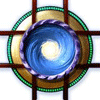 Marshian
Posts: 1,462
Marshian
Posts: 1,462
Nimbostratus clouds form in a thick uniform layer at low altitude. This set includes three 360° scenes representing three different times of day. Each pre-assembled scene has unique materials and lighting to match the time of day; each includes a cloud prop that’s 333 meters wide, a sky sphere, lights with bounce/occlusion, and a ring of clouds that softly fades into the far off distance. You can load any of the props individually if you don’t need a full scene.
Beyond the included scenes you can customize the cloud prop with many material presets that control color, density, and volumetric effects such as shadow rays. You can expand the usage to create undulating smoke, dust storms, or rolling fog.
PDF Instructions included on how to customize surfaces beyond the presets. ReadMe
____________________
I will be watching this thread closely for the next couple weeks and answering questions. If you post here and I don't respond within a day or so please send a PM.
I would truly enjoy seeing your renders so feel free to post here.



Comments
I'm confused. In the store, this is listed under the vendor "Marcius". Is that you, too?
No- not me. Thanks for pointing that out Ati. I'll get it corrected.
I actually looked at this product in the morning, and seeing that it was by a different PA, I skipped it immediately, because I like YOUR stuff when it comes to clouds. :D
If this is your product, then I'll need to take another look. ;)
Very good. I noticed your post about Looking for isolated small town sets. Here is a Nimbostratus promo that didn't make it on to the store page. I used Dreamlights La Piazza . It is a big set but much of it can be deleted.
This looks amazing.
You should come over and check out Novica's thread.....
In a blatant fit of plaigirism, here's Alsace with some low-lying cloud ...
SimonJM, I'm not seeing the image. Are you?
Um, yes - I am :) If not, you can see it in my deviantART account
Nice work on the clouds Jay. Keep it up.
SimonJM that looks great!
Thanks so much. Keep it up? ...at about 11,000 feet?
Has anybody experimented with ways to make the top edge of the cloud a bit more wispy, maybe multiple layers with varying transparency, or combining with another cloud product, or clever lighting? Not so the entire cloud is more transparent, but rather so there is less of a hard line transition between where the cloud is and isn't. Let me know if that's not clear.
I'm not sure what the inside surface is (I don't have the product yet), I'm assuming there are already several layers and you are referring to the bottom layer?