Epic Skydomes: Cloud Haven HDRI [Commercial]
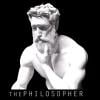 PA_ThePhilosopher
Posts: 1,039
PA_ThePhilosopher
Posts: 1,039
Hey guys,
This is just a small release for the interim. Hope you guys like it;
DESCRIPTION
The easiest and fastest way to create an epic scene in Iray: Use a skydome, and create the illusion of a ground plane under your object by utilizing its shadows. It’s the oldest trick in the book. But it can work remarkably well. And it renders blazingly fast.Say hello to the first installment of the new “Epic Skydomes” HDRI environment series: Cloud Haven---a vast and surreal canopy of clouds, sun, and sky. This scene was designed to evoke a sense of grandeur, and is ideal for shots requiring an epic scale.
Plus setup is simple. Just load your object/character into the scene, place the clouds (included) around your object, resize the volumetric light box around your object , and rotate camera as needed to “position” your object relative to the skydome (User Guide included).
KEY FEATURES:
-High Resolution HDRI and PNG skydome images (8000x4000) with multiple style options
-Supporting props and lights (cloud alpha cards, volumetric light cube, and sun lights)
-Volumetric Light Cube included: Adds atmosphere to your object, and creates Godrays around object
-Cloud alpha cards included: Place around the bottom of your object to help submerse it into the environment
-Two different skydome styles, with three different color options each
-User Guide included
-P


















Comments
Yup. I want it. ;)
Sigh... so many great products... I'm still trying to use things I bought three months ago and they keep on coming...
Ohhh I want that. It looks amazing and very useful.
OMG, that looks amazing. Do you ever sleep? LOL
Yes...jump in the cart...I'm still to open the GodRays, think I'll need to disconnect for awhile to get some work done ;)
Looks cool! I think I'm going to have to upgrade my PC if I want to work with volumetric light in any major capacity though.
Your Epic Godrays prop doesn't seem to add a huge amount to render time if you use the self-illuminated version, at least. Any chance this product will have a similar 'cheat'?
-A
@Aethyr,
The Skydome itself is very fast rendering, almost instant. But---as with any true volumetric light---adding the light cube to the scene will slow things down some (since it takes a while for the light rays to bounce around inside the cube). The first 10k iterations or so, it will just look like mist or haze. To make a clear atmospheric look, you'll have to take the render out much further.
I noticed on your machine you were on CPU only. It may be a good idea to install a decent graphics card with CUDA support, to take full advantage of Iray.
-P
Only on Friday's. :)
I love skydomes. Really love them. I'm always looking for new ones lol.
10K iterations? I'll be rendering a scene for 10K years... I'll still buy it, though. ;)
Hey VortigensBane,
The skydome itself renders almost instantly. 95% of this product is the skydome.
The 10K+ iterations is only required if you want to use the optional volumetric light cube, and only if you need it to look like atmosphere. It will look fine with lower iterations, just a little more like haze/mist.... such is the downside to using volumetric light cubes.
What you see in my promos is 95% skydome, 5% volumetric light cube. The cube only helps to enhance realism. I really only included it as an option for those wanting to achieve the highest level of realism and detail. (Alternatively, you can use my Godrays instead, which renders much faster than the cube... this is one reason why I developed it).
-P
How many variations in the cloud cards are there? Looks good but most of the promos are showing just one area of the sky so not sure what the rest of the cloud covering looks like. Will there be any other HDR's that shows other less cloudy options or options with a horizon with some land and some sky. Just wondering what this will shape up to be as a whole. Thanks for all your great offerings!
This looks great. Can't wait to pick it up!
Ramwolff,
There are 3 different cloud cards included. And, regarding the promos, I'll see if I can add a shot of the back of the skydome as well.
As for making other HDRI's with different looks, I am planning on doing so in future releases. However, since this is my first skydome, I really don't know how much of a demand there is for them. If it totally flops in the store, it would be hard to justify releasing a whole series of follow-up skydomes. We'll have to wait and see.
-P
Totally understand. Thank you!
Ok, here is something I just put together to help show the back of the skydome. I widened the camera frame width to about 95mm. Let me know if you think I should add it to the promos;
EDIT: By the way, this shot reached 100% convergence in 20 seconds...
-P
And this is Style 2 ("colorized" and "Soft White" options);
One could do a Stairway To Heaven render with this set!
Looks great! Love the back of the dome all actually!
These are beautiful.
Not complaining at all! I'm one of those "wanting to achieve the highest level of realism and detail", so with my machine, I do a lot of waiting. Your godrays have a habit of showing up in most of my renders, too. ;)
I think the back looks as good as the front. Just gorgeous!
If anyone is interested, below is a render comparison showing how the volumetric light cube renders out over time. The first shot is without the cube (100% convergence in 300 iterations/5 seconds). The rest are with the cube, at 500, 2k, 5k, and 13k iterations...
-P
Ok, I'll go ahead and include it in the promos then. Thanks for the suggestion on this; I didn't even think about showing a shot of the back.
Me too. I enjoy pushing Daz Studio to its limits. But I sometimes forget that others do not have as fast machines as mine. Thankfully though, with a simple scene like the one above, the iterations fly by quickly. The last render---13k iterations---took about 3 minutes on my computer.
-P
Soooo jealous! I usually have to wait longer than that just to get the first iteration.
Love the "time lapse" images, though, showing what happens with the volumetric light over time!
The volumetrics are really beautiful. Have no idea how they will do on my pc altough it generally renders fairly quickly. Its probably not going to work on the laptop but that's okay, its not my main render machine (unless we go camping lol) I usually use it to do quick character tests etc.
Looks really great. Could you please post some render with Cloud Heaven and your Godrays for comparison
and show us rendering time, too, if possible.
This looks Epic!
hope we'll see some sky island settings to float in these.
wonderful work!
j
looks really nice :)