Released : Blender Content Creation for DAZ Studio (Commercial)
 Digital Art Live
Posts: 123
Digital Art Live
Posts: 123
For those that have been interested in incorporating Blender into their content creation workflow, SickleYield has a new tutorial in store now (28th of August) that goes through a start to finish step by step project!
https://www.daz3d.com/daz-studio-content-creation-with-blender
Interested to use the free modelling software Blender in your DAZ Content Creation workflow?
Join SickleYield for this two part tutorial on taking advantage of Blender, the free open source 3D creation suite.
A first reaction to learning Blender is to to push all the buttons and wait for something to happen, but with that haphazard way of learning, the novelty of that will soon wear off!
There's no faster way to understand something than to learn from someone who does. SickleYield has had Blender incorporated into her workflow for creating content with DAZ Studio in the very long term. She's very familiar with everything to watch for when using this toolset.
In this two part course, we're going to be creating a sword prop and then a loin cloth. These are items providing simplicity, yet allowing for variation where you can follow along and create your own masterpieces!
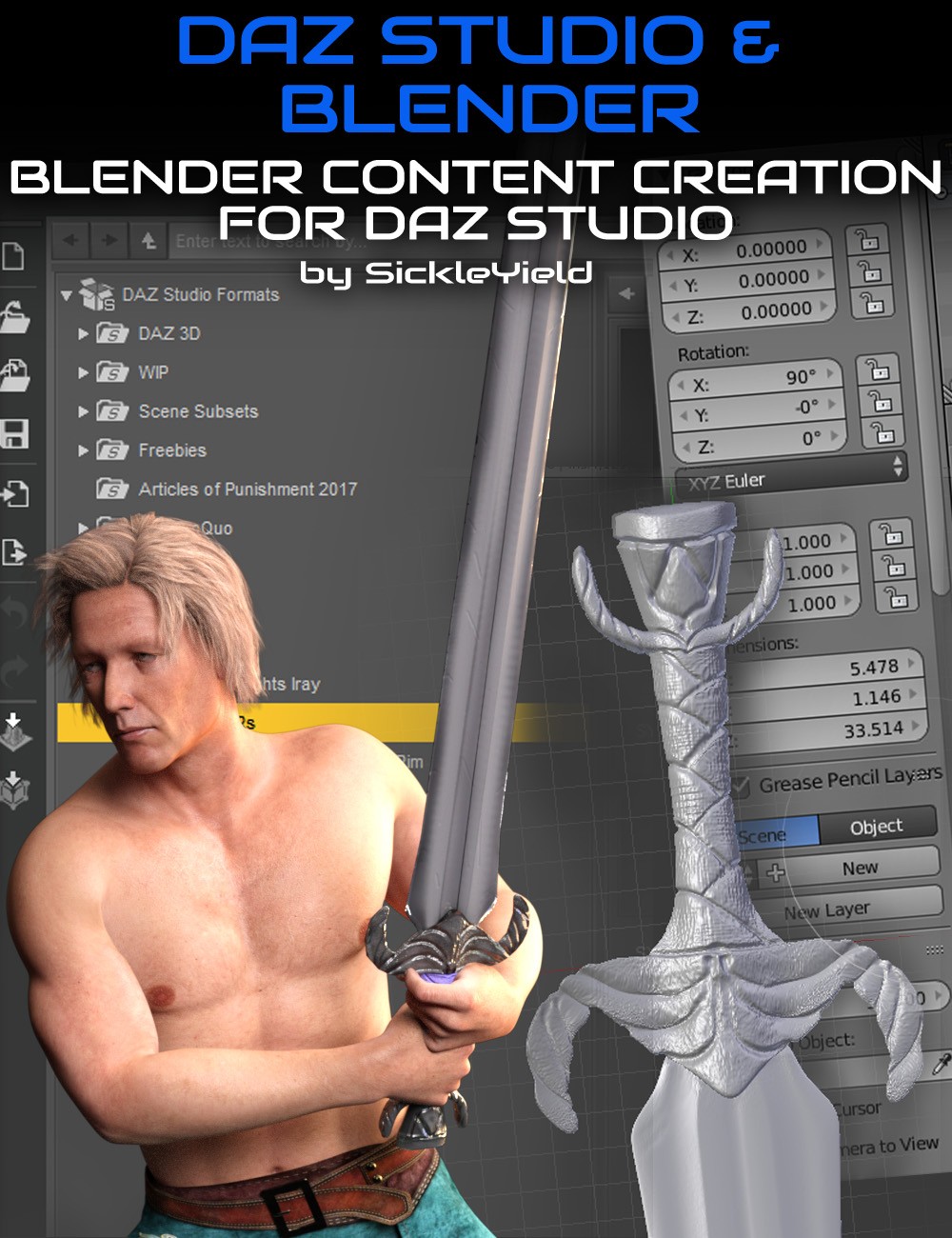


Comments
Several months ago, I gave Blender a good, honest try. I even signed up for a paid subscription to CGCookie to learn how to use it. Then, I encountered one of the most contentious issues about Blender that I've read others like me have experienced: The overwrought, nonsensical UI and overwhelmingly steep learning curve. Based on that, I concluded that two of Blender's greatest strengths are also two of its greatest weaknesses: UI customization, and keyboard commnands.
Unlike DAZ Studio, Blender has seen a number of overhauls of its interface with nearly every version that's come out in seemingly unending, unsatisfactory attempts to resolve user demands to make it more intuitive. Consequently, tutorials have become useless with time because their authors were either using an older version of Blender, or, as I quickly discovered with CGCookie, increasinglly complex techniques were taught using a highly customized UI and keyboard commands that are no longer similarly mapped. Suffice it to say, I canceled my membership, removed Blender, and haven't even looked at it again, since.
I've watched enough of Sickle's YouTube videos to know that she is an excellent teacher. I wish something like her "Intro to DAZ Studio" series had been available when I started in 2006. I want to learn how to create my own content, but I know absolutely nothing about any of the skills required to do so. Whenever I've asked for advice about a good app to start learning with, the majority response is Blender. I am very interested in this webinar, but I need to know how really helpful it may or may not be, so I have a few questions.
What version of Blender did you use?
Did you use default settings?
How much experience did you assume people like me have?
Thank you.
I attended the live recordings and I would say that the course is definitely aimed at someone who has never opened Blender before. Sickleyield does use a couple of short-cuts but she tells you what they are when she does and mostly uses menu commands for things that most users would use shortcuts for so you can see where those things are found. It really covers a decent amount of ground while going through two simple projects (a sword and a loincloth) in a very clear way.
I think she was using the current release version, but will let her confirm that. It definitely had the default settings.
Slightly OT sidetrack about learning Blender (skip the rest of my post if you’re over it and don’t care ):
):
I always recommend people start with the free YouTube videos from the “Blender for Noobs” channel. He’s got one called something like “Learn Blender in an Hour” that takes you very simply through the logic of how Blender is laid out and gets you up and doing basic things in an hour, including slowly building up your list of useful shortcuts in a very easy to understand progression (I wrote them down as I went but discovered that I very quickly memorized the most useful dozen or so after a few times using them – following along with the video is key). I would very highly recommend that one and then maybe the first couple of his modeling videos if you have time, just to get you used to how Blender works. After that you should be able to follow just about any beginner to intermediate Blender tutorial you find.
The cgcookie videos are really good but they do often assume a basic level of comfort with Blender and I always wince a little when I see people recommend them to someone who doesn’t have that comfort already. I feel like people who do that have forgotten their own initial reaction to opening Blender.
This part is wildly off-topic and is just in response to part of Nyghtfall’s post re:cgcookie that I think is misleading and needs correction:
Only some of the older (archived for download, but no longer available for streaming on their site) cgcookie videos use versions of Blender with a significantly different layout or different shortcuts. All their streaming ones start with the default layout you see when you first download and open Blender. They do frequently customize the layout as they go, because Blender’s on-the-fly flexibility is one of its strengths, but they begin with the default setup everyone sees the first time you start the program.
Obviously some items on menus have been changed/renamed/moved etc. between some versions, but that’s also true for every other program that is under constant development, including DAZ Studio, but the basic layout and the shortcuts are the same. That may change when 2.9 comes out, since it’s supposed to include some major overhauls, but for now all the streaming cgcookie Blender videos align pretty well with anything from any of the 2.7 or 2.8 release versions.
I’d still start with Blender for Noobs on YouTube though. Then come back and buy the webinar this thread is about (just to bring this back on topic), which was really very good.
Then come back and buy the webinar this thread is about (just to bring this back on topic), which was really very good. 
My apologies. I stand corrected. Thank you for clarifying.
No need to apologize - I didn't think it was malicious or anything. I figured you were just frustrated with that initial Blender-shock™ a lot of people have and were blowing off some steam about it. Believe me, I've been there.
I just didn't want to leave it without comment because there are a lot of good things in some of those cgcookie videos and I didn't want people to ignore them entirely based on a bit of hyperbole.
Ah. No worries. It certainly wasn't meant to sound malicious. :)
You know Blender even looks notoriousy diffuclt to learn when someone can make a joke about the usual new user reaction to it being trademarked... LOL... nice... ;)
Indeed.
MD, thanks for the tip about the YouTube channel. The narrator does a superb job breaking everything down in away that's proving incredibly easy for me to follow and understand. I've installed the current version, and am eager to learn more.
As I moderated both webinar sessions, I think I could see that most people on SickleYield's course adopted to Blender well and were really pleased with it's capabilities.
I started to get to grips with Blender at the end of July after spending years (literally - six of them, on and off!) trying to get The Immovable Cube Of Despair to give up its mysteries. Since then, I've only read about three chapters of the Blender For Dummies book I bought, being far too busy Blendering. However, I've watched lots of Youtube and have found BlenderGuru to be the most useful to me, probably closely followed by cgcookie. I've also Googled whenever I encountered a problem or wondered how something was done, and due to the vast size of the Blender userbase I've yet to come across anything that someone else hadn't been asking too and had been adequately answered. Things are definitely coming together. Great stuff.
That's Blender, though. Daz Studio has plenty of quirks of it's own and can be just as temperamental, and knowing the two would play nicely together was something I've thought about often. Was this the best practice in Blender as far as Studio would be concerned? Would it choke on my imported geometry because I'd done something that every other 3D application would gobble up with joyous abandon? They say that when the student is ready, the teacher appears. She sure did :) SickleYield alleviated all my concerns, showed me how Blender was best integrated into my workflow and answered questions I didn't know I had. I also picked up a ton of Blender tips along the way. Worth every penny.
He-Man, though? Really? ;)
I use Blender alot now, and I am still learning little shortcuts to make things easier. I have used it for more than a year and I will be watching a vid online and go "Wow!" I didn't know I could do that. That would have saved me hours of time had I known.
What I want to know about this seminar is will it discuss the things you can do in Blender that you cannot do in DAZ.
Watching the Blender vids online are great and they show great things but I am watching it and saying to myself that looks good in Blender but I know from experience it will not fly in DAZ.
Since this author uses Blender to produce DAZ stuff I trust things like this will be covered.
Add ons like HardOps are awesome but using them in DAZ content I have found is often problematical.
I'm going to keep this product on my Wishlist until I've learned enough about how to use Blender that I feel comfortable buying a copy of the webinar. Thank you all for your input. I appreciate it.