How do I lighten this dungeon?
 Illidanstorm
Posts: 655
Illidanstorm
Posts: 655
in New Users
I got this dungeon https://www.daz3d.com/dungeon-hall because its cheap right now. I just don't know how I can lighten it so I can get a dramatic scene.
I want that it looks like this in the end 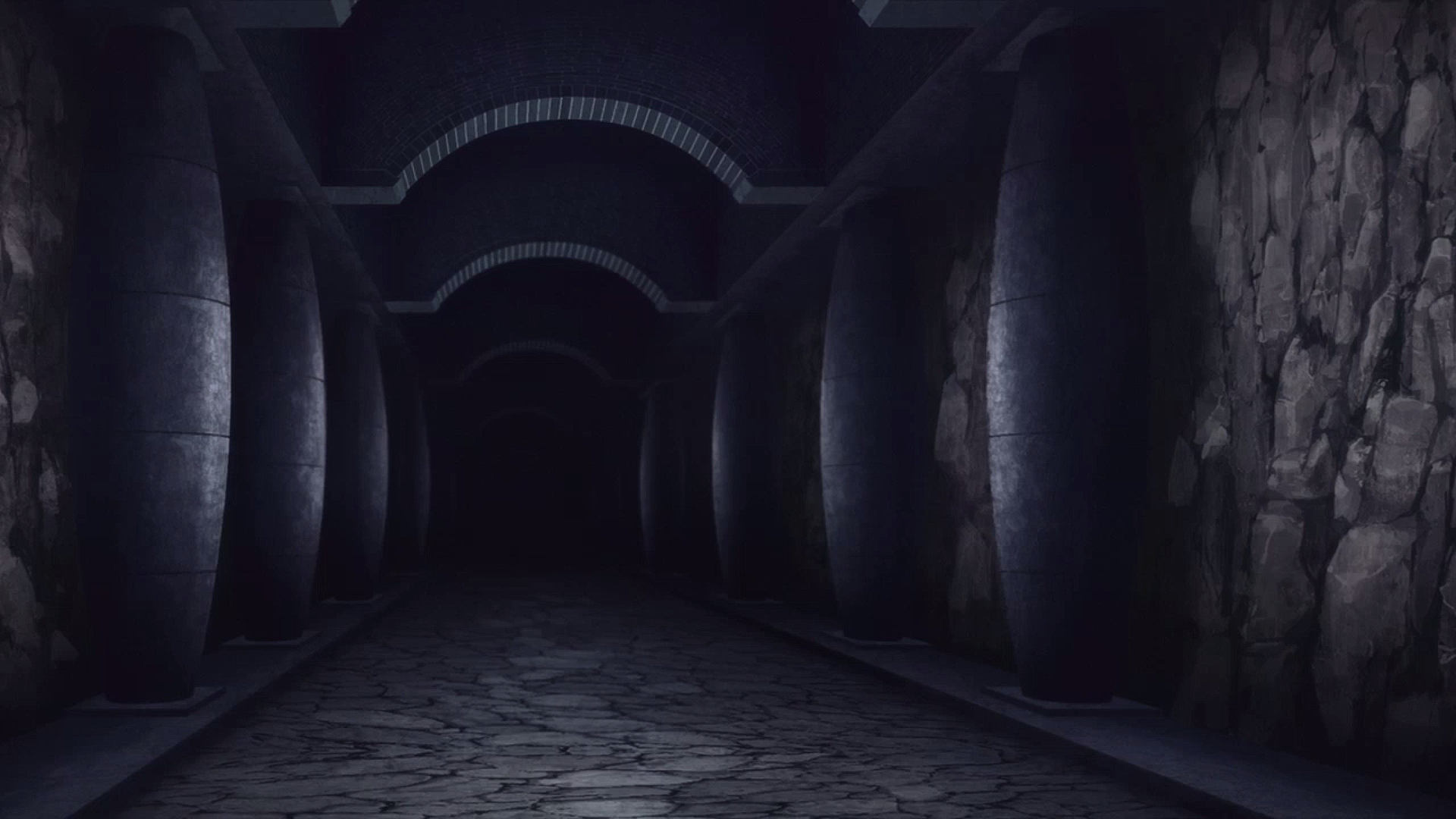
Are there any products that could help me with this?
Thats how the dungeon looks from the top with the ceiling removed, maybe there's a HDRI for this?


Unbenannt.png
1505 x 777 - 1M


Comments
You could try applying the emissive preset to the flames - however, you might have to dos ome rejigging as this PA uses custom shaders which may not convert readily to the Iray Uber base. You could also try puttin a plane with emissive light and a very low cutout opacity (a ghost light) in at torch level to provide a more generalised light - the Ghostlights products in the store have that sort of arrangement already set-up for you.
If you load it and run the Iray Uber Shader on all the surfaces you can set the Torch Flames to emit light.
Not a full render .
The Ghost Lights are wonderful (I was a tester for the product before release, and did a freebie add on called Boo Lights which already has setups for you. They are linked in the Commercial thread.) Think of planes situated around the room that emit light. That's what Ghost Lights does. You can tilt, angle, translate them with ease. You use the presets for light intensity or can increase the lumens to customize it (you can go to the Surfaces pane after selecting a Ghost Light in the Scene tab) It's fun! I recommend those for new users as they are great to use to supplement HRDI lighting too.
Another shout out for the Ghost Lights. I was a tester too and I can't recommend this product highly enough. I'm pretty sure I use it for almost every render I do, whether I just need a bit of light on a face, or a dark corner, or if I need to light up the whole image. They are meant to compliment existing lighting although I have and frequently do, use them to light a dark interior.