G8 glow
Hi to everyone.
Why every model of G8M I have, some G8F and some location seems to have an heavy glow all around? How can I remove this effect?
Renders looks like when I take a picture with my smartphone with the lens all dirty!
It's a light thing or - as I suspect - a shader thing? I think I have to change something in the skin surface, but I don't understand what...
P.S. why, with regular hdri light and default settings the face is different from the body?
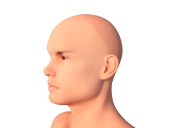
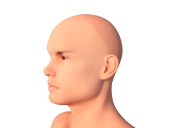
er.png
2048 x 1536 - 2M



Comments
The face seems to have different settings applied than the torso settings. The character should not load like this (with different settings on face and body). Have you applied any materials or shaders after loading the character?
I tried, but it doesn't work :(
And for the glow?
I think first we have to figure out why you are getting a two-toned figure. That is just not right. That might be caused be incorrect materials or shaders causing what you see as glow. You might also have a mismatch of materials for the render engine (like 3Delight materials rendered in Iray or vice versa).
Ok... I made another pic, so I can show you. As you can see the effect is pretty visible on the ear, but it depend from the shot.
I think it is a shader setting that makes the glow effect: with G3M I hadn't any problem like this. It's good to have a bright skin, but these g8m guys reflect light as a snowdrift!
as an alternative, is there a way to convert g3m's skin into g8m?
Can you post a screen shot of the beginnings of the face and the head surface setting? Just to make sure that you have Iray used in both.
And you can use G3 skin on G8 without conversion.
EDIT: You are rendering using DS 4.10?
EDIT 2: I can recreate the effect when I try to render Zander in DS 4.8. I don't have DS 4.9, but the effects doesn't happen in DS 4.10 BETA, so it shouldn't happen in the current version DS 4.10.
I assume that the skin settings are not compatible downwards due to the new dual lobe surface settings they introduced, and that all or most of the G8 character will suffer from this problem.
I have Daz 4.9.1.30 pro... I don't know how uploading to the version 4.10
And if I can use g3's skin on G8 - I didn't know this!!! - the problem doesn't exist anymore, thank you very much :)
But just to curiosity i post the pics you asked, because this thing is so strange...
Are you using DIM to download content?
According to the change log, I believe Dual Lobe Specular feature was added in 4.9.4.113. That would explain why Zander's settings are not working properly in 4.9.1.30. I am running 4.10, and I do not see any color difference between the face and head and I do not see any glow. I think updating to 4.10 is your best option to resolve these problems with Zander. I believe the easiest way to update to 4.10 is with the Daz Install Manager (DIM), especially if you have been using that method to install content.
Here is a 4.10 render of Zander with the default HDR and default render settings, headlamp is turned off.
I would like to expand on what barbult said about the headlamp. While this may not specifcally address your glowing issue, it's good to know.
First of all, my version of Zander in Perspective view with default lighting shows no problem with the surfaces, but it is very bright. Maybe uninstall and reinstall him?
If you add a camera you will notice the brightness becomes extreme. That's because the headlamp and the default lighting is too much.
Select your camera and turn the headlamp off.
Now your whole scene turns black.
No problem, just press CTRL-L and it lights up your scene without turning the headlamp back on.