Characters Not Finding .duf Files
I've been having major problems getting DAZ Studio 4.10 installed on my new computer. I finally got it up and running, but now I'm having a problem bringing characters into my Vew Port. Some characters come in fine, but others give me an error message stating that it can't find the .duf. I'm in the process of hopefully moving my content to a new external hard drive to save space on my internal one. I haven't moved anything yet, and these characters seemed to come in yesterday, but today, several of them can't load.
I tried uninstalling one of the characters and reinstalling it just to see if that fixed the problem, but it didn't work. I looked in the My DAZ 3D Library folder and found the .duf in there, but for some reason DAZ Studio can't seem to see it. I don't want to uninstall DAZ Studio and reinstall it. That's what I did a couple of weeks ago and it messed things up even worse.
Please see the screen shot of the error message. I followed the path and it's exactly where it should be, but DAZ Studio doesn't seem to see it. This is happening with several characters, yet, other characters are working just fine.
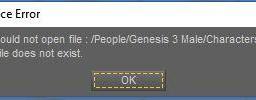
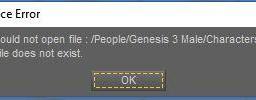


Comments
What is the full path (starting with the drive letter) of one of the files that DS can't find?
Can you post a screenshot of your Content Directory Manager with the DS-format and Poser-format sections expanded (and Connect Data, if the items are installed with Connect)?
I just fixed it. It was a problem with the meta files. Somehow DAZ Studio added a duplicate data folder within the data folder that had additional meta files. DAZ Studio couldn't find those files because of the extra layer of folders. When I combined all of them together into one data folder and deleted the extra (now empty) foldler, everything is now opening normally.
That's usually the result of manually installing content - though those are not metadata files, to be strict.