DSON Importer help
Two problems.
I try to install DSON 64 bit and 32 bit and I get this message (see first attachment):
I installed DSON Manually into Poser pro 2012 and I got this error message (see other attachment):
I isntalled it directly into Runtime and I either got the same message or it started up with it.
Any help?
Thanks
Sherp


Screen Shot 2017-11-15 at 10.58.22 AM.png
522 x 535 - 37K
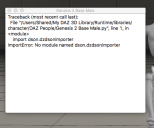
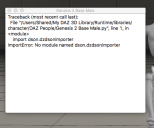
Screen Shot 2017-11-15 at 11.01.08 AM.png
439 x 365 - 47K


Comments
I don't have a mac, so not sure if all works the same, but how did you 'manual install'. In my case, manual installmenty (in windows10) meant pointing the installer to my poser11 installment - NOT the runtime folder..