V4/M4 Series & Genesis Hair/Clothing Compatability
Sorry if this is ultra-faq, but a search came up with Poser forums & DAZ product page that didn't really address V4
Background: V4/M4 is on sale & tempting to pick it up because a moderator here was kind enough to share that avatar of old lady with stick done with V4. Would like a fiesty old lady for own comic strip. While I have old version of Poser from 2015, never used it because remember the UI was pretty hard and assets were expensive. ; )
So...
1.) Will V4 or V4.2 accept Genesis hair/clothing via auto-fit?
2.) Embedding product advert from one of those "If interested in V4, you might also like..."
If V4 is 2006, and that's probably light years in tech. Yet highlights to "Orianne" eyes/mouth very convincing. Maybe IRay isn't only game in town... 
To experienced users, does the product render look like it was done in 3Delight, or Poser based Firefly/Superfly? Impossible to say?
Through viewport, I did a quick comparison of 3Delight, IRay, Firefly & Superfly renders-- actor only. Firefly came out looking better than IRay for mouth because of unwanted glossiness-- esp. problematic on male actors. (Assume I need to learn surface tool & settings to control glossiness? Guys look like they are wearing lip gloss; ladies look tarted up with 2" of high gloss polyurethane as lipstick...)
Any tips greatly appreciated. While having a cane wielding little old lady would be fun, can't see investing much money in a character that wuold only be used occasionally.
Thanks for reading!
---
Edit: Dec. 2018 - weeding out too many files at imgur. PM if find broken links.
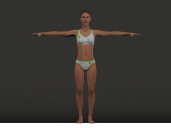
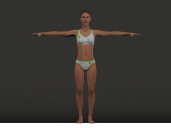


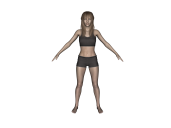
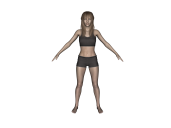
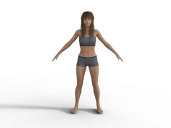
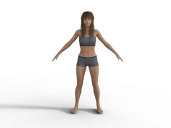



Comments
AutoFit doesn't work on figures like Victoria 4 that use legacy rigging, it works only on weight-mapped figures like the Genesis series.
It is certainly possible to get good renders out of 3Delight using some of the more advanced shaders (most of which are included in Daz Studio) and good lighting, I don't know what that render is from however.
"To experienced users, does the product render look like it was done in 3Delight, or Poser based Firefly/Superfly? Impossible to say?"
Impossible to say. It certainly wasn't done with Superfly, though, as that didn't exist back when the promos were done. As Richard says, the combination of shader settings, lights and light settings and render settings can all have a significant influence on the results. Can 3Delight do a credible job? Well, I dusted her off and did a 3Delight render for comparison. It doesn't duplicate the promo, but it is relatively close and she stands up well. I always liked this character.
However, you can still use the V4 textures and autofit clothing on Genesis and Genesis 2 characters (if you bought the V4 for Genesis 2 product). I believe there are products to make V4 stuff compatible with G3 and G8 if you were asking about those generations of Genesis, but if Daz now wants to release a "new and improved" generation every couple of years, that's not an investment I'm prepared to waste my money on.
@ Richard
Thanks. Since have to be careful with budget, waiting for both male & female G8 based aging morph might be better cost/benefit.
@ SixDs
Maybe I’m easily impressed, but wow! Thank you for taking time to do that example. Very much appreciated.
Did a couple of quick renders in attached test scene. With background in photography, have spent most of my time concentrating on camera & its settings, so still have much to learn about MDL and now RSL files.
Infer shaders (RSL files?) are critical here? 3Delight missing floor & shadows, but rest of lighting seems far less harsh & more realistic if I'd be using ambient light or bounce flash IRL.
@Arkady
Yes, from another member’s topic, followed advice here to invest 'October sale' budget on characters. (Think consensus was that characters would not be at a much lower price & pick up hair/sets/props via PC+ and freebies)
Speaking of hair, one final question that came up while testing renders.
“Buzz Hair” for Genesis, G2 & G3 causes significant lag & almost makes entire i-7 (6700k) based system unstable.
Any ideas why just one hair resource would do that?
"Infer shaders (RSL files?) are critical here?"
I'm not certain that I would use the word critical, but shaders/textures/materials can make a difference regardless of the render engine being used (as can lighting).
"3Delight missing floor & shadows"
I suspect that the floor is not actually "missing", but that it renders black because the Iray shaders are still being used - you need to convert them to 3Delight shaders. As for missing shadows, here again you need to ensure that you are using 3Delight lighting, not Iray, and the lights need to be set to "cast shadows" - 3Delight can turn shadows on and off, as well as adjusting their colour, intensity, etc. which Iray cannot do. I don't think the floor and walls need to be adjusted - if you fix the materials and lights you should see shadows.
"Any ideas why just one hair resource would do that?"
Yup. One thing that can slow 3Delight renders down is the use of a lot of transmaps (transparency maps) which are used to give prop hairs the appearance of hair strands. Some hairs cause more slowdown than others.
BTW, the render that I did was not using any special shaders as Richard suggested, but were largely used 'out of the box' as they came with the character there. I did tweak the glossiness and specularity a bit (I could/should have done more on the eyes, maybe), and added a bit more bluegreen to the ambient since the character looked a little too pink. The skin might "pop" more if I were to have used the advanced shaders, such as the AoA ones that use subsurface scattering, as Richard suggested.
Thanks. Pretty sure all surfaces except skin for actors have been set to: 'Shader Presets > DS Defaults > 'dzdefault' , 'dzMatte' etc. Now floor renders & walls seem to have more detail. May have led to errors, or they were there from last time & just didn't notice.
Anyway, what does this mean?
Assume the 'waxy' or glossy sheen to girl's hair is result of whatever those error codes are? Render settings look OK?
PS: good advice about (transmap?) hair. Remove it & system stable. I made too much of a warming filter, but hadn't thought of changing light color in the app itself. Nice trick to know & like how you can control shadows in 3Delight.
---
Edit: Dec. 2018 - weeding out too many files at imgur. PM if find broken links.
That's where you decide what size your rendered image will be.
I don't think so, it's more up to your lightning and the hair mats, especially the specular settings, you can pretty much ignore those error codes as long as the scene renders.
If you lower the shading rate you will get more detail/sharper images. I usually render at 0.1-0.2 if I don't use progressive mode in which case shading rate isn't used so settings have no effect on render quality.
You could also use raytraced shadows instead of shadow mapping, they render faster and look better most of the time.
Thanks. Good to know about the errors. Since I learn by just going in and "seeing what happens" (when adjusting sliders) was worried I'd messed things up & have to restore to default. ; )
So two different modes in render and 'raytraced' in light options. That should keep me busy!
This turned into a kind of walkthrough for 3Delight. Appreciate all the help.
