Released-Liam for Edward 8 (Commercial)
Liam is a custom character for your Genesis 8 Male and Edward 8 Male figures.
His head and body morphs are custom made with a mix of Merchant Resource Morphs as well as work within Hexagon that can be used alone or with the Edward 8 Male figures. I've included a dial preset for Zev0's Aging Morphs for Genesis 8 Male(s) to give him a more aged appearance, but it is not required for the figure itself.
Included as well are fibermesh brows with various, natural textures for a variety to mix and match with various hair products.
Materials are Iray only and Anatomical Elements are included.
Released today! https://www.daz3d.com/liam-for-edward-8
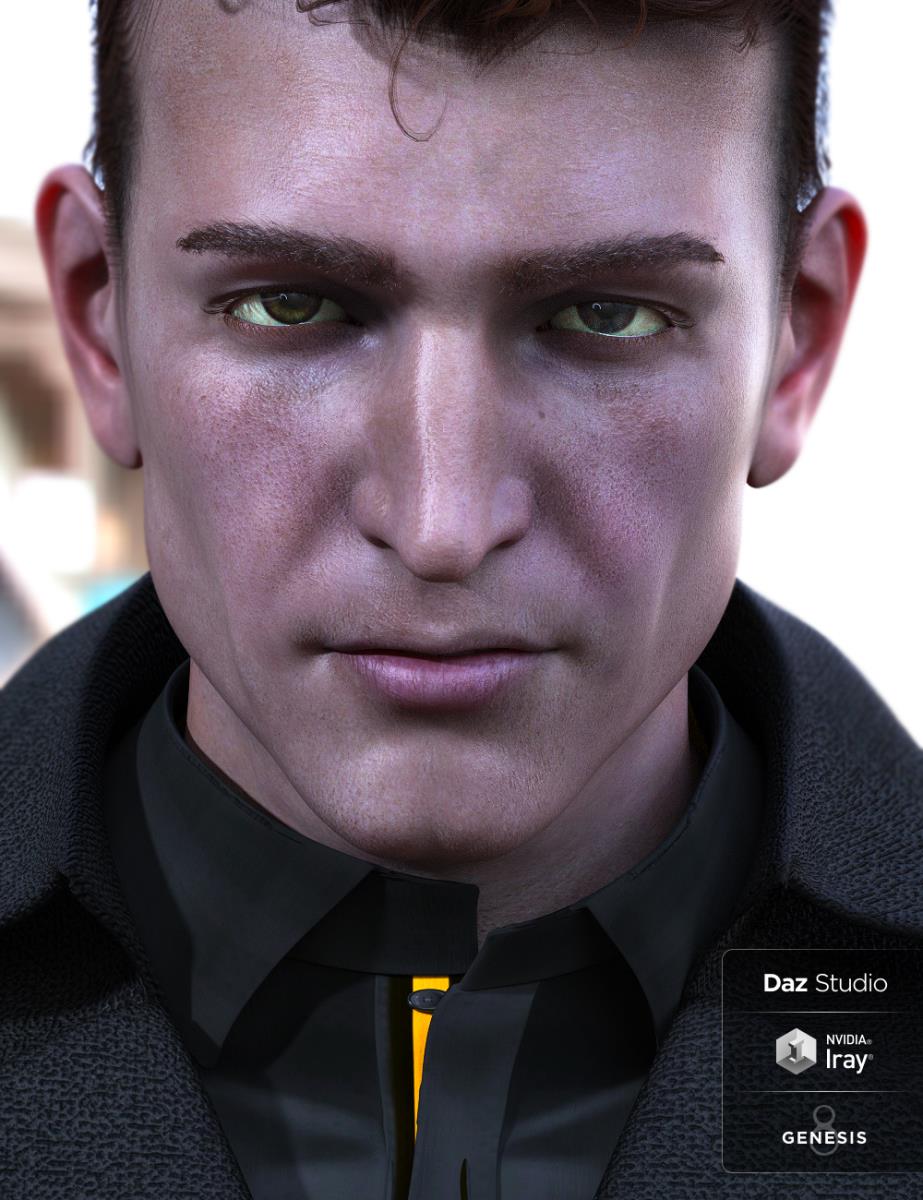

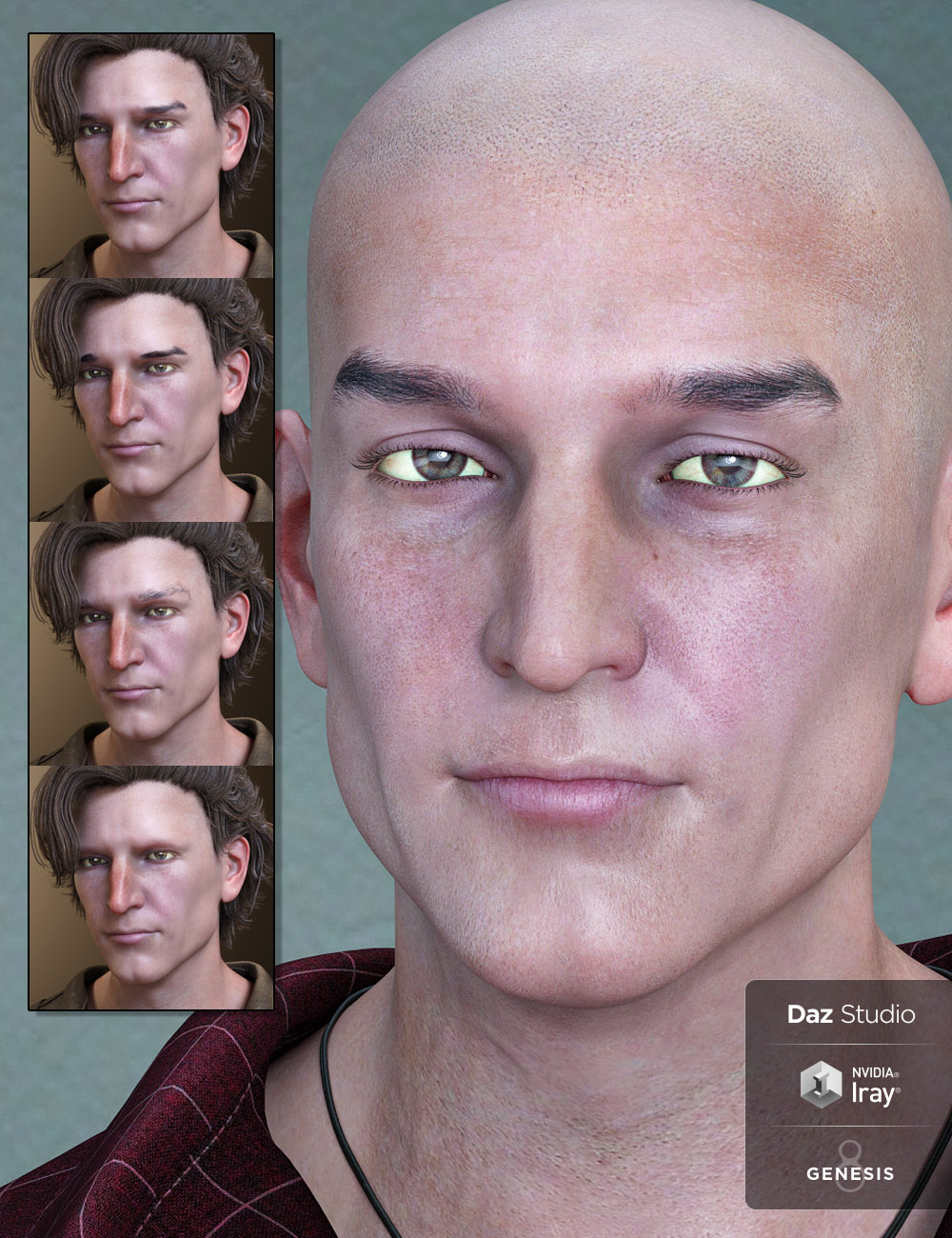
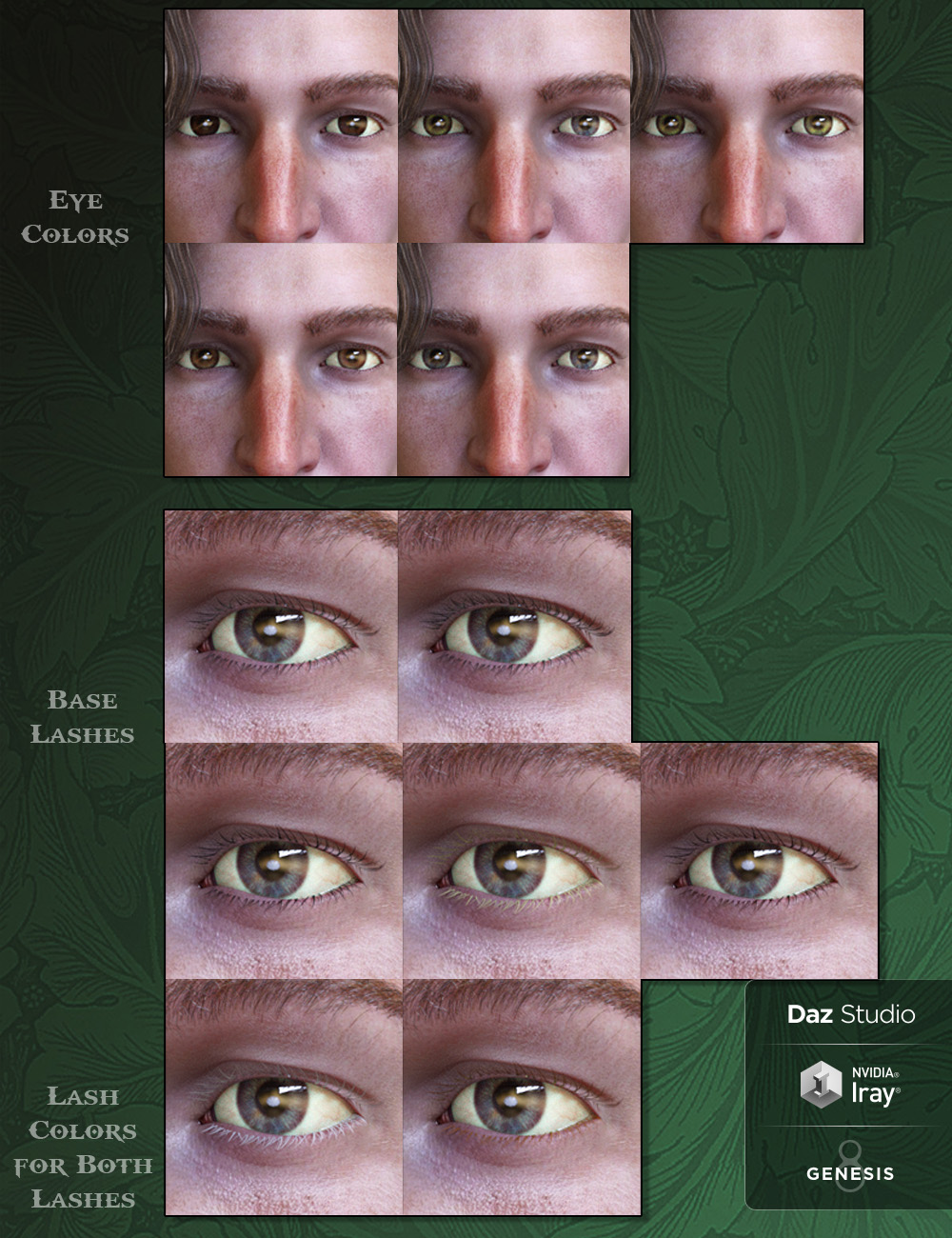
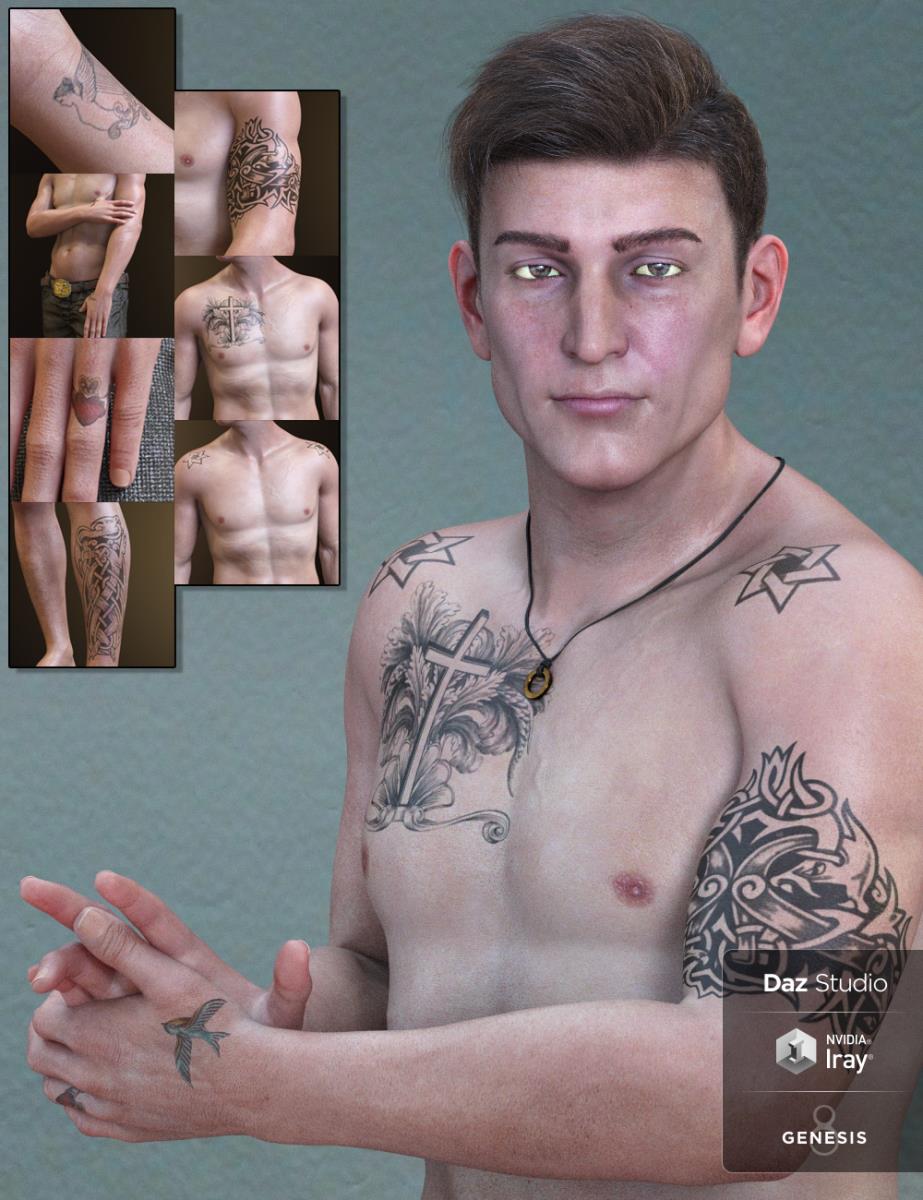
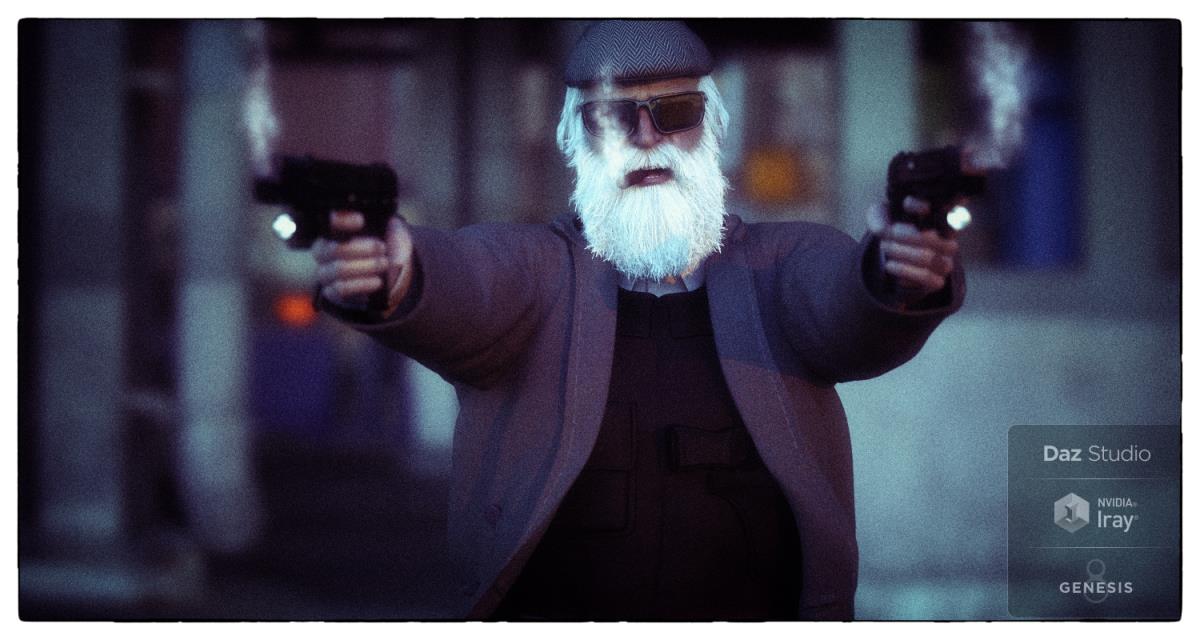



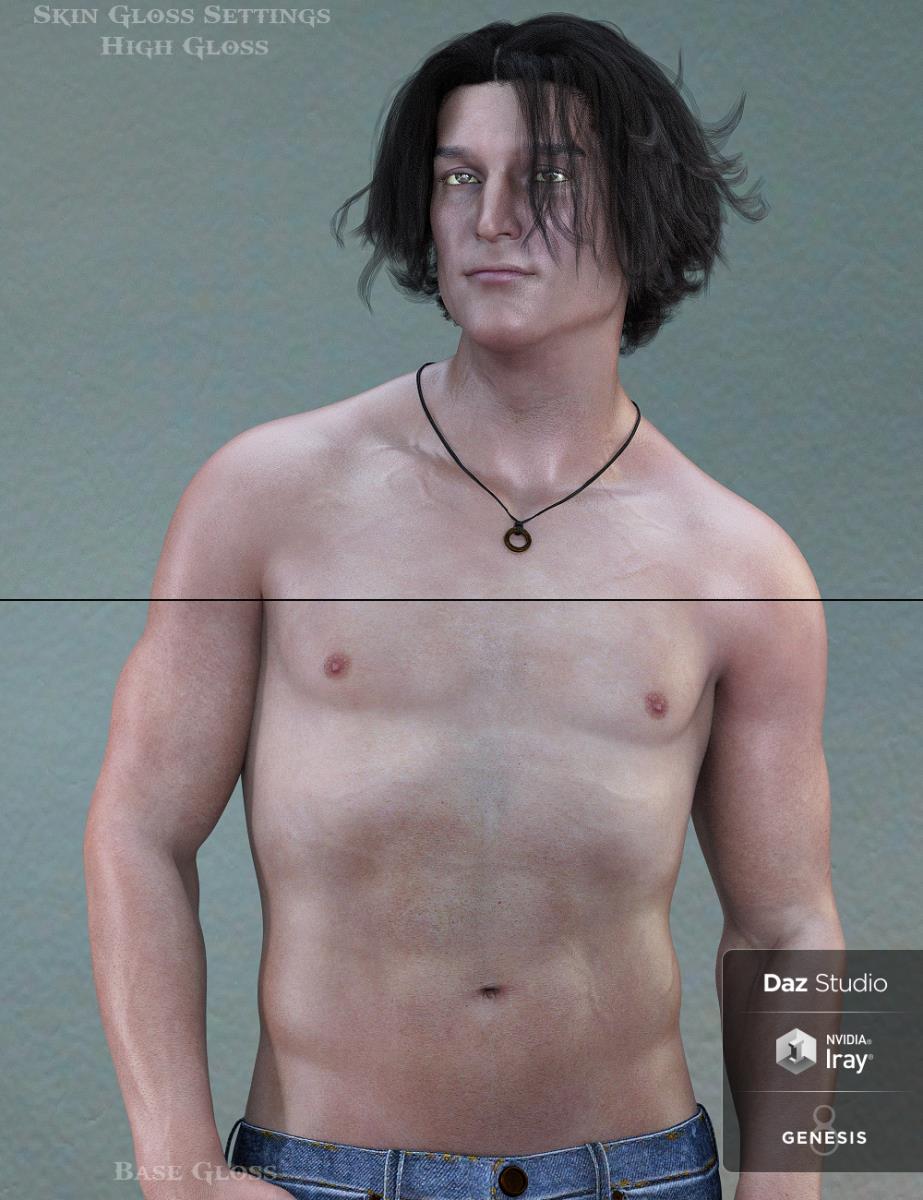
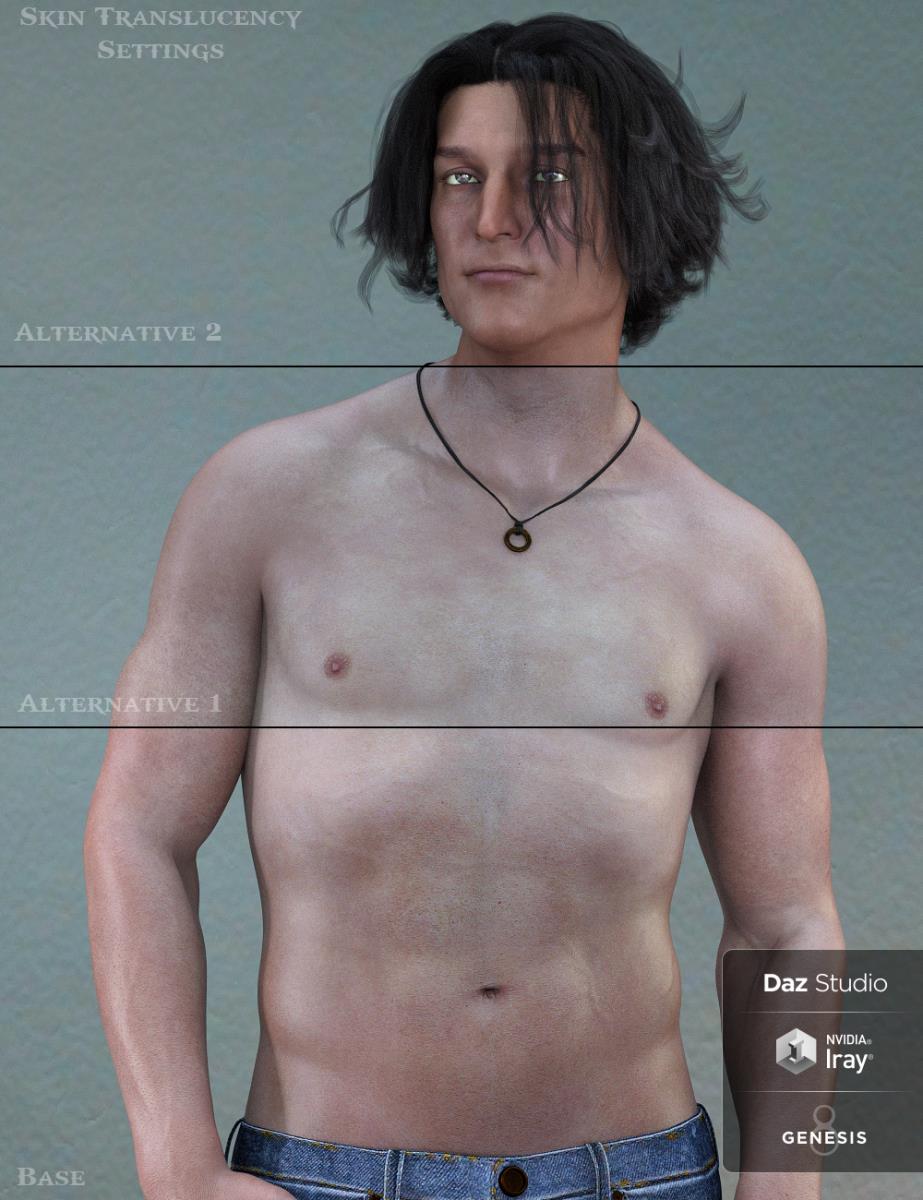


pop up 1a-daz3d.jpg
1000 x 1300 - 1M


pop up 2a-daz3d.jpg
1000 x 1300 - 1M


pop up 3a-daz3d.jpg
1000 x 1300 - 1M


pop up 1a-daz3d.jpg
1000 x 1300 - 1M


pop up 1a-daz3d.jpg
1000 x 1300 - 1M
Post edited by DarwinsMishap on


Comments
Why, thank you, Glen! I appreciate that.
Nice work! I love how he looks.
Thank ya!
I was not really thinking about getting him until I saw Liam. Thanks.
Wow, he looks great, Darwin! The morphs give him a lot of character, and your skins are always awesome!
Looks great, and I appreciate the different options you are including with the aging morphs and showing how he looks with and without Edward. Lots of options is always nice!
Handsome guy and I love that you always show your characters with the base only too when their character specific.
very nice ! very good job !
Thank you, everyone! I appreciate everyone's input. :)
Released today! https://www.daz3d.com/liam-for-edward-8
Huzzah!!
aw, thank you!
Well, I must say I think Liam is terrific, but I don't care for Edward 8, and I haven't bought the Aging Morphs. Sigh!
You can still use him with the base figure, even if it changes his look. :)
Please note: There will be an update/fix for the translucency settings. Seems that the torso has an issue with the tattoo turning red during rendering that I will fix tonight and send an update out for. Should anyone run into this issue, you can manually fix this by going into the surface tab, select the torso, and at the translucency setting dial select the map for the drop-down menu. Select the torso tattoo diffuse map and this should get rid of the tattoo rendering red. I will get this fixed asap, and I deeply apologize for the snafu.
I've submitted the updated files. If anyone has a problem using Alt 1 translucency (this is where the issue is) please PM me.
Cross posting- This is Christian for Genesis 8 wearing Liam's skin.