[Released] Now-Crowd Billboards - Droids [Commercial]
 RiverSoft Art
Posts: 6,573
RiverSoft Art
Posts: 6,573
 The future is full of robots with the new Now-Crowd Billboard series, Droids! This product is a perfect complement to the soon to be released Now-Crowd Billboards - Future Life product, with 33 new Figure Billboard Sequences perfect for your vision of the gleaming cities and far-flung civilizations of the future. Fill your science fiction scenes full of droids and robots walking, talking, and working in high quality, flexible and easy to use billboards... perfect as a backdrop for the main action that you add!
The future is full of robots with the new Now-Crowd Billboard series, Droids! This product is a perfect complement to the soon to be released Now-Crowd Billboards - Future Life product, with 33 new Figure Billboard Sequences perfect for your vision of the gleaming cities and far-flung civilizations of the future. Fill your science fiction scenes full of droids and robots walking, talking, and working in high quality, flexible and easy to use billboards... perfect as a backdrop for the main action that you add!
Billboards are a fantastically quick and resource easy way to add background crowds to your scenes. These pre-rendered elements are great to play the background characters in your scene. The Now-Crowd Billboards improves on standard billboards by providing 72 different views for every billboard figure. Change a billboard figure to 12 different horizontal angles and 6 different vertical angles. When your camera moves, the Now-Crowd Billboards can be changed to match!
There are also great scripts to make these billboards easy to use! There is one script to turn the billboards to face the camera and another script to change billboard figure angle based on horizontal and vertical orientation.
For Iray and 3Delight
No figures are included with this product.
No other products are needed to use the Now-Crowd Billboards - Droids.
Features
- 33 Figure Billboard Sequences: (.DUF)
- Bot Carrying
- Bot Standing 01
- Bot Standing 02
- Droid Carrying Groceries
- Droid Crouching
- Droid Hauling Cargo
- Droid Kneeling and Working
- Droid Nurse Working
- Droid Serving Drinks
- Droid Sitting
- Droid Sitting Deactivated
- Droid Standing 01
- Droid Standing 02
- Droid Standing 03
- Droid Standing 04
- Droid Standing 05
- Droid Standing Deactivated
- Droid Standing Prettily
- Droid Walking 01
- Droid Walking 02
- Droid Walking 03
- Droid Walking 04
- Droid Walking 05
- Droid Walking 06
- Droid Working 01
- Droid Working 02
- Droid Working 03
- MiniBot Standing 01
- MiniBot Standing 02
- MiniBot Walking
- NannyBot and Child Walking
- PoliceBot Standing
- PoliceBot Walking
- Scripts Include:
- Now-Crowd Orient Billboard Script - Change billboards to face camera
- Now-Crowd Change Billboard Angle Script - Change billboards to use different figure angle
- Textures Include:
- 72 Texture and Transparency Maps (1024 x 1024 or 2048 x 2048) per single Figure Billboard
- 72 Texture and Transparency Maps (3072 x 3072) per single Multi-Figure Billboard










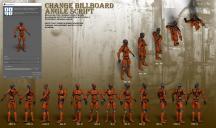
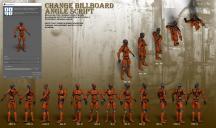














Comments
Even though I have quite a few of these droids, this is terrific! I look forward to it.
Thanks (Takes a bow )
)
Thank you! You are in the best situation. The billboards will be the perfect background actors and you can use your droid figures in the front too
This series of “alignable” billboard products is clever, clever stuff. I can’t imagine how much work it is on your end getting everything rendered, but there’s almost no end to the possibilities. Your scripting products are all fantastic and I have almost all of them!
Thank you very much! And thank you for your continued support! I love seeing what people do what this stuff.
I was just thinking about this. I hope someday you do a set for vehicles and such flying in the air. When I render a future city scene it would be great to have some ships or vehicles in the air. Birds would be cool too.
That is a good idea! I will add it to the list. As far as birds, there is Ron's Birds brushes. You could always make billboards from that.
Keep at it! There's no such thing as overpopulation.
LOL. I am! I am!
And it is released!
Note that I do not have a release date yet for Now-Crowd Billboards - Future Life.
Good to see you continuing with yet more billboards.
Personally though I have two problems with them unfortunately.
1) Is the burned in shadows. Trying to hide/get rid of them is a pain.
2) The images aren't at the base of the frames so that they hover above the ground and I have to use the Y slider to lower them so that the feet are touching the ground.
When I make my own I set the ground and dome to Draw off and then when rendering them I make sure the base/feet are on the bottom of the frame. That way when added to the plane it loads with the base/feet on the ground and the light used in the render they are added to produces the shadow, if they aren't at the base of the frame they float above the shadow :) When the shadow is burned into the billboard it can cause two shadows in some situations.
It shows what I mean in this test image I did a while ago. The front two are mine with single shadows and the back one yours showing the double shadow.
Actually, the back one is from Insta-Crowd by SimonWM, but I get your point. With the Now-Crowd Series, by default the billboards use the pre-rendered shadows. However, if you turn off (uncheck) "Use Soft Mask" in the Change Billboard Angle script, it will remove the pre-rendered shadow. As far as the images not being at the base of frames, that is correct. Especially when you use high angles, the images will not be at the base. To make the scripts work more easily, the billboards are all square and centered-ish.
With the Now-Crowd Series, by default the billboards use the pre-rendered shadows. However, if you turn off (uncheck) "Use Soft Mask" in the Change Billboard Angle script, it will remove the pre-rendered shadow. As far as the images not being at the base of frames, that is correct. Especially when you use high angles, the images will not be at the base. To make the scripts work more easily, the billboards are all square and centered-ish.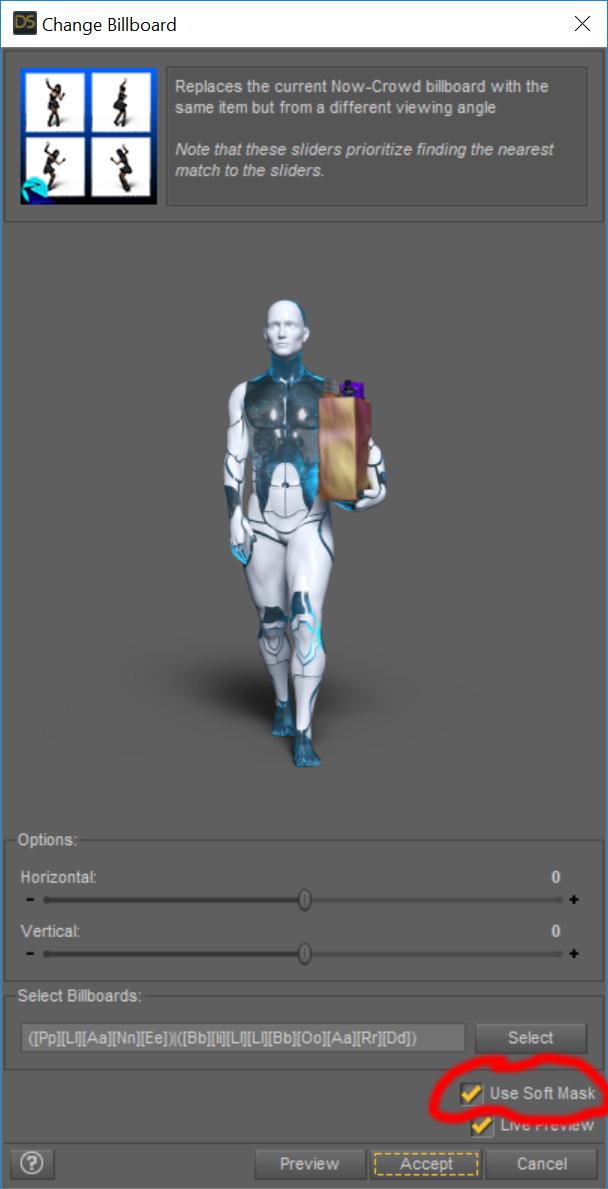
Sorry about that :)
Unfortunately I have never used or looked at the scripts as I prefer to move and position the billboards as I need them, even the ones that automatically turn to face the camera drives me nuts :)
You don't even use the Change Billboard Angle script? Without it, you are really missing out on all the great angles that each figure comes with.
If you do want to do everything yourself, use the *.solidmask.png for the masks - those are the ones without the pre-rendered shadows.
All I do is search for billboards, look through them to get the ones I think will work and place them in the scene adjusting them as needed. The shadowless ones should load as default as, to me, that is the most logical way as then the shadows come from my light sources. All the ones I make don't have shadows burned in :)
The scripts are really useful. You can easily update all, or selected, billboards in your scene, if you change your camera angle, for example. When using the scripts, you never have to look through the folder of billboard images at all; The change angle script will essentially do that for you when you move the horizontal and vertical sliders.
(edited for spelling)
What Barbult said I think the scripts really make the product actually, but I am glad you like the product anyway
I think the scripts really make the product actually, but I am glad you like the product anyway 
FYI. It appears that the 30% discount is not working (4/9/18 - 7:24pm central time). Waiting for fix before purchasing.
Waiting on this too to combo with a couple of other items for better discounts!
this billboards series are really useful. But I have a basic question....does any of the billboards allow to create an audience.... a set of people watching? As far as I could search i do not think we can achieve that...since in most - people are in motion.... but thought I would just ask and confirm
Whoops! I hope it cleared up.
There is not a specific audience-type billboard product (yet). There is also only ~30-35 "people" in each product so getting a large audience would still be a problem. With those caveats, I think with creative placement you can even use most moving billboards as they are not people running.
Just thinking out loud as audiences sorta came up:
For a crowd watching sports, would it work to have about 10 different people (some sitting, some standing and cheering) and then be able to use a shirt 'overlay' that could be coloured? That way the same crowd could support both teams ;) It'd need enough angles, but since you could also scale-x -100% to get left v. right hand raised, etc, there might be enough variety. Especially as this crowd would be background and most likely blurred a little with DOF. (Even if the crowd is the focus, some 3D figures placed next to the billboards would be the focus and the crowd would gradually fade to the sides/rear).
Not sure how having an overlay like that would work with your scripts but thought I'd throw it out there.
Just thinking out loud as audiences sorta came up:
For a crowd watching sports, would it work to have about 10 different people (some sitting, some standing and cheering) and then be able to use a shirt 'overlay' that could be coloured? That way the same crowd could support both teams ;) It'd need enough angles, but since you could also scale-x -100% to get left v. right hand raised, etc, there might be enough variety. Especially as this crowd would be background and most likely blurred a little with DOF. (Even if the crowd is the focus, some 3D figures placed next to the billboards would be the focus and the crowd would gradually fade to the sides/rear).
Not sure how having an overlay like that would work with your scripts but thought I'd throw it out there.
I would love if I could do the overlay, but I am having difficulty seeing how I could get a realistic overlay without a LOT of work. Thank you for the suggestion.
I'm not sure how well an overlay would work anyway, as unless the billboards were separate there's no great way to automate that different people in the row could get different shirt colors.
But on the off chance in the future you need a way to automate rendering a whole crapton of masks and you haven't heard of this:
Load whatever scene you're using for the normal render. Take the surface that you want to make a mask from and turn emissive on, set luminance to something crazy, a million, just add a bunch of zeros up in there. This is a couple-clicks to set up in new scenes with a shader preset.
In render settings, use dome-only lighting. Turn environment intensity to 0. This makes it so light only comes from the surface you set up. Change max path length to 1. This makes it so the only path the light can travel is directly to the camera, there is no illumination of any surfaces. This is one-click to set up in new scenes with a render settings preset.
Render this new scene with whatever automation you used on your other scene, and voila, automated masks that could be used for diffuse overlay with billboards, or whatever you want with whatever (it's just a great way to mask scenes in general, you can get so much nicer of an alpha map [or material id map, or whatever] than Iray automatically gives you because it's aliased).
Crowds would be nice for some of the theatre sets. For sports I would be happy with a few "white tops" that we could just color directly on a copy of the JPGs.
Thanks for the tip.
I really wish I could but that would a huge manual process as the shirts are just a section of a bitmap with the billboards (that could have been colored differently based all over because of other factors). Probably the best I can do is to make small billboards (under 1024x1024), less horizontal angles (4 instead of 12: -180, -90, 0, 90), and then render 3 times as many people. The extra 3x would be taking the first group, changing clothing color, and randomizing the face, and randomizing the arm pose. So around 90-100 unique-ish billboards. Not a large crowd but it gives you something. It will still be a pain to set up that many billboards, even with the scripts.
Well for sports crowd I'd want them all in the same shirt (think footie fans (or soccer if your aussie/american)). But yeah, I can see it being tricky / a lot of work. Maybe one day...
It's just that there are some nice stadium/theatre/etc sets but filling those seats is a pita LOL.
In theory I could make billboards myself - but as Riversoft knows, it's a lot of work. The great thing about Riversoft's sets are that they can work from many angles and can be easily adjusted to suit a change in camera (because he's done the work already).
When I get some money together, I'll need to pick up some of these sets (love the medieval and fantasy sets as well as this droid one and the sci-fi life one).