Released-Kyle for Genesis 8 Male (Commercial)
Kyle is a versatile character for your Genesis 8 Male and Runtime- from everyday kinda guy to that anti-protagonist or villainous man you may need for your renders.
This large character pack contains several options-from the 3 different brow options and the no brow option and a counterpart for each with freckles. 4 eye colors, 4 contacts with glow and no glow options and 4 color options for the 5th contact material. Several tattoos and several combinations of those tattoos. 5 nail colors, numerous LIE make-up sets as well as fibermesh brows and body hair that comes with 12 Natural colors. The brows also have an additional 6 "Oddity" colors to give him more variety. 3 settings for skin gloss and translucency also are added in for different light rigs in your renders.
Anatomical Elements are included.
Materials are Iray only.
Released today!



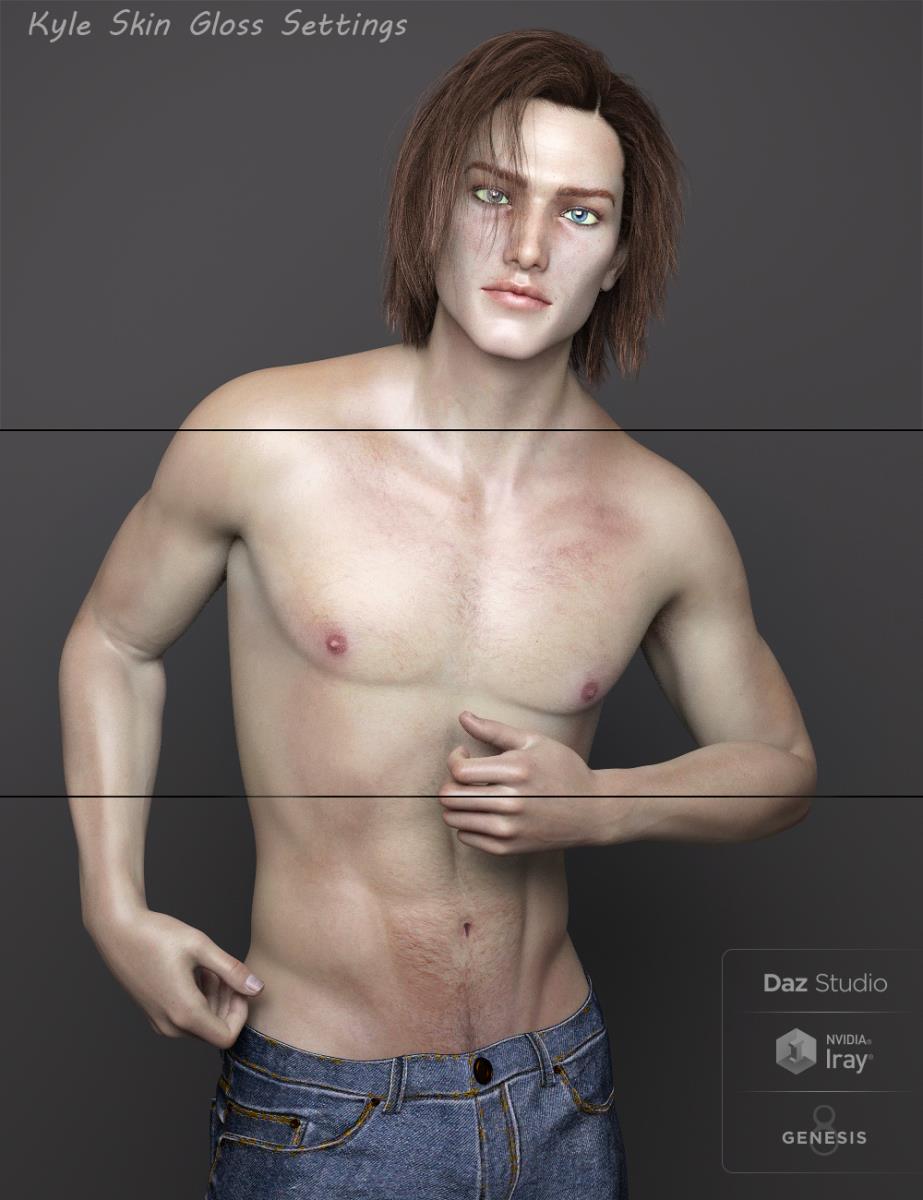
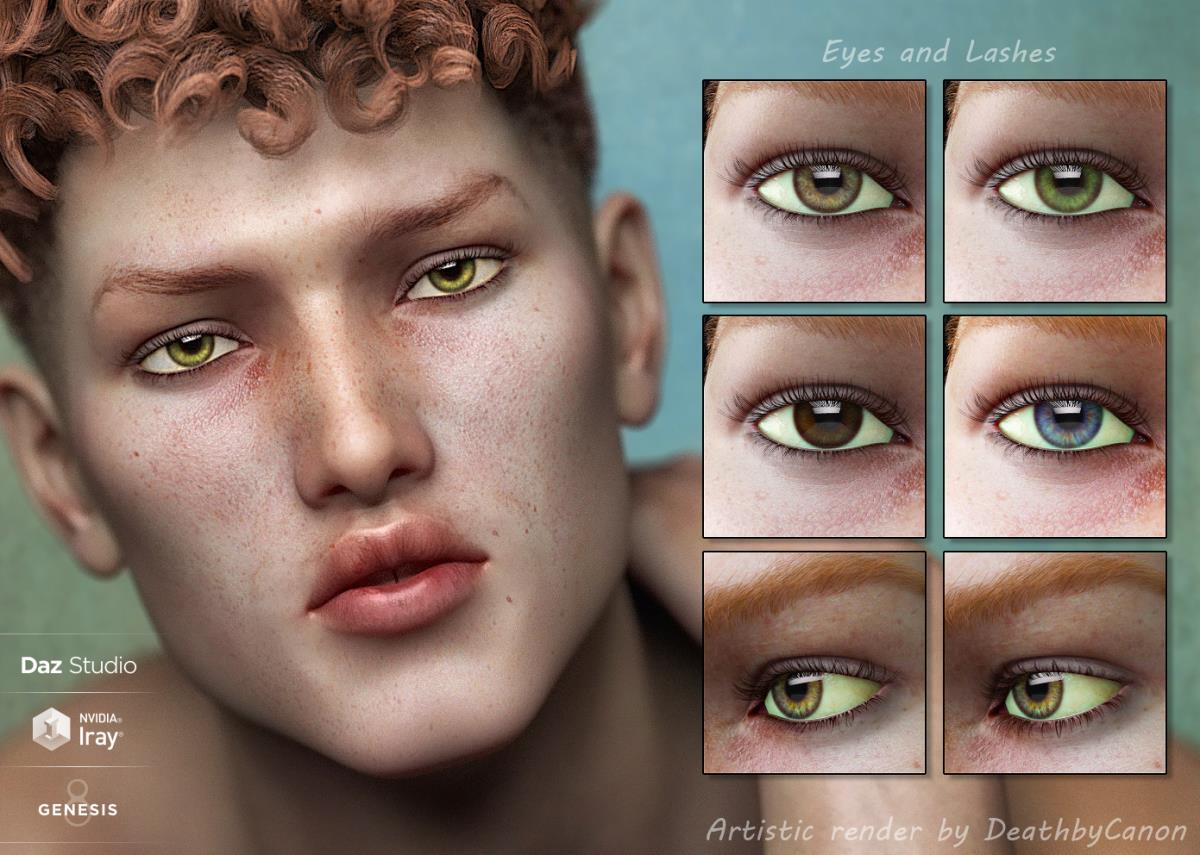
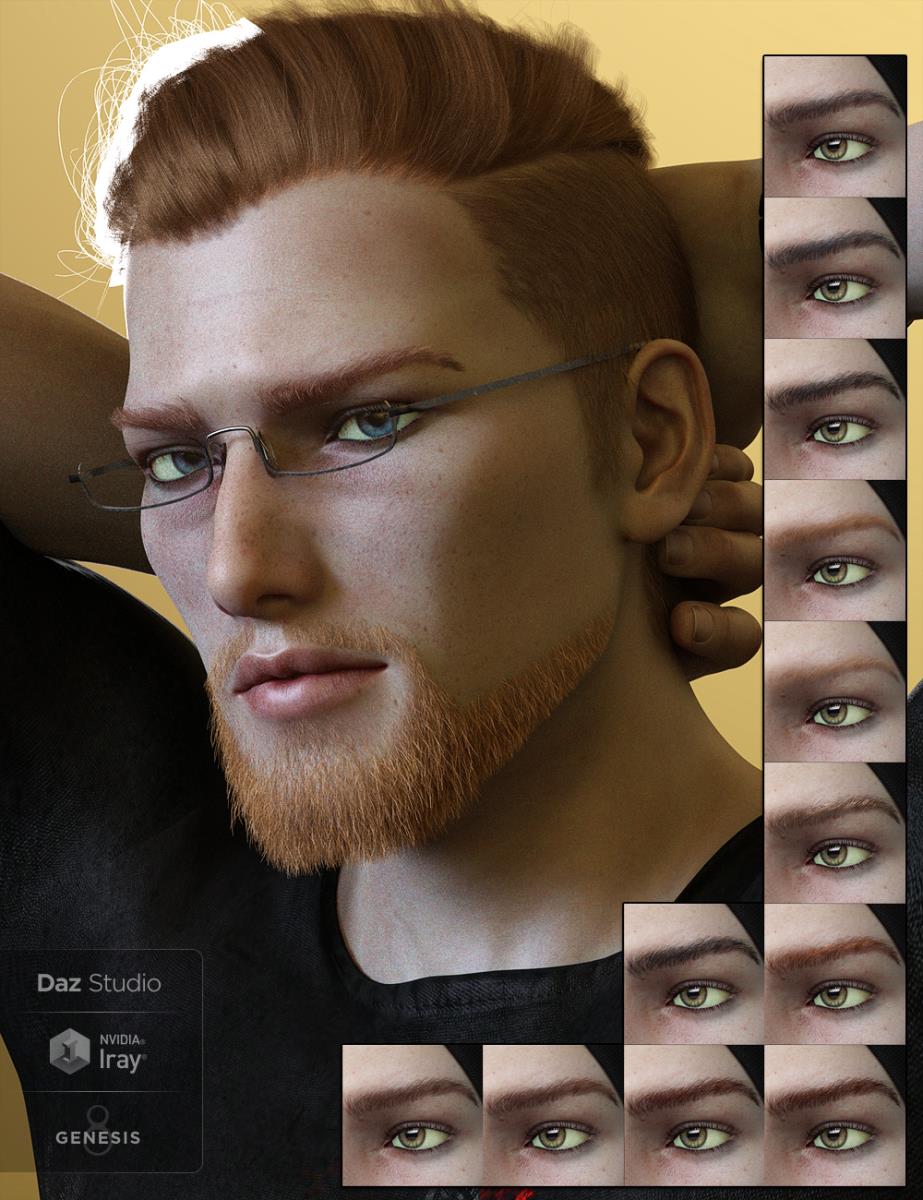



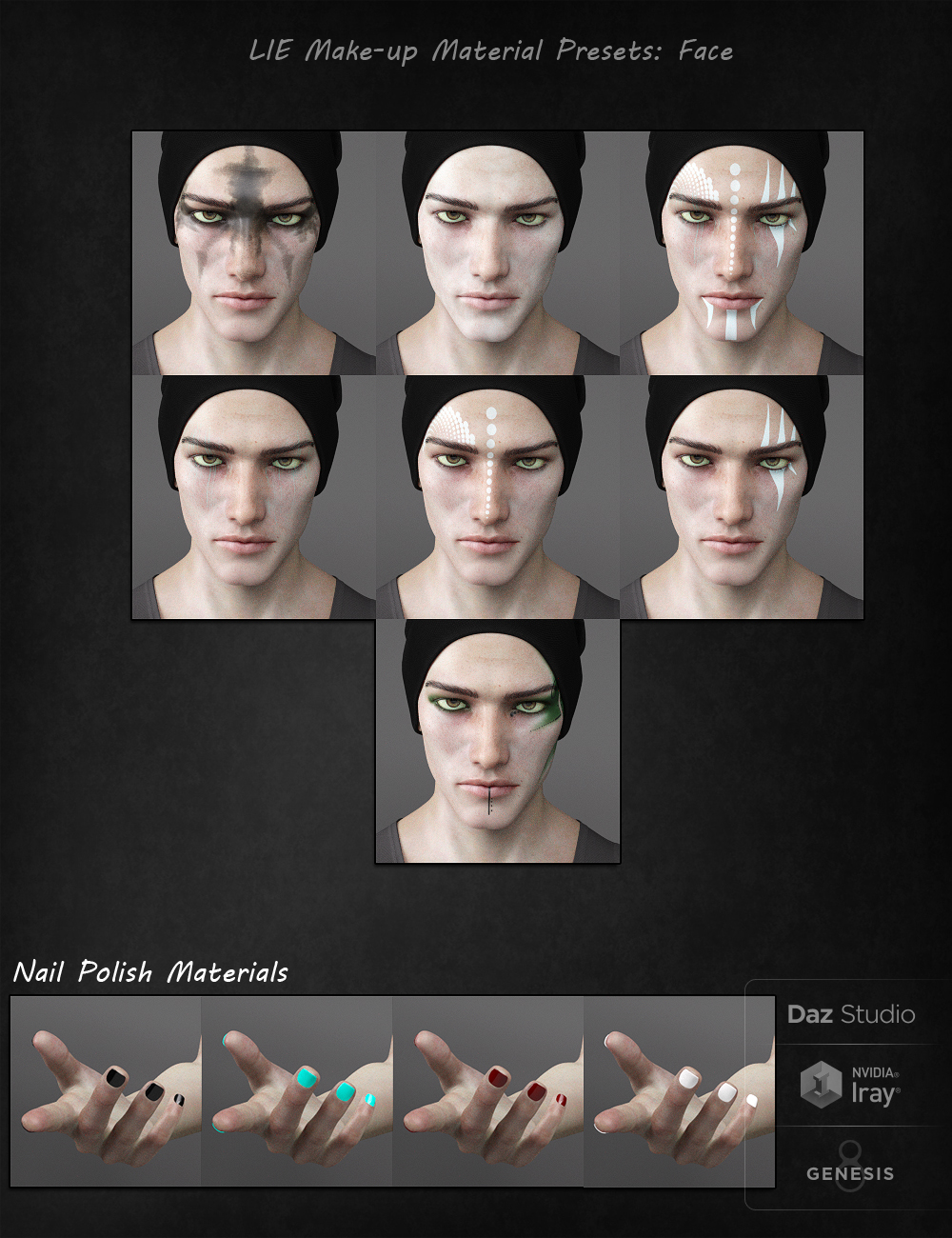



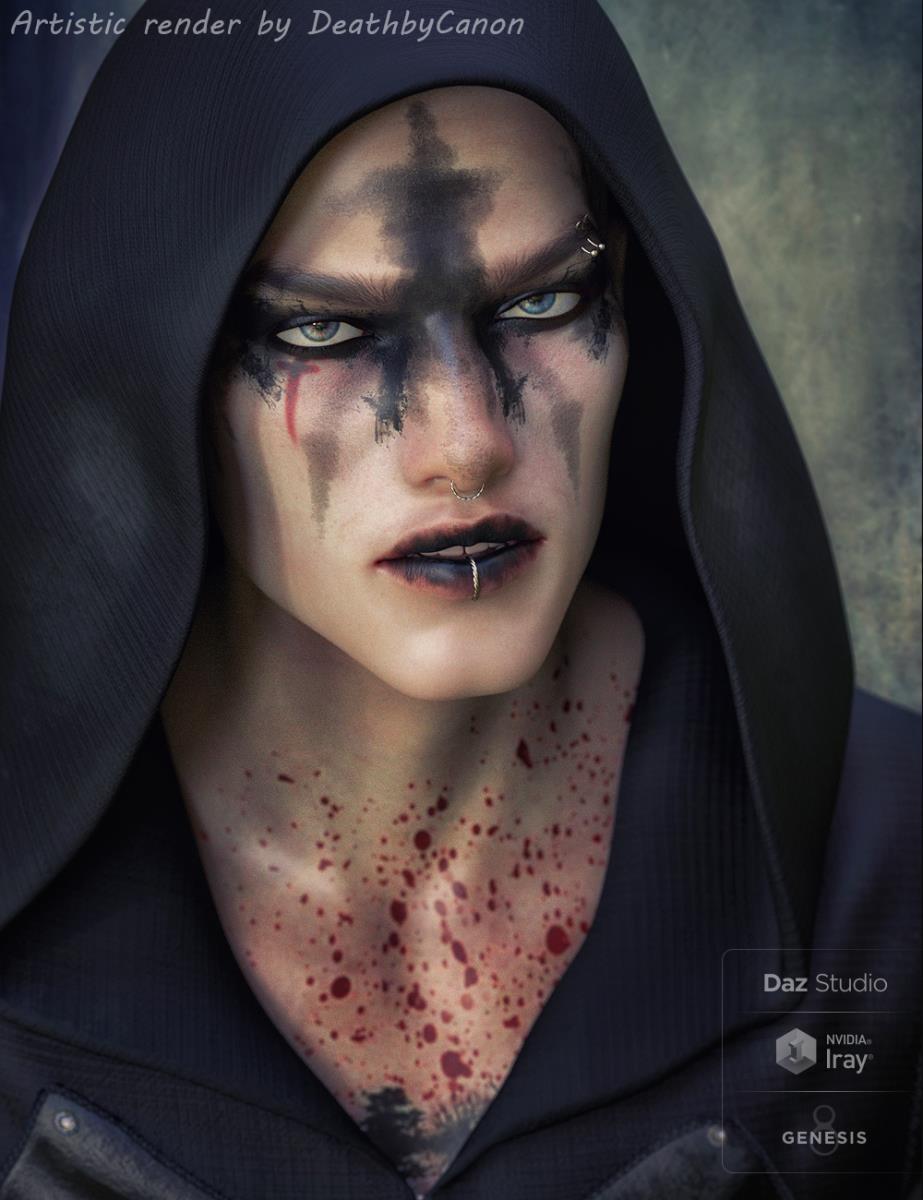


Comments
The dangeorus Chameleon.. *grins*
Always! XD It's best to blend in once in a while and keep people guessing. XD
And to keep people thinking he's perfectly innocent, just a bit wild *nod sagely*
So much versatility here! And I need some more strong male characters for my runtime. Looking forward to it.
Thank you very much! I do like versitility in products I purchase, and at times end up going overboard which ends up being some of my larger sets - the goth guys. XD
Here he is. XD
Hello,
I have been playing with Kyle and had a great scene going but upon render, soemthing odd happened. His eyes disappeared. I figured it was something I did so I started over. Nope, eyes still disappeared. Thinking it might be something my computer was doing funky, I shut it down and restarted it. Default character with default settings, still no eyes upon render.
Please tell me that I am doing something wrong?
Here's a picture of what it is doing. As you can see, in the viewport, he looks great. Then I render. The bright pink area is underneath the render in PNG output.
The default shader system for the eyes is Chromatic- which requires the draw down be set to on in the environment section in the render tab. To go around this, go into the eye material folder and select the "Switch" material preset. This switch the Chromatic to Mono and his eyes won't disappear if you do not have the environment dome on. XD
Thank you, btw! I'm glad you like him so far!
I really do. I am considering using him for one of the characters in a graphic novel I am working on.
Thanks for the tip!
I think Kyle is a great one really, he can be a lot of things. I've said it before, and repeat now.. he's a dangerous chameleon... and oohh so lovely *grins*
I officially am in love with Kyle. Here he is as Bren with Mr. Bytes.
That's a great render, Illysart- thank you!
Grabbed him as soon as I saw he was released. :) Now I need to find some time to play with him a bit. But given my requests for commission art is picking up, I'm sure he'll be seeing the light of day soon!
Although for Kyle that might be more of a threat than a promise. Maybe I shoudl say the "light of the moon"? :P
LOL- Thank you! Looking forward to seeing what you come up with. :)
I picked him up specifically for the colorful arm tattoos. I love him too! Though he's not exactly villainous in the way I decided to render him...I don't think. >_>
*snorts, chuckles, coughs*
Do I even dare ask how that ... panty/brief/cup thingie protecting his manly part is staying up? Lovely render!
I think I snorted my coffee. XD Very unique and colorful, thank you!