Crate Factory & Stack'em Up Sneak Peaks [Commercial]
 Totte
Posts: 13,965
Totte
Posts: 13,965
I'm working a product consisting of a script and a bunch of props and a load of textures, to create stacks of crates of different types and materials, everything from Medieval through Western, Modern, Postapocapytic onto Future and Scifi.
It will have two user scripts, one to create a single crate and one to create different warehouse setups with multiple crates. It uses logic to put high resolution crates closest to origo and then lower detail and resolution the farther away from the origo the crate is, using instances for the most distant crates.
The single crate GUI
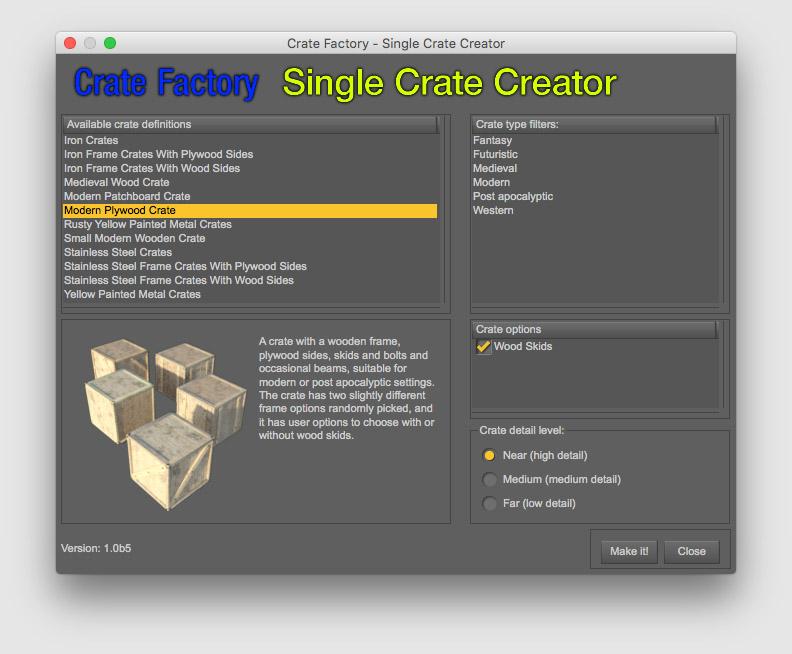
The crate factory crate selection tab

The crate factory layout designer (still not finished)
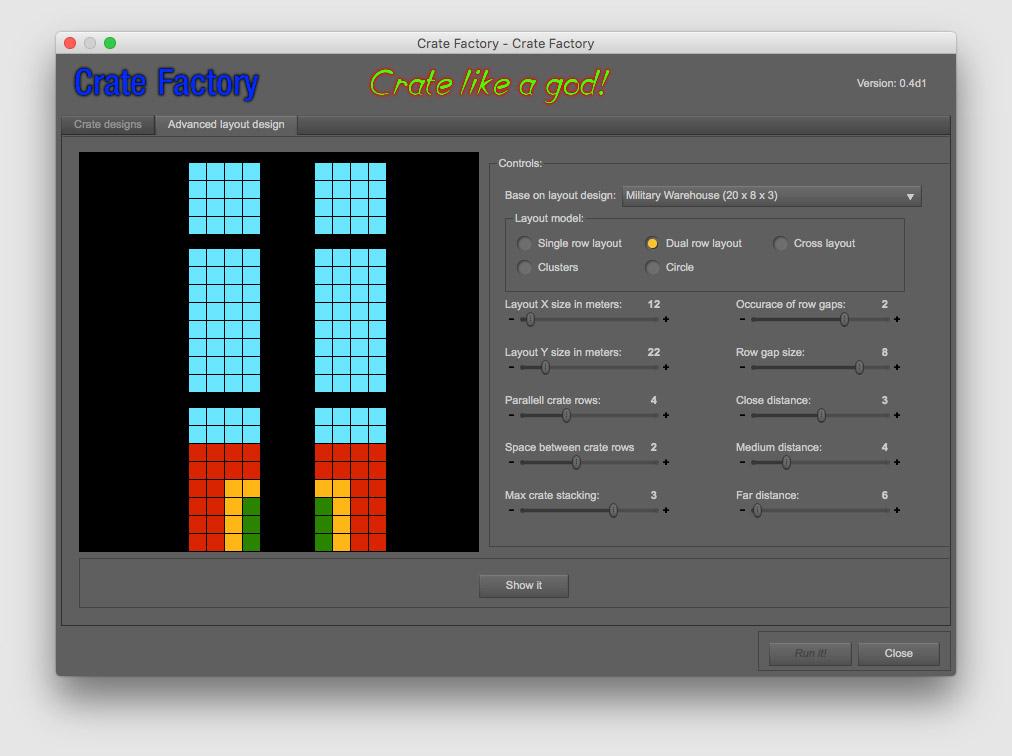
Single row with Scifi or post apocapyptic crates
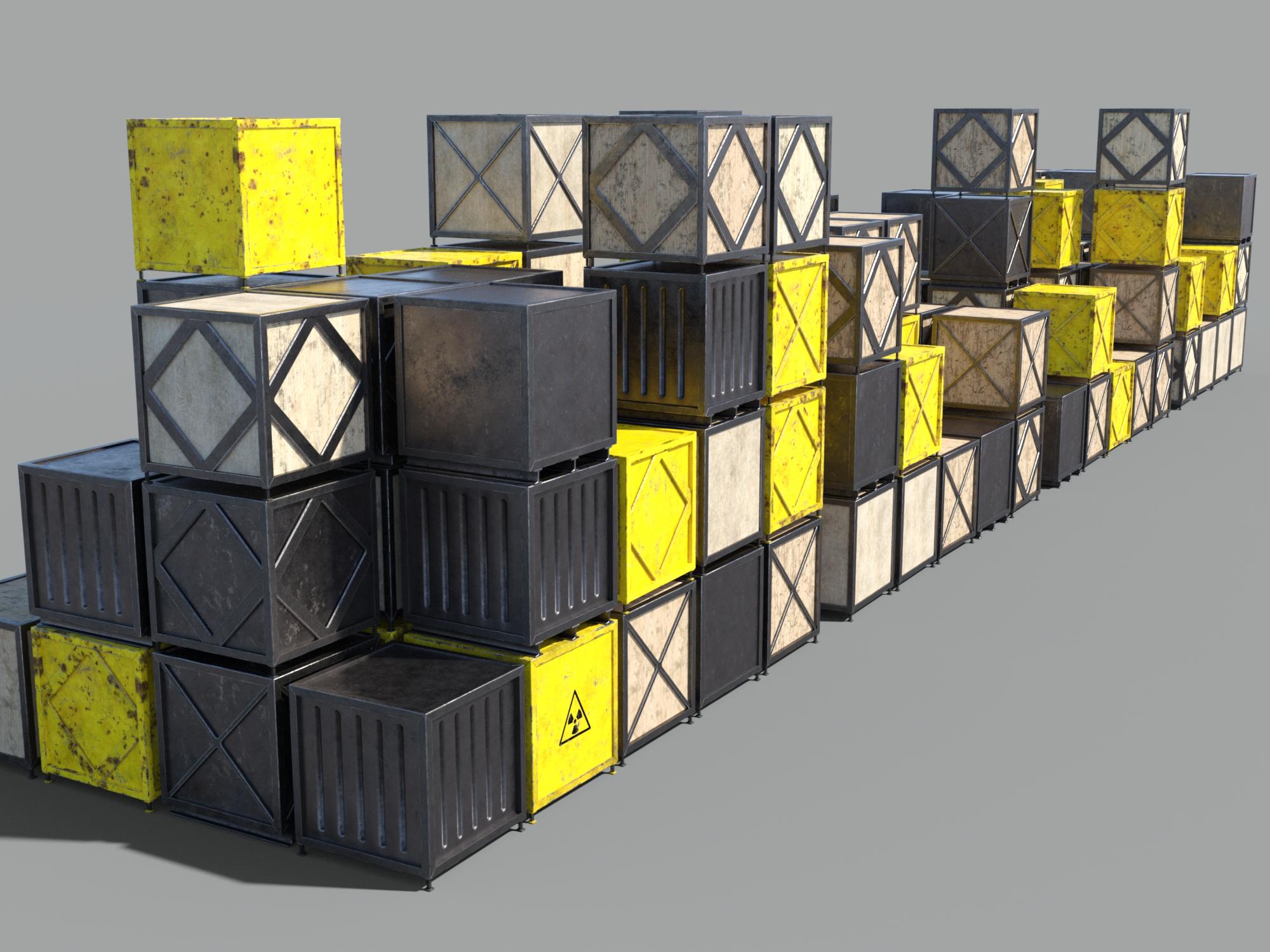
Dual row with modern wooden crates
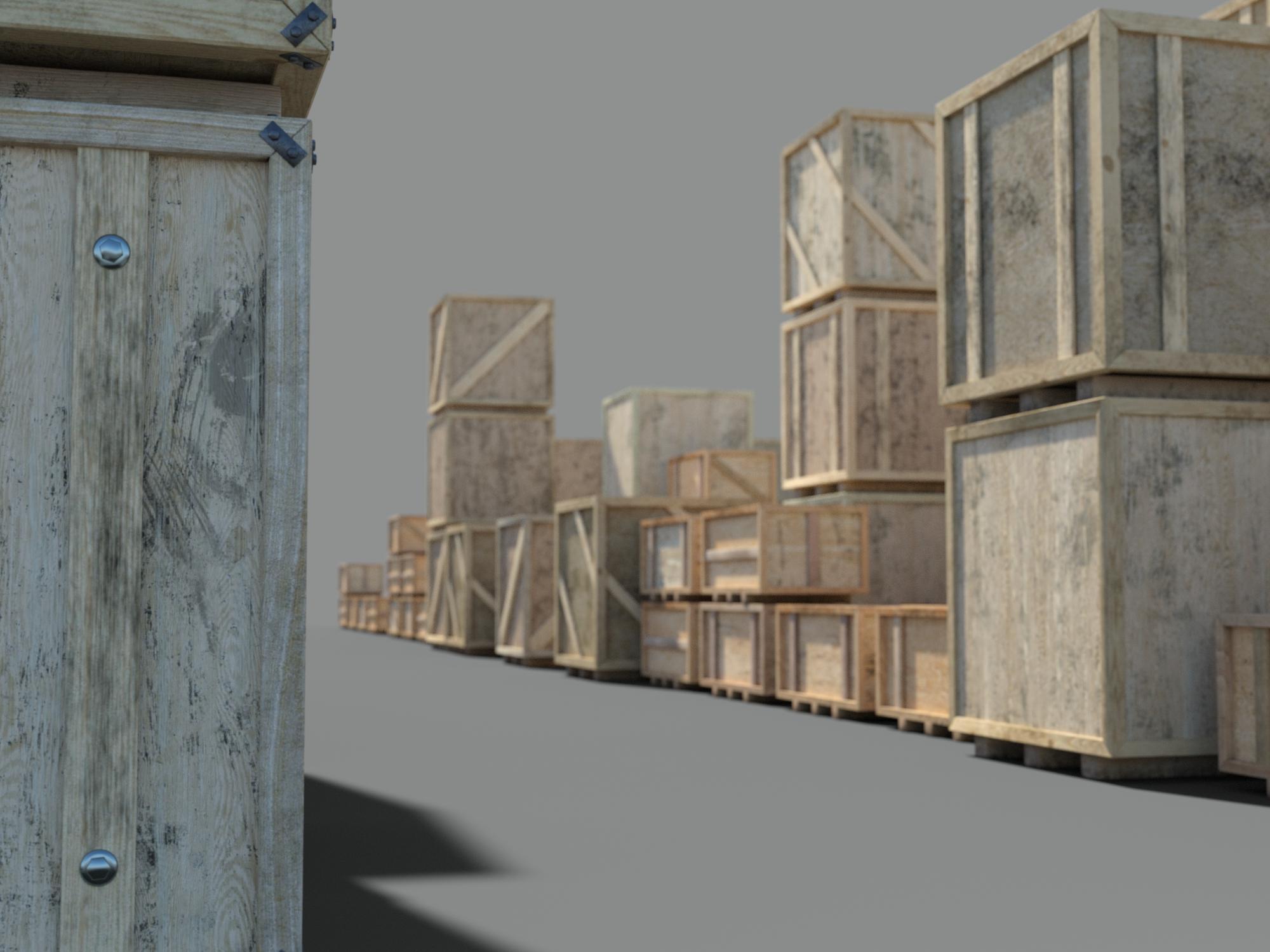
And finally a single row "clump" of medieval or western crates
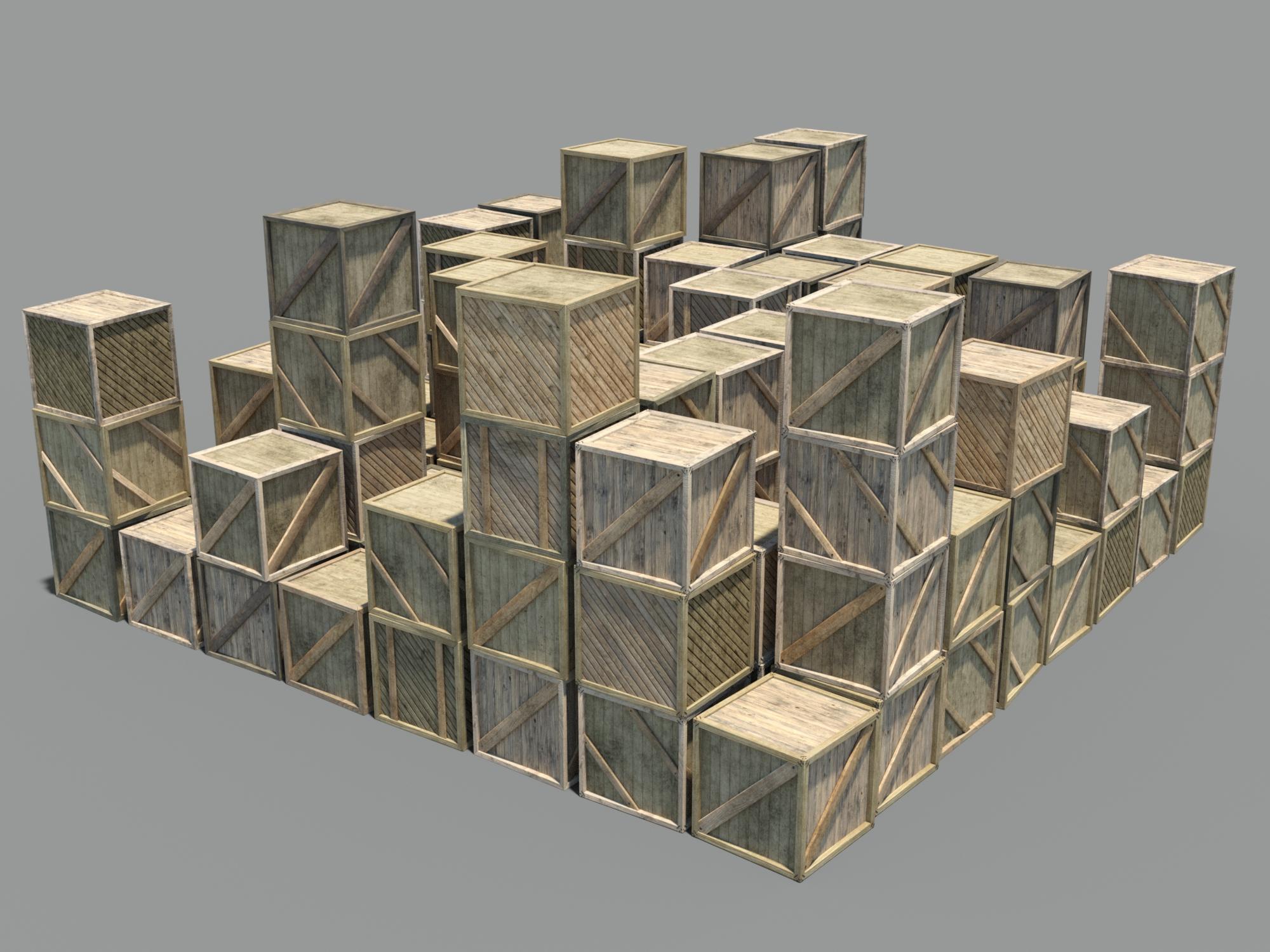
I hope you like it - will come to the store when it's done, no timeframe yet.














Comments
Looks interesting!
You could also use it for stacking containers.
This looks very useful for quickly filling a scene with the details that make it look more real.
Maybe, but I don't have any modular containers, yet. The idea is that the crates consists of several different parts, frame, sides, beams, bolts, skids, feet etc, then there are several different of each, and several textures (about between six and 10 of each type and color), so the crates are randomly put together (accordning to description fles which describe which part goes where, which materials options each part has, probabilites for different options within the same type of crate.
But just stacking containers could probbaly be easily done with some of the instance scripts that exists in the store already.
Btw, working on bars (for cages), so the crates can be cages as well, both iron and wood. Also planning to add a new option, centred, so you can have like a tank inside a metal frame.
Is "origo" the 0-0-0 point in the workspace, or is it a specific camera or null or some such?
It's the 0-0-0 point in the WS, but the whole thing is wrapped in a Group so it can easily be moved or oriented.
This is very innovative and looks to be highly useful - well done.
This looks astoundingly useful!
Extra points if it has pre-existing options for universal symbols, such as medical, biohazard, skull and crossbones, nuclear and so on (the latter would seem to be there), but already impressive enough as it is.
I could see myself now making crates hour after hour after hour.
I will add a bunch of different ones, haven't decided yet which, a little depending och which color sets I will make. Each color option, or example yellow on the steel crates consists of 6-8 different frame textures, 8-12 different side textures plus 6-8 different beam textures and 4-6 different feet textures, and each in high res and lowres versions so it's a load of work to add a new color, but at the same time it's boring if all crates with signs are yellow.
That sounds like crate pun, or fun ;-)
This will be very useful!
We need boxes, e.g. shoe boxes, packing boxes, etc.
Can probably make expansion packs for that once I've got this one out the door!
Great idea! Can never have too many crates. Could so see one of the promos as "Raiders of the Lost Ark" inspired.
The whole set is Raiders of the lost Ark inspired ;-)
I was inspired and derailed by the idea of a script to just do stacking and using multiple materials and smart instancing, so I took a break from Crate Facrtory and started coding "Stack'em up".

First successful stacking, using Shipping Containers (but I made some manual Iray Mat conversions). I plan to grab the Predatron Shipping Containers just to show how this script works with mixing different objects of about the same size, but not exactly the same size.
I will make a render of stacked shoeboxes if @DoctorJellyBean can point me to some.
This is a 12x2 with a stacking limit of 4
I made a big 16x4 with min stack 2 and max 5, and margins and untidyness implemented.
I think we have Shanghai port here ;-)
Outstanding! How untidy can things get? Because this would seem great for making piles of books and scattering them all over a room.
The issue with untidy and stacks is that you cannot be more untidy that the margin to the next stack or you will collide items.
But that sounds like another script though, or a diffrent stacking option, create piles of items that are scattered randomly but at a safe distance from each other, and random items from a list piled in single item piles. Books though needs to be rotated to be in piles, but I put that on my "might do list" ;-)
And some boxes from the Bazaar set ( closest to shoeboxes I could find).
And I've added some more different signs on the crates in Crate Factory...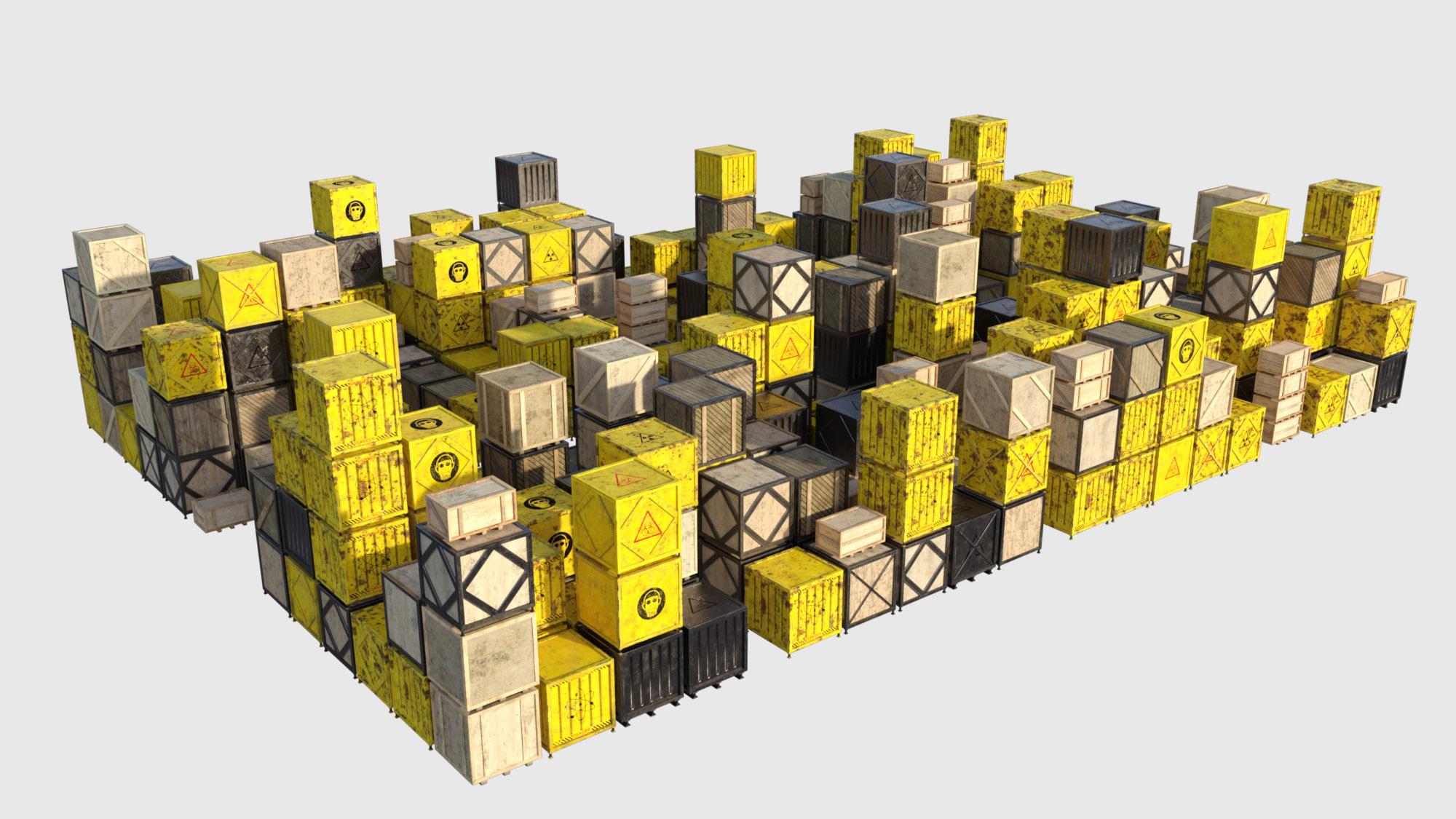
And for @DoctorJellyBean : Some more boxes, different sizes,
That is so cool. That could be a video game skirmish level just set up as it is. So many nook and crannies to hide in. Totally useful.
Thanks FirstBastion!
I really try to avoid one trick ponies when I make my products. I myself love when a product is versatile and can be used waty beyond the PAs original idea, like when you ran your very fun bash it up contest, really showed that with some good ideas they have limitless use.
Opps, it can now create walls, with adjustable rowshift too... how things can happen when you code a little...
Used brick from Stonemason's modular ruins.
That brick wall looks amazing!
This looks really fun!
Thanks!
Brickwall just happened (I've had that in mind before, but now all it took was a few extra controls and a little code and it was there ;-)
Well, shoeboxes appear to have the same shape.
Perfect!
I hade to tweak it a little more, now rows of book can be done too, and I also tweaked the untidyness in the wall mode a little.