DG Essential Shaders 2 not rendering
 Granville
Posts: 690
Granville
Posts: 690
I hope that some of the big brains around here can help. I have not been able to get the beautiful Destiny Garden's shader essentials 2 to work. They always render flat. I have attached a picture of the shader preset I used, the surface settings and the render. I must be doing something wrong, but I can't figure it out. I thought that it was the ubersurface not installed correctly, but it seems to be installed with DAZ studio.
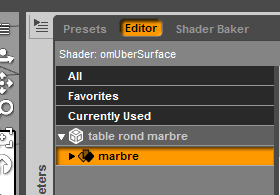
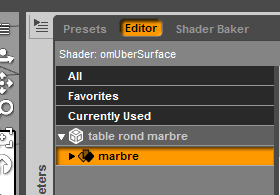
shader_settings.png
280 x 195 - 11K
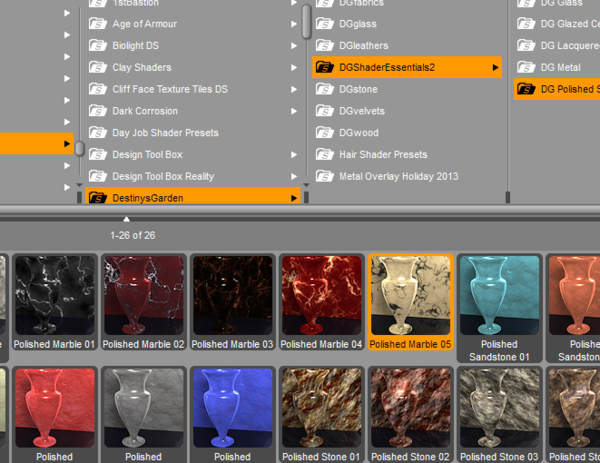
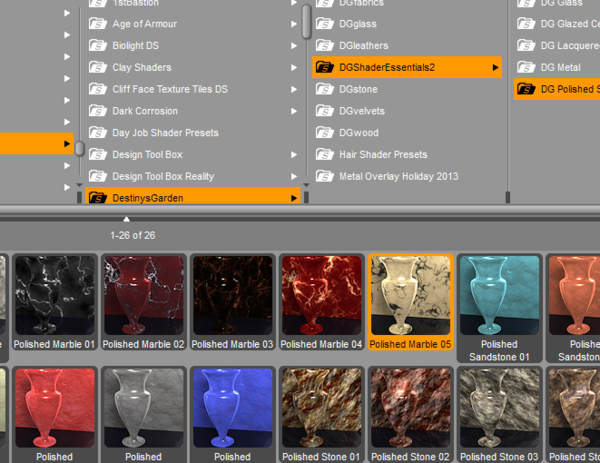
Shader_persets.PNG
661 x 510 - 311K


Polished_Marble_05.png
400 x 300 - 73K
Post edited by Granville on


Comments
Is the model UV mapped?
I have used them quite a few times. I don't know if these are always required for these specific shades but make sure you use ray traced shadows and have an environment sphere so the materials have something to reflect off of (since they are glossy it may be required for some of them)
Thanks, Guys. I suspect the problem is lack of uv mapping. How can I discover if it is uv mapped?
DO you have any type of mapping app.
The easiest way is to download the free UVmapper classic from here http://www.uvmapper.com/downloads.html and import the obj from the geometry folder. If it is not UVmapped it will tell you.
oops misread
thought digital painters carrara shaders
You can also just switch the preview in DS to the UV view - click the sphere at top-right, next to the camera picker button, with the surfaces selected.