Save and Share for Skin Builder [Commercial]
 DraagonStorm
Posts: 748
DraagonStorm
Posts: 748
Soon to be released
Save and Share for Skin Builder
This is an Add-On script for Skin Builder, that will let you save and share the settings you select to create your custom skins.
You will use the script called Recipe Builder instead of the separate scripts that came with Skin Builder to create your skins.
The top tabs of the script are divided into to two groups; Skin Builder and Recipe Cards. The first tab, Skin Builder, has sub-tabs that are basically the various scripts that are in Skin Builder. This is so that all of the available settings are in one place. By making all of your selections from one place in Recipe Builder, you will be able to save those settings to a data file that are called Recipe Cards.
The Second tab, Recipe Cards have two tabs; Create Recipe Card and Load Recipe Card. After you have made the settings under the Skin Builder tab, you can save those settings using the Create Recipe Card. This will create a data card with all of your settings that can be read in from the either the Load Recipe Card tab, or the script Recipe Loader. (Note: the Recipe Loader script will also be added to Skin Builder product as an update).
Using the Recipe Builder or Recipe Loader script, you can load saved Recipe Cards that you created or obtained from someone else. You can apply the settings to Genesis or G2F from either script.
After you load a Recipe, the settings are available to you to make any adjustments you want before you either, Create the Skin or Save/Update a Recipe Card.
This product requires that you have Skin Builder and it is installed in the same library.
This script will work with both the Basic or Pro version of Skin Builder. If you do not have the Pro version then the options only available in the Pro version are either disabled or ignored.
Included are 6 Recipe Cards to get you started.
You are free to share Recipe Cards commercially or as freebies.




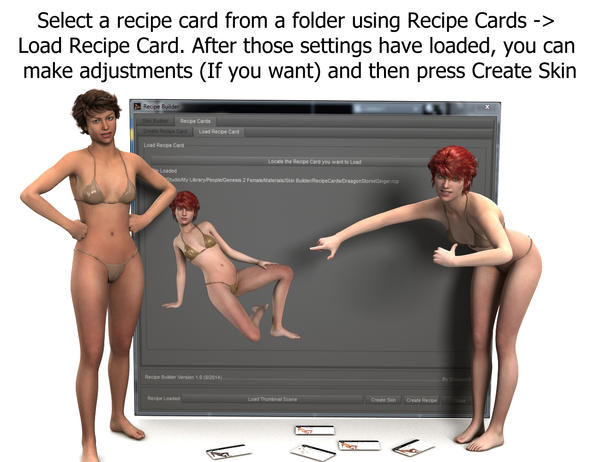
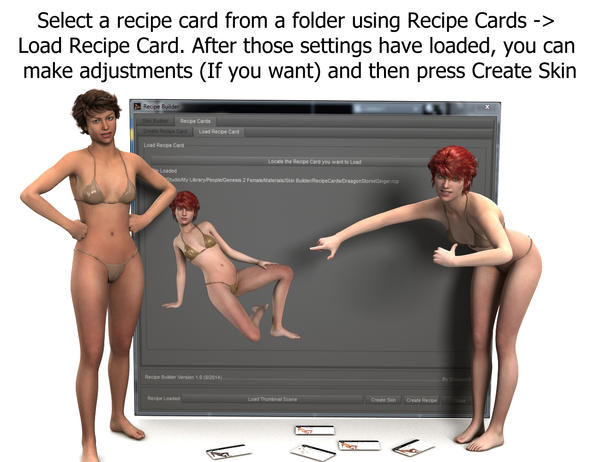
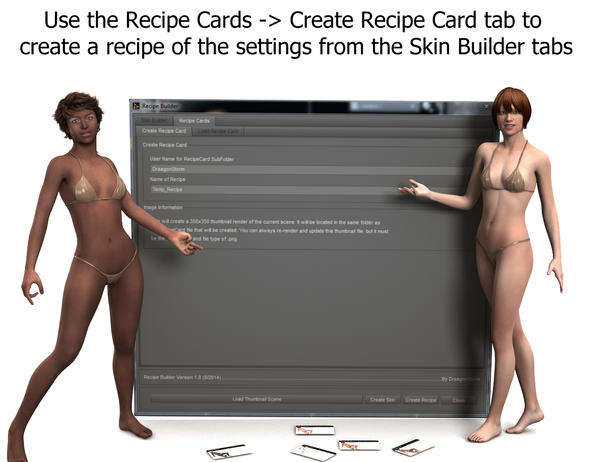
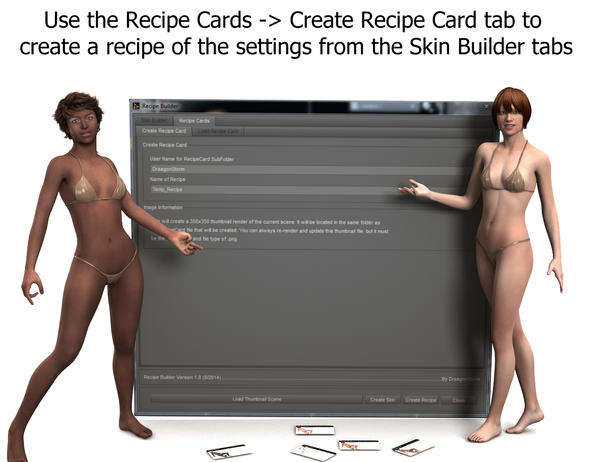




Comments
Will it be possible to save partial recipes? Thinking about saving make-up options, for example, that could be used on different skins.
No, I didn't make a partial load option. But now that you mention it..... I'll think about it.
Thanks, it will be useful either way.
Nice initiative :)
Is the shader saved inside the file? Or if I have another type of shader on the skin, the shader I originally have is preserved?
I need to take it back that you can't make a partial recipe... Sometimes my mind doesn't get in to gear..
The script will only load what you have selected (the check boxes top left) when the recipe card was saved.
I you select/check the Color Settings then your shader on the skin will be replaced. If you do not have Color Settings checked then your original skin will not be replaced.
Ah, that's good - thanks for the update.
Is it or will it be possible to use the SkinBuilder or the Recipe Loader as well on skins for the EasyTail for Genesis http://www.daz3d.com/oskarsson/easytail-for-genesis ?
No. These and other geograph products are a different mesh, uv and material names.
Och, what a pity :-( !
will the person have to have Skin Builder (pro or basic) to use the recipe cards that you save/make with this add-on?
Yes the will. If they only have the basic version, then only the basic settings will be applied.
When I use Recipe Builder and load a recipe card, the Recipe Builder window becomes extremely tall and won't resize, so I can no longer access the options at the bottom of the window. Have you seen this happen, and is there a workaround?
It's probably the size of the png image that is being brought in to show on the screen. They are in the subfolders of the RecipeCards folder.. You could resize them to a smaller size, so that the screen doesn't take up some much height.
It's probably the size of the png image that is being brought in to show on the screen. They are in the subfolders of the RecipeCards folder.. You could resize them to a smaller size, so that the screen doesn't take up some much height.
Yep, that was it, thanks. Is the size of the png determined by the current render settings, or is it adjusted elsewhere?
Yep, that was it, thanks. Is the size of the png determined by the current render settings, or is it adjusted elsewhere?
When you create a Recipe Card, the script creates the .png file at 350 x 350 by default... You can either resize those image files. Or do another render at a smaller size, and save over the .png file.
Yep, that was it, thanks. Is the size of the png determined by the current render settings, or is it adjusted elsewhere?
When you create a Recipe Card, the script creates the .png file at 350 x 350 by default... You can either resize those image files. Or do another render at a smaller size, and save over the .png file.
That's what I'm wondering about, it says it creates the .png at 350 x 350, but it actually seems to be using the current render settings.
When you create a Recipe Card, the script creates the .png file at 350 x 350 by default... You can either resize those image files. Or do another render at a smaller size, and save over the .png file.
That's what I'm wondering about, it says it creates the .png at 350 x 350, but it actually seems to be using the current render settings.
Perhaps an issue from the changes to the Render Settings pane?
What can I do with recipe cards made from this?
Reuse them for other scenes and/or share them with other people who have Skin Builder, either free or commercial.
I am experiencing a bug with this package. The settings in the Nipple Adjustment tab are having no impact on the skin at all. This is true whether using Genesis or Genesis 2 Female. This is running on the Macintosh OS X. The problem does not exist when creating a skin from the Skin Builder script; it's only when using the Save and Share script that the Nipple adjustment does not work. Can I get confirmation of this bug from any other Mac users (or confirmation that the bug exists on the Windows side as well)? Can I get a fix for it?
I will look into the issue
We hope to see an update for Genesis 3 Female
Sadly you are unlikely to see this. Draagonstorm passed away a little while ago.