How to manage existing material nodes?
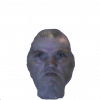 YannosBark
Posts: 11
YannosBark
Posts: 11
On DS4.14 x64
I've been rigging, face grouping a bunch of self made items going mostly from Hex to DS. Hex always adds a "def_surf_mat" material node on its obj exports; so naturally it appears when I import (vis figure set-up process). I know if I export to obj in DS and re-import in DS it'll clear that material node. But, I also lose the face groups from the Hex obj, which makes rigging that much more time consuming. Is there a way to edit a DS fig/prop file allowing to remove material node(s)? I've tried editing the duf and dsf files, got rid of the mat node; but missed something in doing so because when I opened all material zones were shifted.... Any ideal, experience to share about this would be appreciated..
YB


Comments
Use the Geometry Editor tool - you can delete unwanted surface groups in the Tool Settings pane, via right-click.
SOLVED
Thanks Richard, don't know how I'd miss that one soo mant times !