I tried to add an image to my root gallery. It seemed to upload and I cropped a thumbnail; but it wouldn't publish. The little moving dots just kept moving indefinitely and sometimes I saw a message "The page failed to save"
Please try again (there were some intermittent issues that resolved so I want to be sure its still an issue). If you still cant post, please let me know what browser you are using (and version) and also if you can post into an Album (IE is the issue only root level or across the board) and we will get it passed along.
I tried again and still get the same result. I am using the current version of Chrome (Version 88.0.4324.150). I don't have any albums so I am trying to post to Root Gallery.
Should be, I thought it was working in testing so it may be a glitch from going live.
Edit: I seem to be able to start typing a product name and it offers auto-complete options.
It looks as if the linked products aren't displayed. I make a point of linking all the products used, but they don't show up on my existing images. I haven't tried posting a new image yet.
They should be displaying for both of you. Please check again on an image you know has them on it and then scroll all the way down under the comments box. Mine are loading down there atm. That said, I believe they are still working on that a bit.
If I scroll down to the bottom of the page, I see text reading "DAZ 3D items used" but there's nothing displayed after that. If I click 'Edit' to look at the information that I entered for the image in question, the linked items show up on the edit page, so they're definitely there.
Looking at the console in Developer Tools, I see endless warnings about cross-site cookies, and one "Uncaught TypeError: $(...).offset() is undefined" error.
I think the problem has to do with being logged in. Here's what I tried: 'YES' means I can see the linked items, 'NO' means that I can't:
Firefox/Mac: [logged-in]: NO
Firefox/Mac: [incognito mode]: YES
Chrome/Mac: [not logged-in]: YES
Safari/Mac [not logged-in]: YES
Safari/Mac [logged-in]: NO
I thought at first that it might relate to Firefox's tracking protection, but disabling Enhanced Tracking Protection doesn't make a difference.
What I don't know is whether being logged in prevents me from seeing the linked products only in my own gallery, or in everyone's galleries. If you'd like to test for yourself, try this image which should have a good selection of linked products.
I'm very glad the gallery is back! I get the error Thyranq has gotten plus the following:
1) "Page Failed to save" appears at the bottom left-of the screen after trying to "Publish" an image. You can try to publish only by going to the user icon in the top-right and selecting "Gallery". "Save" works, "Preview" works but "Publish" causes the error. Trying to "Publish" after you preview the page simply takes you to a blank gallery upload page like it completely lost what you did and you are starting over.
2) Already reported by Thyranq.... "Error creating new page. You may not have permissions." when clicking "Post Image" straight from the general gallery. Not the user gallery.
3) I was hoping that there would be a limit on how many images one person could upload at one time. Not really a glitch but I see one person has already done 13 images in one sitting making it unfair for everyone to get a fair shake at being seen.
4) Sub-Galleries no longer seem to work. So if you have a gallery of your own called "Electric" and below that you wanted to have "Vehicles" and "Toys" it just doesn't seem to work anymore.
I'm so happy the gallery is back! It looks better too with the black so that is also good.
I've let them know on the image posting issue (to all those having it - from both places mentioned)
On #3 At the moment we are working the kinks out so to speak. That said, that is something we will be discussing that in the future (if necessary). We do have some solutions to it but atm we are in general troubleshooting mode. Hopefully though it will be less of an issue in the future.
On #4: Do you mean albums within albums? I just want to be sure I understand.
Should be, I thought it was working in testing so it may be a glitch from going live.
Edit: I seem to be able to start typing a product name and it offers auto-complete options.
It looks as if the linked products aren't displayed. I make a point of linking all the products used, but they don't show up on my existing images. I haven't tried posting a new image yet.
They should be displaying for both of you. Please check again on an image you know has them on it and then scroll all the way down under the comments box. Mine are loading down there atm. That said, I believe they are still working on that a bit.
If I scroll down to the bottom of the page, I see text reading "DAZ 3D items used" but there's nothing displayed after that. If I click 'Edit' to look at the information that I entered for the image in question, the linked items show up on the edit page, so they're definitely there.
Looking at the console in Developer Tools, I see endless warnings about cross-site cookies, and one "Uncaught TypeError: $(...).offset() is undefined" error.
I think the problem has to do with being logged in. Here's what I tried: 'YES' means I can see the linked items, 'NO' means that I can't:
Firefox/Mac: [logged-in]: NO
Firefox/Mac: [incognito mode]: YES
Chrome/Mac: [not logged-in]: YES
Safari/Mac [not logged-in]: YES
Safari/Mac [logged-in]: NO
I thought at first that it might relate to Firefox's tracking protection, but disabling Enhanced Tracking Protection doesn't make a difference.
What I don't know is whether being logged in prevents me from seeing the linked products only in my own gallery, or in everyone's galleries. If you'd like to test for yourself, try this image which should have a good selection of linked products.
Thank you for that, I will send that on. We really appreciate it
Thank you so much to everyone who has reported issues so far. We have passed those issues on. I know they are taking a look at some stuff so I'll let you know when to try again (I am unsure on a timeframe) Again, I really appreciate all the help everyone
What I don't know is whether being logged in prevents me from seeing the linked products only in my own gallery, or in everyone's galleries. If you'd like to test for yourself, try this image which should have a good selection of linked products.
I get this on the image you linked:
I'm logged in and on Chrome. That said I am having issues with my own image lists. So what do you see here
What I don't know is whether being logged in prevents me from seeing the linked products only in my own gallery, or in everyone's galleries. If you'd like to test for yourself, try this image which should have a good selection of linked products.
I get this on the image you linked:
I'm logged in and on Chrome. That said I am having issues with my own image lists. So what do you see here
I get this (I should see far more):
Clicking on your "here" link, I get the full page. I could also click on the heart and add a comment. Using Firefox.
May I make a small suggestion? When editing images, and you click "save" the little colored bouncy balls dance, then the page refreshes, but there is no clear indicator that the changes have actually been saved. Maybe instead of just refreshing the page have it save and take you back to you main gallery page? Or have a pop-up that says "changes saved".
I can't figure out how image loading is working though, there's random huge delays sometimes but not other times. For example I first tried clicking an image, nothing at all happens. Then you try double-clicking, nothing happens. Then you try clicking another image, nothing happens. I waited a full 20 seconds on one before giving up just in case it's slow. Try clicking a few other things, then suddenly it takes you to the image page, and when you hit back it takes you not back to the gallery but to the previous image's page, and back from that to the one before, like all the pages queued up for loading, got delayed, then every single page was displayed at the same time one over the top of the next. Then later single clicking on things starts to work normally, slow to load (one or two seconds to draw the screen) but you can see it starting immediately. I'm not sure what's going on, it seems somewhat random other than being slow at first and faster later.
Is there any way for the gallery to calculate and display an image fit exactly to the window? Ideally one would click the smaller/thumbnail to then view the full image (but not zoomed into part of it and scrolling around). That would be a greatly appreciated enhancement, right now the options are "tiny image" or "zoomed too far in so you can only see part of the image". Since you'll never want to see just 80% of the picture at a time while jiggling the scroll bars around to try to see it all, that means you'll just never zoom and will always look at only the tiny images all the time and won't be able to appreciate the art at full size unless the artist happened to pick an image size slightly smaller than your browser window.
"Error Creating New Page. You may not have permissions."
Then it goes to the "Oops" page
Double check and see if it is still happening. If so, could you post a screenshot and let me know which browser you are using as well as the version please
To anyone reporting an issue, please include a screen cap (where appropriate if you can), what the issue is, and then the browser and browser version so we can double check it and get it reported
Just tried again and got the same error, I'm using Google Chrome version 88.0.4324.150, which is the up to date version. Screenshot attached. Issue happens when posting to a folder, as well as root gallery, with or without tags/genres.
On a positive note, though, I love the look of them! And everything is all still there, so great job!
I have the exact same issue with the exact same browser and version. Even turned off ad blocker just in case that was a problem.
Well done! I love the new dark background, and the part that lets you see which of your renders are most popular.
I just have one question - Is there any way to open image PAGES in a new tab? When I right click, I do not have an "Open LINK in new tab", only an "Open IMAGE in new tab". Used to, I would open them on separate tabs to make it easier for me to go back to where I was afterward. Now, I can't do that.
I hope that made sense. Thank you very, very much for bringing the galleries back, and for all the hard work done on upgrading them. I think they look much better than before, much more professional too!
Oh, and I would also like to put in a vote for a "daily limit". Maybe 5? 5 per upload is usually what I do, I feel it's not too much, and maybe a good, round amount for someone uploading a series. But some people upload more that a full page at once, and that's a little hard to slog through.
May I make a small suggestion? When editing images, and you click "save" the little colored bouncy balls dance, then the page refreshes, but there is no clear indicator that the changes have actually been saved. Maybe instead of just refreshing the page have it save and take you back to you main gallery page? Or have a pop-up that says "changes saved".
Just a suggestion though.
Next time you try it, look towards the bottom of the screen in the Left corner and see if it flashes up a Image Saved thing. I believe there is one but its not where maybe you would expect. I may be wrong but I believe that is where it shows - bottom left corner of your screen.
I can't figure out how image loading is working though, there's random huge delays sometimes but not other times. For example I first tried clicking an image, nothing at all happens. Then you try double-clicking, nothing happens. Then you try clicking another image, nothing happens. I waited a full 20 seconds on one before giving up just in case it's slow. Try clicking a few other things, then suddenly it takes you to the image page, and when you hit back it takes you not back to the gallery but to the previous image's page, and back from that to the one before, like all the pages queued up for loading, got delayed, then every single page was displayed at the same time one over the top of the next. Then later single clicking on things starts to work normally, slow to load (one or two seconds to draw the screen) but you can see it starting immediately. I'm not sure what's going on, it seems somewhat random other than being slow at first and faster later.
Is there any way for the gallery to calculate and display an image fit exactly to the window? Ideally one would click the smaller/thumbnail to then view the full image (but not zoomed into part of it and scrolling around). That would be a greatly appreciated enhancement, right now the options are "tiny image" or "zoomed too far in so you can only see part of the image". Since you'll never want to see just 80% of the picture at a time while jiggling the scroll bars around to try to see it all, that means you'll just never zoom and will always look at only the tiny images all the time and won't be able to appreciate the art at full size unless the artist happened to pick an image size slightly smaller than your browser window.
The intermittent strangeness could be them pushing changes through. If it keeps happening, please let me know. The first day or two things are always a little strange.
On the second issue, when I enter to view an image I get the smaller version. then once I click on the image I get a scaled to screen version of the image and then if I click again I get the "full size" (the size the artist saved the original image). Are you getting something different? If so, can you screenshot the different "scales" you are seeing for me and let me know which browser?
"Error Creating New Page. You may not have permissions."
Then it goes to the "Oops" page
Double check and see if it is still happening. If so, could you post a screenshot and let me know which browser you are using as well as the version please
To anyone reporting an issue, please include a screen cap (where appropriate if you can), what the issue is, and then the browser and browser version so we can double check it and get it reported
Just tried again and got the same error, I'm using Google Chrome version 88.0.4324.150, which is the up to date version. Screenshot attached. Issue happens when posting to a folder, as well as root gallery, with or without tags/genres.
On a positive note, though, I love the look of them! And everything is all still there, so great job!
I have the exact same issue with the exact same browser and version. Even turned off ad blocker just in case that was a problem.
I am actually on the same browser as well. I'll take a look and see if I can troubleshoot it further. I know I was having strange issues with chrome too and I know they are working on some of those atm so it just may be they are still working on it. That said, Ill check and see if I am getting the same as well.
Well done! I love the new dark background, and the part that lets you see which of your renders are most popular.
I just have one question - Is there any way to open image PAGES in a new tab? When I right click, I do not have an "Open LINK in new tab", only an "Open IMAGE in new tab". Used to, I would open them on separate tabs to make it easier for me to go back to where I was afterward. Now, I can't do that.
I hope that made sense. Thank you very, very much for bringing the galleries back, and for all the hard work done on upgrading them. I think they look much better than before, much more professional too!
I think I am following but to be sure can you screenshot for me exactly where you want to right click? (I like to confirm just to be sure I'm not confused) Also which browser are you using and version (just in case it is a browser specific thing)
I am using Waterfox Classic 2021.01.1 on Windows 10 1909 x64
The top bar where you see 4 images will show and I can scroll it but it will not take me to the web page for the image if I click the image and it wont show my the enlarged image if I click on the magnifier icon.
It also will not show me the images below that, I just see 5 colored dots jumping up and down.
The same issues are there if I go to my own gallery.
I have tested the browser with and without plugins enabled.
I did test in Firefox with plugins enabled, including a script blocker, and the gallery worked.
I've tried a few times to post an image, but am getting a "failed to publish" error in the corner. It will say it saves, but I haven't successfully published.
I've tried a few times to post an image, but am getting a "failed to publish" error in the corner. It will say it saves, but I haven't successfully published.
General question - when it "saves", what does that mean? Is there a place where unpublished pages live, like a drafts? I haven't been able to find that yet.
What's the difference between trending and popular? Legit question, I see some different images but a lot of them are the same ones on the popular page. I assume popular is tracking likes, but is trending tracking something like views?
Netflix has these categories, and they do overlap as well. I'm guessing that popular is all-time likes as you said, while trending is during a specific and recent period of time. It would be interesting to know what that period is. Maybe someone in the know will chime in.
Comments
I tried again and still get the same result. I am using the current version of Chrome (Version 88.0.4324.150). I don't have any albums so I am trying to post to Root Gallery.
The problem seems to be the same as the one posted by Junk: https://www.daz3d.com/forums/discussion/comment/6473886/#Comment_6473886
If I scroll down to the bottom of the page, I see text reading "DAZ 3D items used" but there's nothing displayed after that. If I click 'Edit' to look at the information that I entered for the image in question, the linked items show up on the edit page, so they're definitely there.
Looking at the console in Developer Tools, I see endless warnings about cross-site cookies, and one "Uncaught TypeError: $(...).offset() is undefined" error.
I think the problem has to do with being logged in. Here's what I tried: 'YES' means I can see the linked items, 'NO' means that I can't:
Firefox/Mac: [logged-in]: NO
Firefox/Mac: [incognito mode]: YES
Chrome/Mac: [not logged-in]: YES
Safari/Mac [not logged-in]: YES
Safari/Mac [logged-in]: NO
I thought at first that it might relate to Firefox's tracking protection, but disabling Enhanced Tracking Protection doesn't make a difference.
What I don't know is whether being logged in prevents me from seeing the linked products only in my own gallery, or in everyone's galleries. If you'd like to test for yourself, try this image which should have a good selection of linked products.
I've let them know on the image posting issue (to all those having it - from both places mentioned)
On #3 At the moment we are working the kinks out so to speak. That said, that is something we will be discussing that in the future (if necessary). We do have some solutions to it but atm we are in general troubleshooting mode. Hopefully though it will be less of an issue in the future.
On #4: Do you mean albums within albums? I just want to be sure I understand.
Thank you for that, I will send that on. We really appreciate it
I tried
Save worked
Publish didn't
end result = nothing was posted!

Thank you so much to everyone who has reported issues so far. We have passed those issues on. I know they are taking a look at some stuff so I'll let you know when to try again (I am unsure on a timeframe) Again, I really appreciate all the help everyone
Again, I really appreciate all the help everyone 

I am unsure on that. That said, I'll put it through as a feature request so they will have it.
I get this on the image you linked:
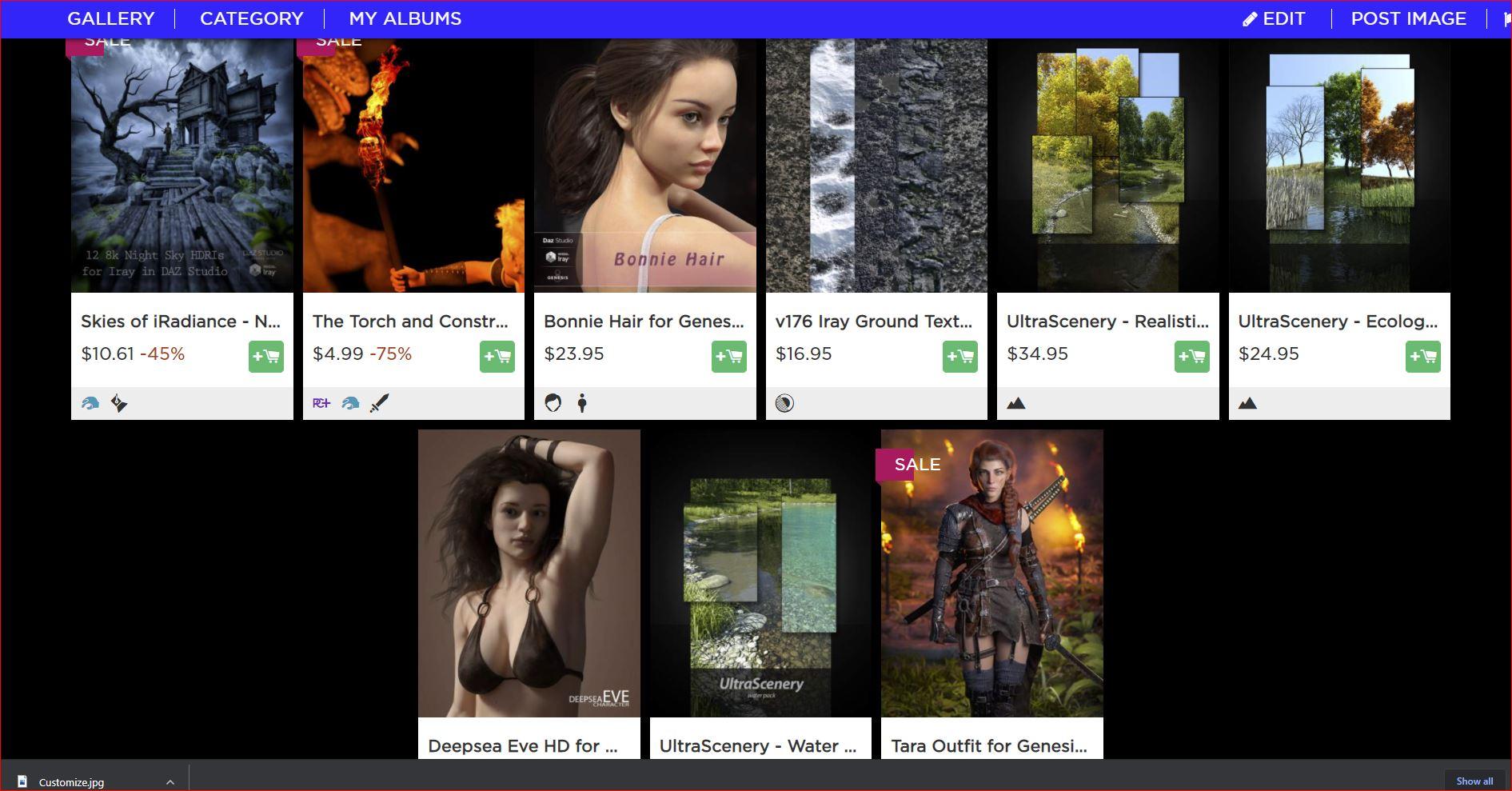
I'm logged in and on Chrome. That said I am having issues with my own image lists. So what do you see here
I get this (I should see far more):
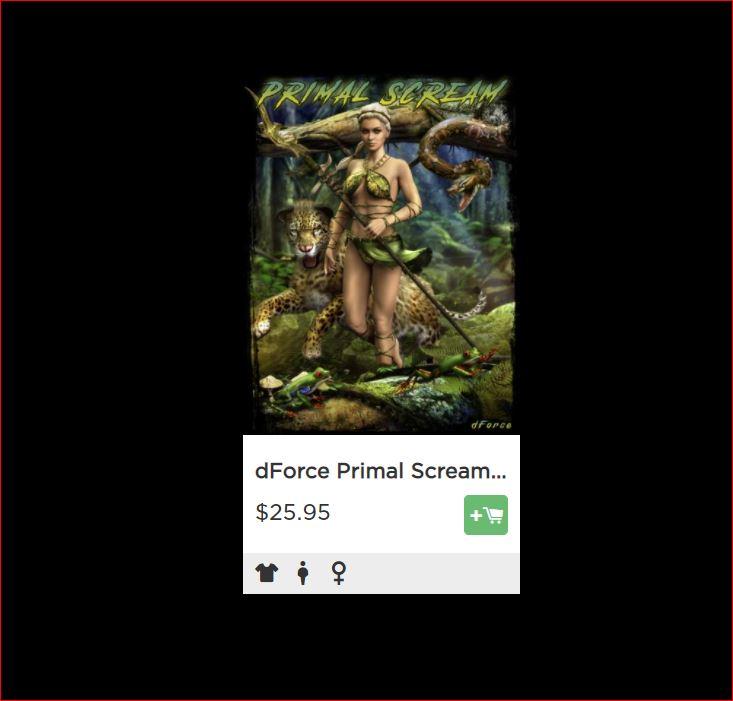
Same here. Can't post. Getting the "Failed to Save" pop-up after several tries.
Clicking on your "here" link, I get the full page. I could also click on the heart and add a comment. Using Firefox.
May I make a small suggestion? When editing images, and you click "save" the little colored bouncy balls dance, then the page refreshes, but there is no clear indicator that the changes have actually been saved. Maybe instead of just refreshing the page have it save and take you back to you main gallery page? Or have a pop-up that says "changes saved".
Just a suggestion though.
Glad to see the Galleries are back!
I can't figure out how image loading is working though, there's random huge delays sometimes but not other times. For example I first tried clicking an image, nothing at all happens. Then you try double-clicking, nothing happens. Then you try clicking another image, nothing happens. I waited a full 20 seconds on one before giving up just in case it's slow. Try clicking a few other things, then suddenly it takes you to the image page, and when you hit back it takes you not back to the gallery but to the previous image's page, and back from that to the one before, like all the pages queued up for loading, got delayed, then every single page was displayed at the same time one over the top of the next. Then later single clicking on things starts to work normally, slow to load (one or two seconds to draw the screen) but you can see it starting immediately. I'm not sure what's going on, it seems somewhat random other than being slow at first and faster later.
Is there any way for the gallery to calculate and display an image fit exactly to the window? Ideally one would click the smaller/thumbnail to then view the full image (but not zoomed into part of it and scrolling around). That would be a greatly appreciated enhancement, right now the options are "tiny image" or "zoomed too far in so you can only see part of the image". Since you'll never want to see just 80% of the picture at a time while jiggling the scroll bars around to try to see it all, that means you'll just never zoom and will always look at only the tiny images all the time and won't be able to appreciate the art at full size unless the artist happened to pick an image size slightly smaller than your browser window.
I have the exact same issue with the exact same browser and version. Even turned off ad blocker just in case that was a problem.
Please correct the English grammar while you are updating pages. On this page, "you" should be "your".
Still a work in progress?
Well done! I love the new dark background, and the part that lets you see which of your renders are most popular.
I just have one question - Is there any way to open image PAGES in a new tab? When I right click, I do not have an "Open LINK in new tab", only an "Open IMAGE in new tab". Used to, I would open them on separate tabs to make it easier for me to go back to where I was afterward. Now, I can't do that.
I hope that made sense. Thank you very, very much for bringing the galleries back, and for all the hard work done on upgrading them. I think they look much better than before, much more professional too!
Oh, and I would also like to put in a vote for a "daily limit". Maybe 5? 5 per upload is usually what I do, I feel it's not too much, and maybe a good, round amount for someone uploading a series. But some people upload more that a full page at once, and that's a little hard to slog through.
OK so maybe it does have something to do with when the image itself is "yours". Good to know. I'll pass that along too Thank you!
Next time you try it, look towards the bottom of the screen in the Left corner and see if it flashes up a Image Saved thing. I believe there is one but its not where maybe you would expect. I may be wrong but I believe that is where it shows - bottom left corner of your screen.
The intermittent strangeness could be them pushing changes through. If it keeps happening, please let me know. The first day or two things are always a little strange.
On the second issue, when I enter to view an image I get the smaller version. then once I click on the image I get a scaled to screen version of the image and then if I click again I get the "full size" (the size the artist saved the original image). Are you getting something different? If so, can you screenshot the different "scales" you are seeing for me and let me know which browser?
I am actually on the same browser as well. I'll take a look and see if I can troubleshoot it further. I know I was having strange issues with chrome too and I know they are working on some of those atm so it just may be they are still working on it. That said, Ill check and see if I am getting the same as well.
But but but... you mean that isn't grammatically correct?

In seriousness, I'll let them know. Good catch. I admit I looked right past it *blush* Thank you!
I think I am following but to be sure can you screenshot for me exactly where you want to right click? (I like to confirm just to be sure I'm not confused) Also which browser are you using and version (just in case it is a browser specific thing)

PS I will also add your +1 to the limit vote.
I am using Waterfox Classic 2021.01.1 on Windows 10 1909 x64
The top bar where you see 4 images will show and I can scroll it but it will not take me to the web page for the image if I click the image and it wont show my the enlarged image if I click on the magnifier icon.
It also will not show me the images below that, I just see 5 colored dots jumping up and down.
The same issues are there if I go to my own gallery.
I have tested the browser with and without plugins enabled.
I did test in Firefox with plugins enabled, including a script blocker, and the gallery worked.
Nice that the gallery is back!
I have also a problem publishing an image. I receive always an error (412) with JSON response {"error":"OK (3419241299392412287)"}
I tried it with Chrome (88.0.4324.150) and Edge (88.0.705.63), but without success.
I've tried a few times to post an image, but am getting a "failed to publish" error in the corner. It will say it saves, but I haven't successfully published.
Safari 14 on MacOS 10.15.7
Love the new gallery and seeing everyone's latest renders! I'm moving this weekend and can't wait to get going on my art projects again.
Same here on win10 and chrome...
General question - when it "saves", what does that mean? Is there a place where unpublished pages live, like a drafts? I haven't been able to find that yet.
Netflix has these categories, and they do overlap as well. I'm guessing that popular is all-time likes as you said, while trending is during a specific and recent period of time. It would be interesting to know what that period is. Maybe someone in the know will chime in.