Installation Problem with Genesis 8 Male/Female Expressions
 GeoffreyHawkins
Posts: 255
GeoffreyHawkins
Posts: 255
Tried to install the following products with both DAZ Connect and DAZ Central:
Genesis 8 Male Expressions and Genesis 8 Female Expressions
With either installation, no menu icon show up whatsover. If I try to open either product via DAZ Central, I get the following error message (see attachment).
Any help would be greatly appreciated.
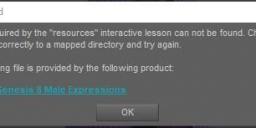
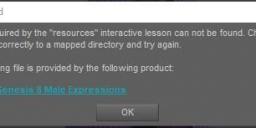
Screenshot 2021-04-24 215228.jpg
503 x 153 - 18K


Comments
When you say "no menu icon", do you mean in Smart Content / Content Library or in Parameters tab? These products are only morphs, they should only create new dials in parameters tab.
Okay, stupid me, I didn't look close enough in the product description to see they were morph dials and not poses. Didn't catch the dials in the parameters tab initially as they didn't create a subfolder in Expressions and the dials did not have any specific product identifiers.
Thanks for responding and getting me on the right track.