Can you "shut up" DS error loading file messages?
 Totte
Posts: 13,510
Totte
Posts: 13,510
I'm working a fully automated thing, but sometimes files in products are "bad", and causes DS to throw file load errors.
A good example is to load G8M and then apply the material setting in the screen shot below. DS Throws an error.
If I do the same thing from a script using this:
if (!oCntMgr.openFile(sFullPath, true)) { return false; }
Even though openFile returns false, DS insists on throwing up the error Message Box.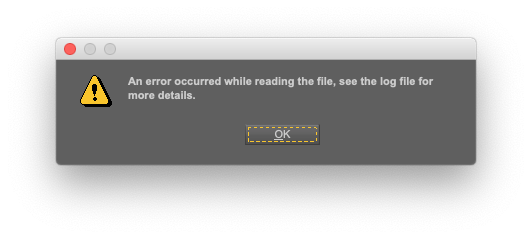
Is there a way to prevent that from happening?


dothis.png
655 x 633 - 156K
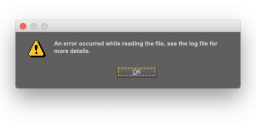
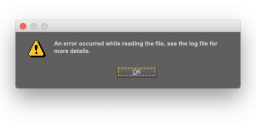
therrror.png
532 x 239 - 38K
Post edited by Totte on


Comments
Not that I've been able to find, and unfortunately, there are a number of other error message boxes that cannot be bypassed either. DAZ has been very good about transitioning all the input dialogs that pop up to a script friendly interface, so there is precedent for doing something about this as well - although I have filed ZERO feature requests for this and it is possible no one else has either.
I realize it's not ideal, but I've addressed this issue in the past using an AutoHotKey script running in the background that watches for such dialogs and closes them as soon as they're detected. You can watch for windows with certain titles/owners, image blocks on the screen, etc. and send the appropriate mouse/keyboard input when they're detected.
An inelegant hack for sure, but you've got to make do with what you've got.
What would be most useful is a silent mode for DS which stops the display of all dialogs.
- Greg
ETA: Obviously this approach is no good for a product, but for personal use it may help.
Rob points to http://docs.daz3d.com/doku.php/public/software/dazstudio/4/referenceguide/tech_articles/command_line_options/start
Thanks Richard and Rob. I've never seen that section before and I've been browing through the docs many times, but glad I can see it now. This seems to be exactly what I'm looking for!