Loading normals with an OBJ's MTL?
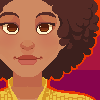 SnowSultan
Posts: 3,506
SnowSultan
Posts: 3,506
in The Commons
Could someone tell me what prefix needs to be in an MTL file to properly load normal maps onto an OBJ imported into Studio? They usualy are labeled "bump" when I see them, and of course, that doesn't get the normals applied in Studio. I've tried editing the prefixes to "norm", "norm_" and "normal", and none of those work either.
Thanks in advance.


Comments
I am not certain that DS can import it properly.
But the materials in Obj-files are very limited. Why not just apply them after import?
Because I'm trying to bring over an exported OBJ from Unreal Engine with probably fifty materials and the most incomprehensible filenames you've ever seen and I'd like to know how much can be done automatically. ;)
Thanks though, if DS can't read it properly, it would explain a lot.
The MTL supports very few properties - that's why Poser to bryce always entailed reapplying transparency, until Daz tweaked the way it handled the available channels.
OK, thanks very much. I was able to use Riversoft's Substance Painter texture importer to bring all the normals over easily. Still looks kind of weird because Unreal appears to export specular/glossy maps as a 1 pixel dot, but that's a problem for another day. :)
My experience importing things into various programs has taught me not to expect anything but diffuse maps to import, if even those.
DAZ studio is probably the program that imports the least maps out of everything I have used
Carrara imports the most including glow channel for emissions from other sources (not DAZ studio) but it hates Unreal exports as it truncates the long names and I lose all the maps and materials saving, at least DAZ studio doesn't do that
including glow channel for emissions from other sources (not DAZ studio) but it hates Unreal exports as it truncates the long names and I lose all the maps and materials saving, at least DAZ studio doesn't do that 
I usually use a go between for both, Ultimate Unwrap3d and edit the crap out of it as those long names are a right pain in DAZ studio too even it if reads them, fitting them all in the names on the surface tab is not easy
Blender might be a good go between or Substance if you prefer as you use it
also DAZ loads obj as one mesh so you really don't want to export a whole Unreal scene to it
FBX won't export any maps so you probably don't want to use that but it will import as separate meshes
The bigger problem with Unreal exports is that all the exported textures come over as gigantic BMP files and the normals are all DirectX. I've got Photoshop actions and scripts to fix all that, but it's still annoying. I'm just satisfied that I got a mesh and its textures to get properly exported from Unreal and actually open in Studio at all, haha.
Thanks for the help.