No Need to Buy HairShop Separately, It is Included in HeadShop 9! (Commercial)
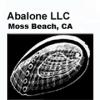 info_b3470fa520
Posts: 880
info_b3470fa520
Posts: 880
HeadShop 9 is finally shipping at the the DAZ store - complete with DAZ Install Manager installer.
It also features HairShop included: use and fashion hairs within HeadShop!


Styl.jpg
1600 x 900 - 317K


store.jpg
800 x 428 - 244K
Post edited by info_b3470fa520 on


Comments
Deleted. OP clarified original post.
I am saying the old beta 4.8 won't work.
The new released version of Studio 4.8 should work fine - it was tested by DAZ just 2 days ago.
Laslo
Will there be a Mac version?
Yes. Mac version is out about 4-5 weeks (fingers crossed).
I was waiting for this product since the announcement in February and I purchased it today. I admit I was sceptical because the "solutions" so far were not very convincing... To be honest - they did not work...
My first impressions now are unfortunately a bit "mixed" :) I started with the stand-alone icon/program on the desktop. My first irritation - is there no way to load a profil photo to setup the profil modification? This is the common standard in poser and in all products which tried to deal with the "photo-to-3D"-task in the past - I have no idea how I could manage to setup the profil line without the photo reference... Perhaps I overlooked something?
Anyway - I did a first experiment with only the frontal view and saved/exported the result as *.obj
Then I started the plugin in DAZ as it is described in the manual - when I selected "load existing *.obj" and selected the *.obj I produced before I got the error message: "The selected *.obj-File was not created by HeadShop. Using this file may still work, but it is highly recommended to use .obj files created in HeadShop." Aha.
Then I have to select a texture map - I select the one which was created before. Error message "One or more of the files had no effect." / "An unexpected error orrured while creating this morph." Aha. Finito. End of show.
Another try. I select "Create New HeadShop OBJ." I select a *jpg source, a new directory. Error message "DAZ model not found." OK. The photo appears. I select "Female" - Button "Next" - error message "Exception error in application..." "File name may not be zero". Ok. The HeadShop program window appears, on the left side a white area with diagonal red cross. Fine. If I try to load the *.hds file I produced in the beginning another "exception error".
That's not bad for a product which costs 70 $... :) Fortunately I can give it back within 30 days :)
Of course I would prefer if it would work... (Hi Laszlo... :) )
(By the way - of course I am working with the actual DAZ 4.8 version; Windows 7 64bit on a state-of-the-art-system :))
There are some caveats:
1. Both DAZ Studio and HeadShop need to be installed on the C: drive (HeadShop creates temp files on C).
2. I had one case where the net framework was not updated (DAZ 4.8 requires update).
My suggestion is:
Call me to figure out what causes the issue (650-302-0894). We can Skype and exchange screens too (skype name lasloves).
I sent you a PM.
There are some caveats:
1. Both DAZ Studio and HeadShop need to be installed on the C: drive (HeadShop creates temp files on C).
2. I had one case where the net framework was not updated (DAZ 4.8 requires update).
My suggestion is:
Call me to figure out what causes the issue (650-302-0894). We can Skype and exchange screens too (skype name lasloves).
Thanks for the reply and the support offer - perhaps we can Skype indeed, but i am not so sure whether i should use the exchange screen option for privacy reasons... I am a journalist focussed on computer topics, so I have some "basic knowledge" :)
2. I updated .net framework, but that made no difference.
1. Both DAZ Studio and Head Shop are installed on C:, and there is enough space for temp files. But my DAZ Library is on another own drive - it's rather large :) Perhaps that is part of the problem - because there are certainly some file path errors. I tried to use the male Genesis 2 figure instead of the female - and voila, the error message "figure not found" did not appear. The process was unsucessful in the end with the same error message something like "Headshop was closed before it could perform the file operation" - but now I was a step further. It was evident that your program/script did not manage to copy the necessary files (fem.obj etc.) into the "model" directory when using the female genesis character. (In case of the male character it was sucessful...) So I copied the files which the "stand alone version" had produced earlier. And voila - no error message; I could process the auto dot and shape dot steps and saved the .obj-File. But unfortunately at the last step, the export back to DAZ was the same error message as given in the male version - no success.
But I have an .obj, which is not so bad at all (but it has no profile modification so far...) and which I can import in DAZ - it has obviously eyes, mouth, ears, but I have no idea how to get this on a genesis 2 body in exchange to the existing head :)
And you did not answer my second question from my former posting - is there indeed no way to to the profile shaping based on a profile photo? As I mentioned already - that would make no sense to me; if I have to do "freestyle modification" I could better use the dial morphs in DAZ.
OK, the issue is that HeadShop creates temp files at two given locations:
Location 1: Users/Username/AppData/Roaming/DAZ 3D/Studio4/temp/FaceShop
Location 2: Users/Public/Public Documents/My DAZ 3D Library/Runtime/FaceShop/fs
These are default locations and if the path is wrong, error may occur in the export back as the plugin won't find the temp file location.
My advice is to use DAZ original location for DAZ libraries. There is also the 30-day money back guaranty, no questions asked.
Regarding profile template picture: I understand the need for such by a small percentage of advanced users. This is something we will add in the next release.
Laslo
For those who plan to buy HeadShop - no need to also buy HairShop, it is already included in HeadShop 9!
See pictures below.
Threads merged. Please add the text to your opening post.
I have made some test with success.
But I have a question to profile image.
I have a profile image too.
Where I can provide this?
I saw in the profile windows a unkwon profile (I think the standard image created by my project image? ).
Second question:
I created a project start with DAZ3D. I save the Project to edit it later on.
How can I connect to DAZ Studio again?
im having an issue, im using daz 4.7, victoria 4 model. i do everything as explained, all directories set up as explained, when i finally export the head, i get the following message:
Headshop directory "(name)" could not be created because the selected figure does not have a valid runtime folder
any ideas on how to fix this?
Hi Laslo. I was wondering if beta testers that submitted feedback were going to receive a full license, as we were promised? E-mailed you a couple days ago, have not heard back. Thanks.
Victoria 4 is a non-Genesis 2 model, so you need to click on the "Import OBJ" button when loading.
It should load back as other non-Gen figures.
If you still have problems, pls. let's take it off the forum and call Abalone Tech Support at 650-302-0894 or email. (info at abalonellc.com)
Laslo
Answers:
1. Currently we don't support import profile images. Next version - yes.
2. HeadShop can save projects in an .hds format, which can be later edited and used via DAZ Studio. Just make sure you have the same character on stage, start HeadShop and open saved project. Make changes and when you export, it will apply changes to the figure in Studio
Answers:
1. Currently we don't support import profile images. Next version - yes.
2. HeadShop can save projects in an .hds format, which can be later edited and used via DAZ Studio. Just make sure you have the same character on stage, start HeadShop and open saved project. Make changes and when you export, it will apply changes to the figure in Studio
yes i did everything they way it was explained, but still getting the same error message
yes i did everything they way it was explained, but still getting the same error message
This is really a Tech Support issue that cannot be solved on Forum. We need to ask questions before suggesting a solution. Kindly email to info at abalonellc.com or call Tech Support at 650-302-0894. We can also share screens via skype: skype name is lasloves.
Any of these just not Forum...
Just to clarify this point: I'm reading the Headshop 9 manual and have reviewed the chapter about how to load Poser figures and work with them in Headshop. Is that the procedure that should be used to work with pre-Genesis 2 figures made by Daz3D (Victoria 4, Michael 4, Genesis) in Headshop?
Just to clarify this point: I'm reading the Headshop 9 manual and have reviewed the chapter about how to load Poser figures and work with them in Headshop. Is that the procedure that should be used to work with pre-Genesis 2 figures made by Daz3D (Victoria 4, Michael 4, Genesis) in Headshop?
Yes. With the exception of Genesis 2, all other figures are treated as "other". This also means that only Gen 2 figures can be aged and weighted in the "Features" tab.
I have this same problem in 4.9
headshop 9.2 closes before files can be created evrytime i load... help??
Using Headshop 9.2 on mac and after selecting surface (face, lips ) geometry (head) I get a watch icon and this error message .. Can anyone HELP!?
same here!!!
Really need help!
I am also experiencing the same issue here. Help would be appreciated. I am also wondering if the script in termina works well. It says:
Last login: Tue Jan 16 18:44:09 on ttys000
iMac-van-Berry:~ berry$ sudo ln -s /Library/Frameworks/Mono.framework/Commands/mono /usr/bin/mono
Password:
ln: /usr/bin/mono: Operation not permitted
iMac-van-Berry:~ berry$
I am also running into the same issue and getting the error message regarding Headshop closed before it... What can I do the resolve it? I tried al before mentioned actions but it does not resolve the issue.
The issue is resolved, it had to do with the right on the Mac. You need to reboot into safe mode command +r and alter the rights csrutil disable in terminal. After that I rebooted and my headshop works now.
I have all the files in the right place for headshop 9.2. When I ran the command as according to the installation manual, I got a different message, and I was not even prompted for my password, but at least in the end the terminal gave me a message that the process is completed. I thought to myself maybe it was because I have csrutil disabled before when I tried to install something else, but I never turned it on again. When I ran my headshop I got the message "headshop 9.2 closes before files can be created", so I tried going into safe mode and disable csrutil again, but to no avail, when my mac is rebooted, I still got the same error message... I feel so bad now, there doesn't seem to be many posts out there explaining how to resolve this error, can someone please help me? >_<
Just to give more information, I am using a macbook pro, my system is macOS High Sierra version 10.13.3. My dazstudio is Version 4.10.0.123 Pro Edition (64-bit).
The locations of my headshop files are shown in the pictures. Essentially, I tried csrutil disabling, but my headshop still gives the same error: "Headshop closed before nessecary files could be created"
I have the same problem with Macbook Pro, system Mojave 10.14.1 and dazstudio is Version 4.10.0.123 Pro Edition (64-bit). All the files are on the right place and csrutil disable, but get the error "Headshop closed before nessecary files could be created" . HELP please!!!!