[SOLVED] Can't unlock render setting sliders in DAZ 4.22 Beta
 mwasielewski1990
Posts: 343
mwasielewski1990
Posts: 343
Hello!
I have an issue with Daz 4.22 Beta, I can't unlock the "Min Samples" slider. It maxes out at 100, but in DAZ 4.21 you could unlock it to force the renderer to make for example 5000 iterations regardless of the convergence (don't ask why - I just need it :)).
Any way to manipulate this? Some .ini file I need to edit or something? Again, clicking the gearbox icon doesn't give me the option to unlock the limits like in DAZ 4.21. Thanks for help :)
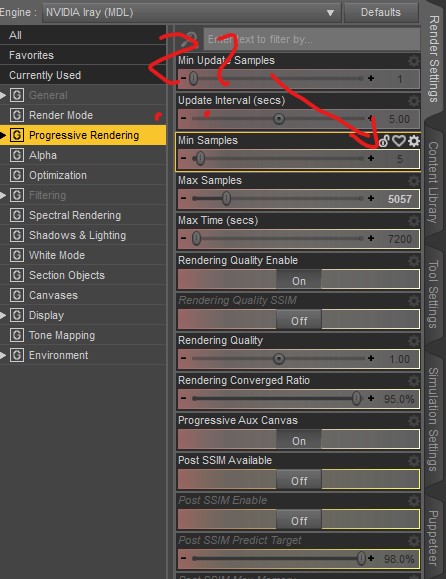
Post edited by mwasielewski1990 on


Comments
I don't have this issue but can you open Parameter Settings to uncheck Locked ?
And I thought it was me...
I have same as OP
It can be a bit of a pain when Daz decides 100 samples "will do"
I do have "parameter settings" on Assets (and can "unlock" those)
v 4.22.015
If anyone can, assistance appreciated
I have 4.22.1.161 Pro Public Build (Beta) and the issue that I have there is the same as described by @mwasielewski1990. The pop-up menu from the gear icon of all of the Render Setting parameters (Draw Setting too) are the same as in the screen capture below.
Yep, precisely that. Exactly my issue. Time to file a bug report?
I can't open the parameter settings - this is exactly the problem because it's where you uncheck the limits :D But yes, the little "lock" icon is unlocked when I hover over it.
Thanks for the link to the other thread. Having read through it, I agree fully with those who expressed their dissatisfaction with the removal of such a handy default feature. I only have DS 4.22 Beta in order to play around with Decimator which I bought very recently and could not use in 4.21. This is another reason to stay with 4.21. :(
I'm one of you...Though I could understand why they cancelled this feature, I had to get it back 'cause I really needed it. There're always more ways than problems ~~
True
And thanks very much for the link to the tip/fix (and to JB, in same topic, for the idea of setting it up as a "default scene")
You're welcome !
Be noted that: in 4.22, the New Scene dialogue cannot be avoided as long as you click default New or press Ctrl + N... unless you use other tricks by using a Script.
Oh my, THANK YOU for this link. Solved, thread can be closed.
Just for reference/documentation:
If "Parameter settings" are missing when you click on the cog wheel of a property, go to:
Windows -> Workspace -> Customize
Look for "Styled properties" group on the LEFT,
and on the RIGHT, click the "MENUS" tab, and look for "Property Optiopns (ELEMENT)", and DRAG the "Parameter Settings" with your mouse to "Property Optiopns (ELEMENT)".
Apply, Accept and DONE!
Yay! No problem ~