Browser Question
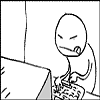 0oseven
Posts: 626
0oseven
Posts: 626
In the file folder menu there is an option "create new index file'
What does this actually do ?
I have searched the manual and looked at my Vid tuts (forum and purchased) and it is not mentioned.
I also noted that a tut for earlier C6 demonstrated the ability to " create ' a new folder from Carrara.
ie option " Add Folder" pops up standard windows search box where you can nominate a file location or create a new folder-
But in v8.5 the windows pop up doesn't have that create option which mean you have to open explorer - create your folder then navigate to it in Carrara. Why does C8.1 0r 8.5 not have this option anymore? Not sure when it was dropped but I often thought we should be able to "create " our folder from Carrara so was surprised to see it demonstrated for v6.
What other improvements would you like to see to the browser if any ?
The more I understand the browser the more I love it. !!


Comments
Carrara 7.2 Pro also has the Create Index File option. I tried it and no dialogue box opened or anything. I wonder if it updates the data base without having to quit Carrara and re-launch it? What I mean is, if you add a folder to the Browser, then do something Carrara doesn't like and it crashes, the next time Carrara is opened you will have to re-add the folder. Perhaps, if you add a new folder, then use the Create Index File you won't have to re-add the folder if Carrara crashes.
I should also note, that when I use the Add Folder option, I'm given the option of creating a new folder. I'm on a Mac running OS X 10.4.11.
I would like to see the folders that you create custom appear at the top of the list instead of the bottom. In answer to your question. Its there at least in my app, since we're on items in drop downs in the second screen shot moon light and sun light are in the physics drop down?
Yeah, not sure why the moonlight and sunlight are under motion, unless it's a simple way to animate a moonlight or sunlight?
Duh! I answered my own question in that last post. When you have a Sunlight, it's motion is automatically set to Sunlight.
EvilProducer
Maybe that's the answer - you are on a mac and I think the tut i saw was using mac - So think I'll put in a request to bugs for them to update the Windows version dialogue.
Dot_Bat Re added Folders - Even better would be the ability to re arrange the order by dragging up or down much as you can do in the scene tray with the instances.
So far the "index option " remains a mystery :blank:
agreed, Id rather your solution- Dot_Bat Re added Folders - Even better would be the ability to re arrange the order by dragging up or down much as you can do in the scene tray with the instances. wouldnt it be just moon and sun? maybe it has to do with the ability to set the sun and moon to a particular time of day or nite. Ive never seen anyone use these selections in any tutorial
I can answer the original post.
To make it easier, open the directory where Carrara was installed, then Scenes > any folder.
You see a small index file in there. Open it and it lists everything within the subfolder. For what? No clue.
File > Create Index File creates one of those files on the selected folder, and updates the index if one already exists.
I had assumed it was an internal database of what was contained in the Browser. I was hoping that it would reference the index file if you added a folder and then had a crash, so you wouldn't have to re-add the folder the next time Carrara was launched. Unfortunately, I did some tests and it doesn't work that way. What a bummer.