Spotlight leaves shadow (even when Render Emitter is Off)
I've been having this issue that bothers me quite, when I load a spotlight in the scene and choose Render Emitter Off it still casts a shadow. In the pics below, the circle is the shadow and the cross is where the spotlight is. The spotlight has a disc geometry 30X30.
I also noticed that if I put a spotlight behind some glass (transparency 100%) it shows in the render, even if Render Emiter is Off.
Is there a way to really make the spotlight invisible but still casting the light?
Daz 4.9, IRay render.
Thank you!
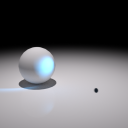
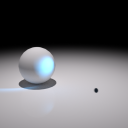
light test.png
800 x 800 - 474K
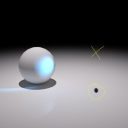
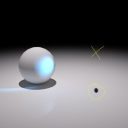
light test2.png
800 x 800 - 465K


Comments
Render Emitter hides the light from direct view only, it still shows in reflections and seen through other surfaces and still casts shadows. A plane with emissive properties and a very low, but not 0, cutout opacity will not show as an item even in reflections but it will still cast shadows (other objects will cast shadows in the light, the light object will produce only a very faint shadow).
There's no way to have a light source (other than pointlight) that doesn't produce a shadow?
Can it be done in real life?
Remember Iray tries to mimic reality (or at least real light behavior) as closely as possible...and that means pretty much everything that has geometry is a shadow caster.
I think other softwares (Blender for instance) have options to disable objects from casting shadows. I was just wondering if DAz had a similar option for an object I can turn invisible (but stil functionable).
It does for 3Delight...but not Iray.