Anyone else notice weird skin issue with Angela for genesis 8?
 mats76
Posts: 289
mats76
Posts: 289
Weird skine tone difference with: https://www.daz3d.com/angela-for-genesis-8-female
I tried every skin option and tatoo overlay but the skintone difference remains.
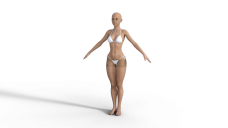
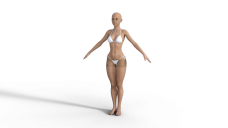
Angela test.png
1920 x 1080 - 868K
Post edited by mats76 on


Comments
Are you sure you aren't mixing Iray and 3delight settings, if the character has both? If that's not it the most likely cause is mismatched gamma values - unfortunately you need to check those map-by-map. In the Surfaces pane, click the micro-thumbnail for each image in turn, select Image Editor, and look at the gamma value - maps performing the same role on the torso and on the legs should have the same setting. If you find the mismatch and correct the leg value that should make the issue go away, but in any event please open a Technical Support ticket to report this.
No using only Iray skin, but I will take a look at the gamma values. Thank you for the tip.
I looked and it appears to be centered around the hips to lower thighs for me. When I looked at the maps, it appears to be a problem with the Angela TorsoSSS.jpg skin map. The bottom of the file appears to be 'cut-off' for me.
I would try downloading to see if the file was possibly corrupted during install. If you still have the problem after a fresh install of those textures, then I would definitely consider that a bug and you need to open a ticket as Richard suggested up above. CS needs to know about these things before they can fix them.
Just redownloaded the .zip file and the file is still messed up when I uncompressed to a seperate directory to look at it. I'll open a support ticket.