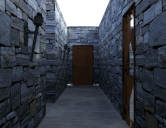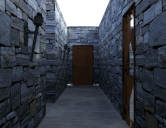Alpha problems with Room Creator 2 and related packages
 nomad-ads_8ecd56922e
Posts: 1,904
nomad-ads_8ecd56922e
Posts: 1,904
Okay, I've created a scene using Room Creator 2, with some presets from RC-Labrynths (the walls), and some presets from RC-Industrial (floor and ceiling), and am running into an issue where apparently the doors and the floor-trim are causing alpha bleed-thru. I WAS having an issue where the parts of the door were disappearing, as seen in this render. After a bit of expirimenting I discovered it had to do with the fact I had a second door prop turned 100% alpha that was at the same location as the door you (mostly) see. This came about because RC-Labyrynth removes the door and just leaves the opening... by simply setting the whole door to 100% alpha, but I needed to place a door there, and I couldn't get it to UNhide the door again, so I rezzed another copy of the doorway-wall prop there, hid THAT wall but left the door from that visible. SImply going into the Scene tab and clicking the eyeball symbol to eye-close on the invisible door made it totally go away in the render, and the patchworky holes-in-the-door issue went away. It was tedious donkeywork finding all the 100% alpha but still "rezzed" bits of scenery and unrezzing them, but I found all the relevant ones and fixed them.
The problem I've run into now, though, is there is a horizontil strip of alpha along the bottom of the little section of wall at the end of the hall, and when I unhide the ceiling, there is a stripe of alpha along the top of the wall, too. Upon careful inspection, I have determined it is likely the baseboards and the bit of trim at the TOP of the section of wall there (that arrives as part of the ceiling), which the retexturer mechanism has set to 100% alpha so that you no longer even see the baseboards and trim, and there's no way to actually totally derez that part via the eye-symbol, since there isn't a seperate one provided for just that baseboard or that bit of trim. And the other bit of wall at the same spot is already totally derezzed via the eye-symbol, so that doesn't seem to be a factor.
Any idea how to fix this? This is with the set (presumably) using the 3Dlight shaders while I'm rendering in iRay mode. Would converting them all over to iRay via the Iray Uber Base shader possibly sort this?