DAZ Studio Pro - 4.10 - Unknown ICON
After upgrading to DAZ Studio Pro 64-bit 4.10, an unknown ICON appears in the lower right corner of the View Port window - screen-shot attached.
The same ICON appears in the lower right corner of the Aux Viewport as well.
What is its purpose? It isn't selectable, nor does it display a tool tip identifying its function.
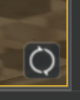
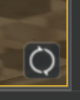
2017-10-29 13_27_54-DAZ Studio-Unknown ICON.png
80 x 100 - 8K


Comments
I don't seem to have that icon. What are you doing when it appears?
Thanks for the reply, Vaskania.
Immediately after launching DAZ Studio, the icon appears. I also noticed that it changes to a "Pause" symbol whenever an object or scene is being loaded or saved.
Mysterious!
looks like a screencap software like Fraps
That looks to be the Nvidia Experience Overlay showing up.
Thanks, Zukku15.
Yes, it was the Nvidia Geforce Experience "In-Game Overlay". I generally pay no attention to that utility unless the graphics driver needs updating. The "In-Game Overlay" option was in the On position. Once I turned it Off, the icons no longer appeared.