Self Serve Layout; Problem with Viewport in "Surfacing|Rendering" Tab
Hi folks,
I'm trying to set up DAZ3D on my new computer like it was set up on my old and I have a small but troublesome problem with my preferred workspace layout, Self Serve.
I've attached a screenshot with the issue circled. In the Surfacing|Rendering tab, the viewport falls off the bottom of the screen and gets tucked behind the right side panels. This didn't happen on my old setup so any idea why and how I correct it? I'm sure I'm probably just being an idiot and there is a quick fix but I can't for the life of me find it! The wierd thing is, I fixed it once by undocking and redocking the viewport panel but then when I opened DAZ again the problem was back and that trick didn't fix it again... so is it possible it's some kind of glitch? It's annoying as the reason I like Self Serve is that I can flick back and forth from my Posing area to Rendering area but that's not much use if a large chunk of what will be rendered falls off the bottom of the screen/is covered over by panels so I can't see it...
Cheers for any help
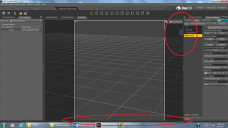
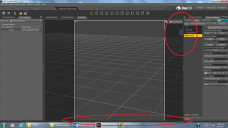


Comments
Close the Shader Mixer and Shader Builder panes that are docked with the Viewport
Thankyou! That's great! Should have thought to try that :-)