Big Problems -- Can't reinstall DAZ Studio 4.10
I just bought a new computer and I installed DAZ Studio, which went just fine until I tried to use it. No SQL and no content showing in any window. I couldn't log in on DS and got an error message (can't remember what that said now). It kept doing this, so I uninstalled DS, but now I can't reinstall it. I get an error message no matter how I try to install it. I tried doing it directly off DAZ website and I tried a manual install. I've tried it so many times now that I've lost count. I'm attaching a screen shot of the error message I'm getting. It looks like it's trying to install something to an .exe file, which I don't think is possible. I'm so frustrated. My sister had basically the same thing happen with the SQL and she uninstalled and reinstalled, but she got hers going. What on earth am I doing wrong? Or what is going wrong in my computer that's preventing me from getting this back up and running normally?
Please see the attached screen shot. Surely, someone here in the forum has a lot more computer knowledge than I do (I worked on computers for 35 years on my job. You'd think I would know more than I seem to.) Tearing my hair out!
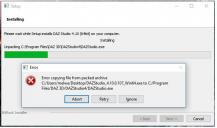
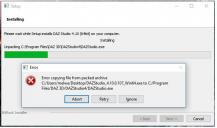


Comments
What security software/AV software are you running?
I'm running McAfee, but my sister is also on McAfee and hers is running just fine. The problem now is that it seems that the installation file can't install some parts of it. When I look in the folder where it installs to, there are a lot of missing .dll files and the program file lthat allows me to open the software is also missing. It won't complete the installation. My sister got hers running fine now, but I'm still having the installation problem. It's not an SQL problem any more, it's that I can't even install it on my computer. We have identical computers, so I don't know what caused this. I think something went wrong when I uninstalled it.
McAfee has been causing issues recently so that may well be the root of your issue. Your sister not having trouble with it may be grounds for her to do a second scan with something like Malware Bytes.
She ran a scan and found no issues. I would just llike to get my DAZ back up and running. We've both been running McAfee for a long time and never had problems with DAZ. I just can't get it to install the software.
Can the missing .dll and other files in mine be copied from either my sister's or my old computer and dropped into the folder? Or are those more complicated than that?
I tried to reinstall once more and still get the same error. I looked in the list of files in the Program Files and found five missing items. I was able to copy two of those from my old computer, but three won't allow me to paste them in. These are: DAZStudio (application), register_file_ext.dzime, and RestoreDefaults. It gives me an alert that I don't have administrtive rights to do this. Can anyone explain how I can get these three files in there so it will possibly work? Checking the properties of that folder, it shows that I'm the administrator and that I have full rights. So, I'm at a complete loss as to how to get this back in. It was intalled all right yesterday, but I just couldn't log in. After I uninstalled it, I haven't been able to reinstall it.
What does the original error message mean by this: "Error copying file from packed archive." while it's trying to install? It halts at this message every time, and it never did that a couple days ago when I originally installed it. Please see the attached image that I put in my original post.
Try disabling McAfee and reinstall. As Richard said we have had a ton of users using McAfee having install issues lately and McAfee was the issue. Just because your sister didn't have a problem doesn't mean you won't. Your system settings or even McAfee settings could be different. Just out of curiosity did you recently update Windows before trying to installing DS?
I've never disabled McAfee. I don't know how to do that. It can be enabled again, I hope.
Another thing to remember when trying to reinstall is to clear all cache etc, so anything that has corrupted gets cleared out of the way.
With luck theer will be an option if you right-click or double-click the task bar icon - make sure, for safety, that you disconnect your PC first adn don't reconnect until McAfee is back on.
Well, I tried clearing the cache, then I disconnected from the Internet and turned off McAfee. These didn't work. However, I did put in a ticket for tech help, so hopefully DAZ can find a solution. I think when I uninstalled the original install I had in there, something got corrupted.
Thanks for trying to help. I appreciate all of you.