3dcoat uvmap partially loading in Daz? So lost
Hi Guys,
I'm new to Daz as and everything related to 3d modeling/texturizing/etc. I've been racking my brain around this for a couple of days now and am completely lost. I've made an island counter in Blender, exported it as an obj to 3dcoat, and have painted it. When I export this finished product into Daz3d and load the uvmap in, it's only partially loading.
I've attached an image of how it looks in 3dcoat and how it looks in Daz. Am I simply skipping steps or screwing up somewhere?
In 3DCoat I paint my model and export it which gives me an obj file and seperate tga files for BaseColor, Displacement,EmissiveColor,Metalness,Normal,Roughness.
In Daz I load the obj in, which gives me a colorless model of the kitchen island. I then go to surfaces and choose the "Load UV Set" option. In the parameters I change the UV Set for default to the new one I just imported and named. I go to Diffuse Color parameter and load in my BaseColor file. These are the results. I've tried messing with the Horizontal and Vertical Tile sliders to see if I can line things up, but it just turns into a freak show visual.
Any help would be apprecaited, thank you!
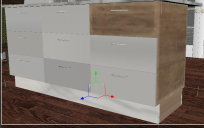
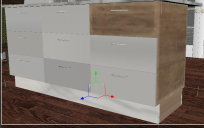
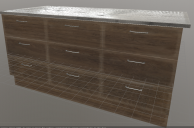
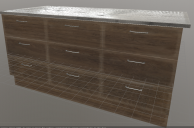


Comments
Does the OBJ version reimport into 3D Coat correctly?
Did you UV map it in Blender or 3D Coat?... Are there multiple maps... Like for the drawers and main body of the unit?
If so, the first thing I'd check is the MTL file to see if it's referencing the right maps... I once had made a couple of different versions of a set of maps and for some reason the MTL referenced an older version for one of the three maps that made up one set... 3D Coat can be a bit buggy sometimes.
If it's referencing the wrong maps, you can just edit the MTL in notepad or some text editor.
That probably wasn't helpful, but good luck.
Thanks for the advice guys, I tried and still wasn't having any luck. Decided to just start from scratch with the imported object from blender to 3dcoat. Redid the UVmap in 3dcoat and retexturized it. This time when I import the object into Daz, all the textures and everything are already loaded and everythings working fine. Super weird as I'm not sure what the take-away from this all is, but it's working so I can't complain!