Where to install scenes
 GhostofMacbeth
Posts: 1,606
GhostofMacbeth
Posts: 1,606
It has been a bit since I have used Carrara and I have forgotten where to install scenes. Basically I am looking to install some Howie Farkes scenes and render them but I know they have to go in a fairly specific place. Any walkthough would be appreciated. I am on a Mac, as well.


Comments
The best walkthrough I can offer would be the ReadMe for the product, which used to launch an Artzone article... Darn... I think all of that stuff might be broken, so here goes... from a Win user :(
I don't know how anything installs to a Mac, but there must be an main folder that Carrara installs to. Look inside that folder.
Sorry - I custom installed mine - so I'm really being no help right now. If you can find where he installs to, it's a matter of going into Carrara's Browser. On the far right, just above the browser window is a black icon that looks like a page with the corner bent. Click that and go > Add Folder and then browse to the scene files folder.
Dog gone it! A support ticket should really be made. I made a bug report - but I can't find that right now as my Carrara machine is crunching animations. I've found The Old Wiki Archives Here which holds some incredible reading that all Howie customers should have available to them. He did a lot of research and shares tit with his customers - it's simply invaluable.
Here is Howie's Dot Com and although I haven't found what I was looking for, maybe you can get ahold of him. He might know a direct link to his now lost information.
I yelled at DAZ for messing up the "File List" links on all Readme's. Those things are a necessary tool for us whom use this stuff! Sorry... here I am talking to someone who's products I've been purchasing back when I was a Poser user! You know how valuable that dog gone File List link is! lol
If I find more - I'll let you know here.
Is this a stand-alone installer, DIM, or manually extracting a zip?
Darn.
See... I like using the library that gets set up with Carrara's Native Content pack you get when you buy Carrara. That's how I chose to make my products install, so people don't have to go through this junk. So when I buy Carrara products, I install them to an empty folder - so I can see where they place their stuff. Then I put it into the structure in a way that I know it will work when called upon. Just in the case that it might be helpful, the only thing that must adhere to where the creator designated it are the textures. Most Textures are found under Presets > Textures. But I think Secret Lake calls them from TEXTURES right within the install directory.
If I'm not mistaken, He either has his in folders named by the product name, right within the Scenes folder (from within the main, install directory) or simply straight within that main directory.
For example, look for a folder called "Stoney Creek" for that product. inside should be .car files. Find that, and that's the folder he wants you to add to your browser.
I usually drop it inside either "Scenes > landscape" or "Scenes > landscape2" and then I don't need to add anything - just start Carrara fresh after doing so.
Unlike Poser - Carrara doesn't care where that stuff is - from what I've seen.
I am, currently, trying to use the DIM but it is asking where it should go, which is why I am asking where I should put it. It has been a while and I remember it was kind of tricky.
Thanks for the help and sorry for the late reply. Been swamped.
DIM will install Carrara content to the proper location as long as the path to Carrara itself is listed in the Settings > Applications tab. The content install location is only for DS/Poser-format content, and is ignored for Carrara content.
Thanks, off to go try it.
Thanks, it seemed to work pretty well.