Gap between the eyeball and the eyelid
Hi everyone. A few day ago I noticed a little problem on the eyes of the Genesis 8 Female default figure. A little gap between the eyeballs and the lower eyelids that I could not explain. If I move the eyes -0.20 down along the Y Axis the gap is almost filled.
The eyelashes too seem to be different. A little glow along the lower eyelid edge has appeared looking like a tear before falling or a watery inflamed pink eye.
The question is: how may be occurred this? I never saved changes over the default figure. I have uninstalled the Genesis 8 Starter Essentials and manually deleted the "Genesis 8 Basic Female.duf". Reinstalled everything back but with no solution. I read the log and nothing is apparently warned.
Does anybody know how can I have back the default figure?
* Sorry for my english but it's not my first language :D
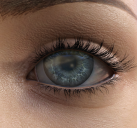
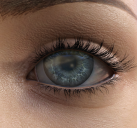
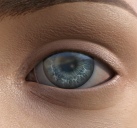
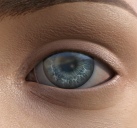








Comments
Try Edit>Figure>Zero>Zero Figure - does the gap go away?
This is the first thing I tried but nothing happened. The Iris too is incredibly huge. I had to reduce the size by 25%. I don't know what happened.
The little glow along the lower eyelid edge has been solved but I forgot to write that even the Eyes Closed is deformed. I can't understand where the problem comes from.
It might be some morph that was installed and is loading with the default genesis 8 female. It can happen when someone saves a morph that was loaded with a character in the scene, instead of loading on the default figure and dialed up. Maybe check in Parameters > Actor the eyes shapes and see if anythere is loaded at 100%? It won't show in Currently Used though cause if that's the case it's being considered "default". If you find it, navigate to the data folder where it's installed and delete it.
Thank you Chrubit for the suggestion but I could not find any shape loaded at 100% except the Eyelashes. This software sometimes amazes me!
Try zeroing figure shape, then look in the parameter tab and click currently used, see if there is any that show up there. If there is, those are the offending morphs that are saved at more than 0% as default.
I already tried zeroing the figure but nothing strange shows up on the "currently used" parameter tab.
I create my own content with Blender from Genesis 8 base and I import my morphs and my characters back to DAZ. The auto adaptation of the rig is very useful but very inaccurate sometime. Auto orientation of the rig is very very very dangerous so better to avoid it exept for really, but really, bad behaviours of the rig (better never). The eyelids problem is very common with particular morphs so I adopt always the simple, but annoying, manual solution correcting the Outer, Mid and Inner Eyelid rig. I did this to Genesis 8 Female base but at the end I prefered to uninstall and reinstall everything. After all this takes only few hours.
After the complete reinstallation of the library the problem disappeared. I deduce that the my morphs installed in the data folder (personal content is always in a different Library) were not the problem. Maybe I saved wrongly a morph ERC Preset in the previous version overwriting the rig of the G8F but I still don't know how I could do this (I am still trying to find out what is the exact mistake). The advanced use of this fragile software can cause big problems sometime.
Same thing happens with FaceGen morphs for some eye posers. The product Shape Rigger Plus by Zev0 might help some.