My Poser Pro 2012 crashes with talk designer
If I have 4 or more figures from DAZ (Michael 4, Kids 4, etc.) in scene in Poser Pro 2012 and I apply a voice with talk designer, the program crashes and quit.
If I have 3 or less Daz figures, it works normal, but if I have 4 or more it crashes. I tried this solution, but it didn't work:
https://support.smithmicro.com/app/answers/detail/a_id/2076/~/solving-weird-issues-with-poser-by-removing-the-preferences
Could someone help me please :(
Thank you!
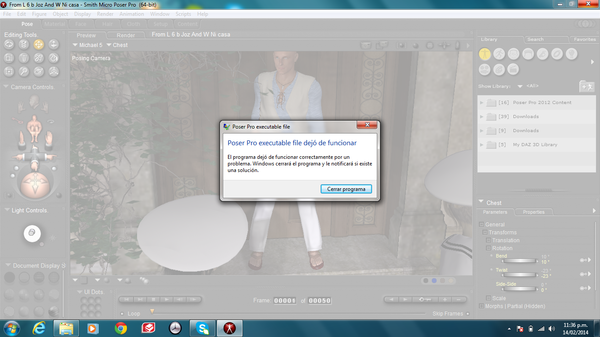
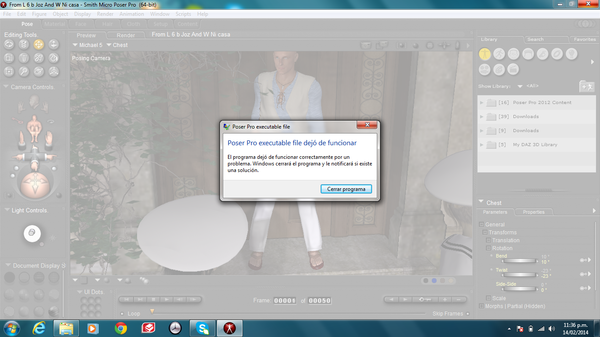
poser_error.png
1366 x 768 - 800K


Comments
Wild guess, it's a 32bit program and ran out of memory?
I would zoom in on the character speaking (so you can see the lip synch head movements blink etc) and make the other characters in your scene invisible (properties or hierarchy editer) during the lip synch recording animation. Then maybe have a group shot from behind the speaker thrown in with eveybody visible along with it.
No, it's 64bits and my PC is 64bits too
I made invisible one of the characters and it didn't work, it keeps crashing when I apply a voice with the talk designer :(
So, someone knows a good trick I can apply to solve this trouble? :(
Maybe ... if you put the DVD (containing the poser setup exe.) And perform a reinstallation of the software ... without deleting the software that is already installed ... just to fix ...
Well...that'd be my last option, I'm planning unistall and reinstall it again, but it would be better if there's a better solution before unistalling. Anyway thank you for the advise! ;)
No need to uninstall not just insert the dvd / flash drive, and install without uninstalling the current
only to fix
you just choose one of the options from the image below:
and which of the 3 options must I choose in order it can fix it?
No need to uninstall not just insert the dvd / flash drive, and install without uninstalling the current
only to fix
you just choose one of the options from the image below:
No need to uninstall not just insert the dvd / flash drive, and install without uninstalling the current
only to fix
you just choose one of the options from the image below:
the choice is already marked in the image please zoom the image.
this will keep your plugins / script / and libraries intact.
when you start the installation, the setup will say that poser pro already exists, I would like to install this anyway?
set "yes" ...
at least that's what always worked for me when the poser chrash
Ok! Let me try it.
the choice is already marked in the image please zoom the image.
this will keep your plugins / script / and libraries intact.
when you start the installation, the setup will say that poser pro already exists, I would like to install this anyway?
set "yes" ...
at least that's what always worked for me when the poser chrash
No, it didn't work either, it keep crashing! :(
the choice is already marked in the image please zoom the image.
this will keep your plugins / script / and libraries intact.
when you start the installation, the setup will say that poser pro already exists, I would like to install this anyway?
set "yes" ...
at least that's what always worked for me when the poser chrash
In his picture says M5 ...
You must update the poser (SR3.1 or SR3.2)?
Because without these updates, M4, Kids4 ... still works ... But genesis, M5 does not work, poser will crash
http://poser.smithmicro.com/pro2012-updates.html
No, it was Michael 4 too, I had 2 Michaels 4 in the scene, but Poser renames the second one as Michael 5, but it was Michael 4
Amazing that, I'm sorry about your problem ... Anyway, I would check the update?
make sure you have the latest for PP2012
sr3.2
I have the sr3.1, but now I'm worst that the begining, because reinstalling the program caused me I have problems with the genesis figures (which I had installed without problems) Anyway I decided once I finish my project I'll get the poser 2014, I hope I don't problems with that, I really hope so!
Amazing that, I'm sorry about your problem ... Anyway, I would check the update?
make sure you have the latest for PP2012
sr3.2
Amazing that, I'm sorry about your problem ... Anyway, I would check the update?
make sure you have the latest for PP2012
sr3.2
I did not understand ... your reinstall the backup mode, impaired genesis ...?
So ... you have the zip of the update RS3.1?
the installation of sr3.1 makes genesis back to work normally ...
But you could download the last update SR3.2 ...
y'r right ... okay ... [memory lapse, it happens ...]
have you managed to solve your problem?
First I want to restore genesis figures, I don't know why it loads me the simple figures, but not the morphs (Jayden, Jusitn, Josie, etc.) netiher works with the parametrs tab, so, I gave up, maybe I'll have to unistall and install all again, but that'll be once I end my project :(
You reinstalled SR3.1?
The DSON back to work, when you reinstall the update again.
I'm sad that it did not work for you.
always worked for me, this method
When I reinstalled the poser, the genesis figures didn't load in the scene, so I had to reinstall the SR3.1, and could load the figures again, but only the simple figures, the morphs don't be loaded unfortunately! :(
You reinstalled SR3.1?
The DSON back to work, when you reinstall the update again.
I'm sad that it did not work for you.
always worked for me, this method
You reinstalled SR3.1?
The DSON back to work, when you reinstall the update again.
I'm sad that it did not work for you.
always worked for me, this method
even clicking tranferir active morphs?
The DSON Suport option doesn't appear un my Scripts menu.
even clicking tranferir active morphs?
Hmm,
only then is he running from the image below
A window will open then it is only located in:
C: \ Program Files \ Smith Micro \ Poser Pro 2012 \ Runtime \ Python \ addons \ dson
then clicking on the script: _init_.py
this will run it
I don't have the DSON folder, but I have the _ini_.py inside the only folder I have PhytonSell. I mean: C: \ Program Files \ Smith Micro \ Poser Pro 2012 \ Runtime \ Python \ addons \ PhytonShell \ _ini_.py. Is it the file?
No
he is here as in the image:
if it is not there, just locate the download and install it ...
I located it, but neither it worked, I give up, I'll unistall and reintall everything again, once I end my project :(
No
he is here as in the image:
if it is not there, just locate the download and install it ...
Amazing ...!
I can not believe that all this is not working!
Honestly ... all your poser is mined!
I'm from Brazil, but I wanted to be your neighbor, then I'd personally to your home and help you personally.
all the tips I gave you, are the same as always worked for me,
my files / plugins / poser are never affected.
sorry for you