How to obtain Cartoon shaded like in Viewport
in The Commons
Hi all,
I was thinking of maybe also making a comic strip. What I would like to obtain at render time is a look similar to texture + wire shaded from the viewport.
It looks so good. unfortunately I have no idea how to obtain a render with that style. (I attached a screenshot for reference)
Is that possible? If so, how?
Thanks
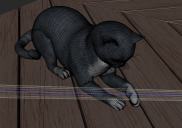
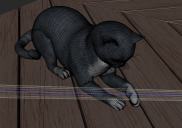
cartoon shaded.PNG
939 x 661 - 1M


Comments
use the OpenGL render engine
Yeah if you use the cartoon shaded option on the viewport then as said above the basic or itermediate opengl render option will give you that cartoon look..
Silly double post.. :(
First of all, thank you for your response.
I have tried the OpenGL render engine. For some reason only the Basic one worked, the advanced one just displayed a dark shape.
As to the engine, it is indeed just rendering what I have on screen.
Problem is, I don't think I made myself clear, I would like a cartoon style render similar to wire texture shaded, but without all the wires.
I would like something more along the lines of Texture shaded but with the main lines drawn in, not with all the geometry.
So it looks like a cartoon.
I would have expected the cartoon shader to do that, but unfortunately it looks terrible.
OpenGL is WYSIWYG
the basic one which I meant
if you have bounding boxes it will render that too
Turn off subdivision. This will get rid of the little lines in between the geometry. As to making it look Cell Shaded, wich is what I think you're after (i.e. Borderlands) Not sure if there's a way to get that done. There are various Cartoon Shaders, but they don't really give the same effect.
Yes, seeing it, Borderlands style of shading is what I am looking for.
I purchased https://www.daz3d.com/graphic-novel-shaders-and-lights some time ago and from the promos it looks promising but it isn't easy to use as I tinkered with it a bit and haven't even gotten close to the result I want.
I think if someone managed to make a shader pack that gives a very good result (like Borderlands) they will make a lot of cells.
Do you know of any other 3d program that has that ability?
Maybe I can compose my scene in Daz and export in another program for the desired result.
https://www.daz3d.com/linerender9000
https://www.daz3d.com/sketchy-toon-edge-and-art-style-shaders-for-iray
also Octane Render has a toon option and a free DAZ plugin option
I think you will have to wait for nVidia & AMD respectively to add that to their own rendering engines.
Use the daz defaults shaders for toon shading and render with 3delight?
The toon shaders have by default 3 colour divisions, but if you show hidden properties in the surface tab, you will see the slider for colour divisions, increase it, and play with the line thickness.
I'm thinking undock your window, make the window 'full screen' size, then alt-prtscrn and paste it into Photoshop...
Hiding your toolbars in the viewport before you do the screenshot might save a bit of time on the cropping, or just crop the image a little smaller, adjusting the view accordingly beforehand to account for the overlays you don't want to see in your image.
This is a low tech approach, but I've done it a couple of times when I've seen something I liked in the viewport.
There was also Toonycam Pro, but has that product has not worked properly since Daz Studio 4.5 when something about how Daz Studio used cameras was changed..
https://www.daz3d.com/pwtoon and 3DL render - there are also free presets for pwToon (some that do cell-shading) - but the outliner in pwToon itself is the best cartoon outliner I've found (NB: I haven't tried linerender9000 - that looks like a good solution for Iray, even if it involves combining layers in post (which is easy enough)).
I agree with Silent Winter pwToon is quick and easy. I turn off the interior line to get a smoother render and keep all existing maps to resemble the viewport. Or use Crescent's cell shaders if you want more cartoon.
Wow, thanks! I already had PWToon and didn't even know it.
I bought it at the beginning of January and forgot about it before I had a chance to test it.
Unfortunately I haven't gotten the hang of it completely yet but it's a good starting point.
Line Render is now added to my wishlist for when it gets a decent discount.
I was going to also suggest pwToon. Very versatile, I've gotten a lot of use out of it.
There's a somewhat long-running thread about achieving "non photo realistic" renders in the forums here https://www.daz3d.com/forums/discussion/227541/more-non-photorealisitic-renders-npr-ii#latest not restricted to DAZ Studio, but many people in the thread use it and could give advice and feedback if you wanted.
LineRender 9000 is amazing specifically because of the ability to draw lines by colorID rather than Normals.
To back up...
MANY outline filters use Normals. That is, they draw an outline when the surface is at right angles, or close to right angles, to the camera. For human figures and other rounded shapes this works pretty well. But when you have a flat surface, like a table or floor, and it's oriented almost perpendicular to the camera (which happens fairly often), you end up with large segments of the surface flooding black.
There's no easy way around this. I often just don't bother using outlines on tables and floors, and sometimes just skip outlines on background elements generally, if I'm going to be using PWToon.
But LineRender9000 has options that sidestep this, by drawing outlines around each item with a unique colorID (like MaterialID). I used this idea in Oso Toon, to create render passes based on Material ID so you can outline in an image editor.
Personally, when I'm working with toon styles, I often use PWToon and take pains to avoid using outlines when it's inconvenient, and put up with slight oddness with Normal outlines on figures (sometimes even rounded surfaces will have dodgy outlines), mainly out of a desire for a fast process. If I'm willing to put the time in, I'll use LR9K or my Oso Toon.