SOLVED - MY FAULT- Genesis hand/fingers posing- constraint mistake!
 SileneUK
Posts: 1,970
SileneUK
Posts: 1,970
I know there has been discussion about Genesis 2 problems, but I am still working with basic Genesis figures and having trouble with posing fingers and hands to grasp things or perform actions. These are for stills, I am not animating.
Did not have this trouble when I used V4 and M4. I could move the fingers, make fists, point a finger (politely) using the rotate manipulator on various joints.
Then along comes the ability to use Genesis 1 in Carrara. That comes with a set of parameters for hands when you go to hand in the tree, including moving individual fingers and their various positions, etc. I cannot get them to work properly. I have attached a screenshot to show what I mean.
First, not using the Hand Parameters, for her right hand holding the spear, I moved the fingers and joints separately with the rotate manipulator. She looks like she has arthritis! the joints go so far our of wack with the smallest of adjustments which are hard to do with the third joint of the pinky no matter how far I zoom in with the camera!
For her left hand, which is just posed not holding anyhting, I used the Hand Parameter settings. First I tried doing each finger with slider in Hand Parameter, then tried doing the Hand Fist which is what you see in screenshot. You can see the number settings I used for Fist....very low decimal. I even tried adding a third digit to the .08 one, eg to .085 as going to .09 makes her fingers turn into vampire fingers as shown in the screenshot. When I said .08 left it open, the finger do slightly curl, but barely, like cupping a hand. Same happened when I used individual finger settings in Hand Parameters.
So it doesn't matter if I use the rotate manipulator or the Hand Parameter settings, they have a tipping point where they go out of reasonable range. The arthritic grasp on the spear is the best I can do and is not natural.
Also, I cannot get a properly closed fist when needed.
I checked displacement... as I think I had a problem like this with a face once that went nuts, and there is none set that I can find.
I now have Genesis 2 figures, but have not tried any of them as a character to see if the same problem is there as well.
So I now have to make a new figure...and hands will be important. I am very tempted as a noob to just to back to V4/M4 when I could use the rotate manipulator and got good results.
Just a note, I first created the successful V4/M4 hand work in 8.1 not in 8.5 Pro. But still seem to be able to adjust them OK in 8.5 as I tweaked the scene a bit.
What am I doing wrong? Is there a work around? Is there a thread I cannot find that already discussed this?
It is very important to me as I am trying to show people doing things with hands and need to make them look un-clumsy and not weird. I am going to a conference at the end of the month (walking is getting better!) and I want to take some samples of work and not have to do postwork in PS to fix this problem.
Most other joints behave properly in rotate manipulator with or without constraints. Sometimes forearms have a mind of their own, but I have kept constraints on when using those as well as the Hand Parameters. Turning it off does not seem to matter. You'd think the constraints would keep the fingers under control?? Yes, no?
Thanks for any help. Please correct me if I am not explaining properly.
xx :) Silene
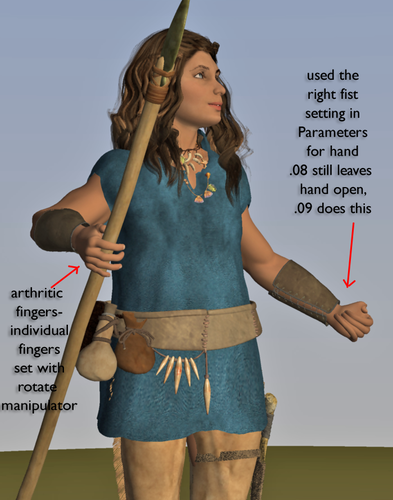
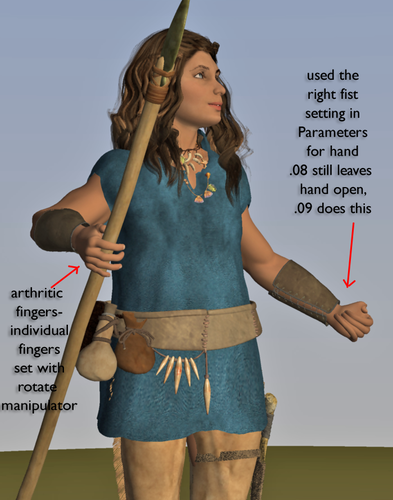


Comments
HI Silene :)
it looks like the figures "joint limits" or (constraints) are not being used.
There's an icon in the top tool-bar, which switches the constraints On or Off.
Genesis,. or any figure can have it's joint limits ignored in carrara to allow more extreme poses, the problem when you use that option is that the joints have no limits and will stretch if forced
When the limits are On, the joint will only allow rotation to the limits set in the motion panel
When you're posing a figure,. there are a couple of things that can help,..
You can right click over a figure, or body part,. and then select the part you want to focus on , from the right click menu.
Once you've selected an item,. or part,. then you can hit "0" (zero) to focus the current camera view on that selection.
Hope it helps :)
After using Fenric's "Change Bone Visibility" plugin, you're no longer plagued with "Wireframe" selections dominating your right-click menu - so it's easier (a LOT easier) to right-click and get the correct selection.
As 3dage's image above helps to illustrate, since he right-clicked on the bone of the Left Pinky 3 selection, "Left Pinky 3" does not even appear as an option to select. So to actually select "Left Pinky 3", you must right-click near, but not on, the Left Pinky 3 bone - or whatever you're trying to select. After using Fenric's plugin, this changes significantly - the right-click menu becomes the same as if you were using V4 or M4.
Nowadays (since buying Fenric's tool) I never go in to pose Genesis without first using the tool.
In the illustrations below, the first image shows how to apply the Change in Bone Visibility using the plugin. The second image shows the difference it makes in the right-click menu.
After trying to pose a Genesis 1 or 2 figure without the plugin, it's truly amazing how much more efficient it becomes after using it. You'll never go back.
3dage,
Thanks a million for pointing out the Joint Limits thing.
I was having the same problem with the thumb of Genesis a while back. I bet that Joint Limits were turned off! I'll check that from now on, thanks to you ;)
Hi Dart and Andy,
I will reopen that file and look again. If you turn constraints off for something else, like a tree limb or something, then turn them back on when messing with rotating finger joints, they will be OK?
I was SURE that the constraints were on... but will find one of the earliest files where I hadn't posed her yet and try again. Or try with a new guy I am working with.
Plugin looks helpful...thanks!
Will report back.
xx :) Silene
ETA: Just tried with my new guy and all is fine. At some point when I saved my previous girl above to the browser, the constraints must have been off when I was faffing with something else in the scene, then went back to her. Then when I selected her to save to browser in tee position, I didn't put them back on. Would that mean she came into my next scene for posting without contstraints? Never noticed that icon going on and off so easily from one thing to another! Will be more careful!
Thanks. Will see about plugin next.
Other times, we might load a pose file. If it asks to disable limits, you can say "No" id you don't want it deselecting the default limit, because if we say "Yes", they don't get turned back on with the constraints being set to "On", because the pose will turn them off by actually disabling them for the joint(s) in question.
I have a habit of saying No to that, eve though all instructions I've ever seen say to select Yes. If the pose ends up looking funny, I just fix it to work with the default constraints. It's just a more comfortable work flow for me. I hate it when my joint limits get disabled! :)
I do the same. I don't know about Genesis, but the mill figures, especially M4 and V4 had a habit of getting collapsed shoulders.
Because I messed with her clothing a lot and other bits on her manually (not fingers though), I wonder if that's where I wandered off the plot and lost the constraints. Will be much more careful in future. Thank you! x ;) Silene
I have similar problems with Genesis 1. When I turn the constraints off, the figure looks deformed like pic 1. But sometimes , you have to have the constraints turned off to get the pose you want. This didn't happen with M4 or V4.
Also, when I load a DUF file with animation from Daz Studio into Carrara, as soon as I make an NLA clip out of it, Genesis looks totally deformed like pic 2. This didn't happen when I was using DAE and V4.
Also, it takes forever to load files with Genesis figures or clothes in them. I'm beginning to dislike working with Genesis more and more.
YIKES... those are really extreme. I have had these problems like you but when it goes as bad as that, I just "undo" and check displacement, or try something else. Now that I know what causes it... I won't mess with the clothing UNTIL they are on the Genesis figure. Will leave limits on and fix poke through and other things afterwards. And remember to be sure constraints are on when saving my dressed/posed figure to browser as well.
I refuse to give in!!!
;) Silene
YIKES... those are really extreme. I have had these problems like you but when it goes as bad as that, I just "undo" and check displacement, or try something else. Now that I know what causes it... I won't mess with the clothing UNTIL they are on the Genesis figure. Will leave limits on and fix poke through and other things afterwards. And remember to be sure constraints are on when saving my dressed/posed figure to browser as well.
I refuse to give in!!!
;) SileneLot's to remember! I agree... Yikes!
And I agree: I refuse to give in as well :ahhh:
I love using Genesis 1 and 2 ;)
Thanks for your help, Dartanbeck.
Thanks for your help, Dartanbeck.I'm sorry... I didn't realize you were asking for help :red:
I am still not importing from DS. As much as it sounds like a way to go, I am still in the habit of loading everything directly from the browser in Carrara. I did have that happen to me once, but it wasn't Genesis, I don't think....
I am proud to announce that I have solved my problems with Genesis. It's just that I had setup my character wrong. I started again from scratch and voila: no more problems. I apologize, Dartanbeck for having snapped at you: you help enough people around here not to have this happen to you. I too had refused to give up on Genesis and it paid me back.
Genesis rules! ( I am not into Genesis 2 yet)