Renders painfully slow on win7, unlike XP32bit.
 ZarconDeeGrissom
Posts: 5,412
ZarconDeeGrissom
Posts: 5,412
Renders that use to complete in under fifteen minute on XP32bit, are taking over an hour on Windows7. (1200x900pixel or smaller, ray-trace-depth of 2, Sample Rate of 1.00) 1h 29m 6s, for a low-res test render is unacceptable.
I would not say that the 64bit 3Delight, can't see more then two cores, as it is sporadically using three and occasionally all four core. However it spends most of it's time on only two CPU cores. This never happened on this computer with XP32bit.
It is NOT thermal throttling, as the CPU has yet to go past 99F (on any core), since the install of Win7. The CPU is locked at stock 3.4GHz, no "spread spectrum" or idle-clocking at all anywhere.
(Edit)
it is like the second flap on the four barrel corroborator is gamed shut.
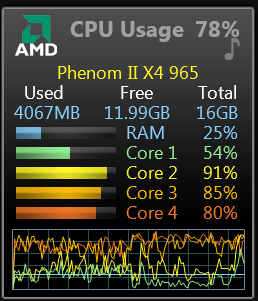
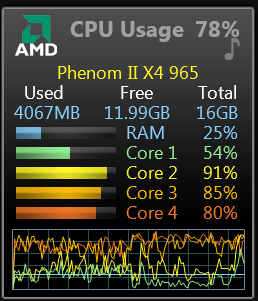
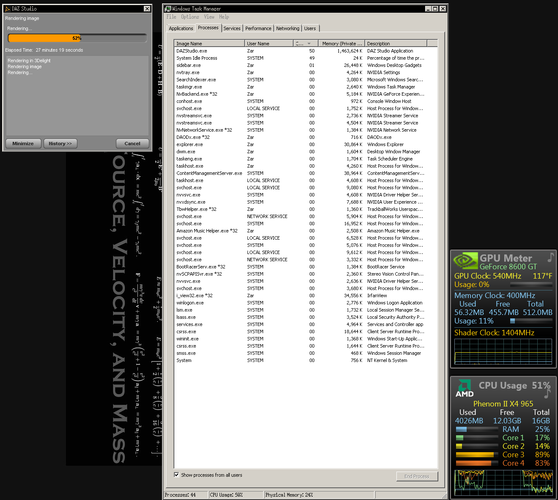
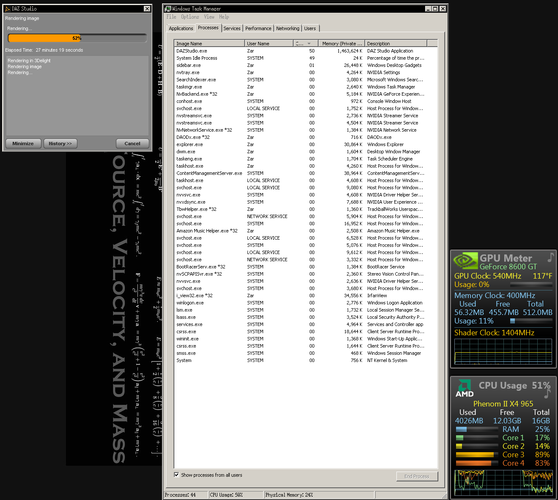


Comments
DS 3Delight generally uses all cores for me under Windows 7 64, with CPU usage at 100% until the last few buckets. That is, however, with an Intel CPU.
Is your processor affinity set to use all cores, and are you actually using the 64bit version of DS (even 32bit version on a 64bit os is still gimped)?
I concur, on my i7 hex I get all cores at full use for every render. I'm liquid cooled so do not see throttling as my cores never increase in temp.
sorry, got dragged away by family.
The affinity is checked for "All Processors", CPU 0,CPU 1,CPU 2,CPU 3. as it is for everything I have looked at in the past.
This is the 64bit version of Daz Studio 4.6.2.120. I'll look to see if there is a more recent version now, tho that would be 3Delight not daz studio, wouldn't it?
I don't think it is a phantom screensaver, as I told the thing to never shut off the monitor, and have "None" selected as the screensaver.
Opted for heat pipes here, lots of pipes. 99F is a far cry from the max 143F. Assuming 62c is indeed max, I've never seen much over 115F when running XP (Prime95). If it was thermal throttling, I would see dropping clocks, not cores going completely idle.
My point was I have zero experience with AMD. And I have no idea what a screen saver would do because as you I never run one. I can say I'm happy with the render speed in DAZ Studio 4.6.3.50 which is the newest FULL version for both 32 and 64bit. I install both and use the 32bit version for basic lip sync features.
General Release version??? that just answered the Q partly. is that beta or not there talking about there. If I conect DIM, will it do that update for me, or do I need to manually do that?
http://www.daz3d.com/forums/discussion/41482/
Yep that Gen Release is what is known as the FULL version. DIM or hand install should be fine.
Two tips. Turn OFF the CMS before the install if you wish to update to the New PosterSQL database (this also requires a new import of metadata and user data if used) Also make sure if using DIM that DAZ Studio is the First file installed. As in Run it first and then the rest. But DAZ Studio should be the very First install.
oops. I forgot to kill CMS... well see If It's a pretzel.
that was confusing. version ...50 public release, then they wright about the fixes they made to beta version ...49
I hit the do it all button, and DIM did it all except the PS bridge. (I don't have PS, lol).
Do they really want the data from this broken computer that is not fireing on all it's cores, lol.
LOL!! I never participate and my PC is, well, prob on pare with most they use.
Stop laughing at me! Frankie is a Power PC.
I figured why not. If they want that data, they'll need to get it threw the proxy.
Well CMS did not instantly crash, and it dose not look broken [knocking on desk]. That is a drastic improvement to render times, tho the set didn't have many mirrors this time. I'll need to give Casting Reflections a try again.
We have a new game with the last two free sets, it's called "Don't drop the ball", lol
something with that reflective staff/baton with the glowing spirals, I think. I'll need to look at that after some shut eye, falling asleep at the keyboard.
The glowing stripe, is inset into the surface with a displacement map. The stripe is both an ambient and diffuse color stripe.
I have a Phenom II X6 and it uses all cores to a 100%.
What bucket size are you using?
I did notice that indexing service! That was one of the first things I stopped.
Also check the settings for AMD Cool'n'Quiet. Its generally set to be quite aggressive in its activity. You may have a lower setting available.
(In a test with just 2 threads it would constantly switch them to different cores. Which is good for the temps, bad for efficiency.)
That 'DontDropTheBall' renders took between 4 and 5 min to render. I tried 8, and 16 bucket size. I was thinking 16 was to small for four cores, the test was inconclusive at under five minutes, lol.
The "Wilmap In Motion" renders were done at 16 bucket size, 5 ray-trace depth, 32 shadow-samples, Shading Rate of 0.25 (I might have posted the SR=0.10 run instead of 0.25 to the gallery, it is not on a sticky-note on the desk, and I probably did not even look).
Now last night I tried the "Wilmap In Motion" with the new Daz ver, and it went along just fine until it got down to that staff, then it instantly fell on it's face. the backdrop and dress continued to render at epically slow speeds, and the staff stayed black for quite some time.
It's time to drop that staff in the 'DontDropTheBall' set, and see if it is indeed the culprit. at which point I will try 24, 32, etc, bucket size.
unless win7 put CPU-parking or AMD trip-n-FacePlant into this computer by default, it is not here, tho I should look and see. I was thinking it may be something like that. I have only read about them in passing (a very long time ago), what should I be looking for?
Indexing service dose not exist on any of my XP boxes (DLL and INI files shift-deleted along with the reg-keys), good call. I read that with Win7, Indexing service (SearchIndexer.exe) can be lobotomized into staying out of HPSS, by telling the thing to only search the 'start menu' folder and nothing else. It is still there, as it has obeyed the "Renters Lease", thus far.
AMD trip-n-FacePlant dose not appear to exist in win7 under power-management options, or am I looking in the wrong place?
I am not seeing a "CPU" or "Processor" or anything like that setting anywhere in there? O.K. I'm blind again, lol.
I just see "Active" or "Passive" options, no percentages like all the screen-caps shown elsewhere???
(edit)
I found a partial answer, finally.
"Active increases the fan speed before slowing the processor to maintain cooling..."
I don't want the CPU clocked back when it reaches 100F (37.7778c)???
Everyone is talking about saving laptop batery power, No One seams to care about the overkill-cooled workstation!
It would have been installed as a motherboard driver and most likely accessed via the BIOS.
(Though you may have a utility program supplied with the motherboard.)
A bucket size of 16 is the sweet spot on my set up.
Doing test renders is the only way to find that.
We have essentially the same chip, your's is 4 x 3.3GHz, mine is 6 x 2.8GHz.
If there's any refraction on the staff then that ray depth will really bite you on the... render times. :-)
OK, trip-n-FacePlant (lol) has always been disabled in the BIOS. So I'm chasing a phantom with the power-management (tossing cores into idle state instead of clocking the CPU back).
would extreme reflection depth cause 3Delight to really drop in number of running threads like that?
Greenish ambient color 255,0,128, with the one mask (same with defuse tho Magenta color 0,255,128 instead). Cranked the reflectivity to 100% (No Mask), Secular color 255,255,255. Displacement map with 100%, -0.20, 0.20.
Granted That's a lot of polygons on the cylinder and two spheres, tho dropping threads to idle because of that???
It's the Staff, I just stumbled onto the '3Dmark' of 3Delight, lol.
4m 30s; Down to top of staff
10m 29s; staff done
11m 51s; full render complete
The casting Reflections set, has a reflective walls ceiling and floor, so it is rendering that staff repeatedly, hmmm.
Buckets getting bogged down in a refractive area is normal. Having buckets idle when there's data to process is weird.
It was such a long time ago but I vaguely remember that I had to switch Cool'n'Quiet back on???
Even though it severely limited my overclocking, it turned out to be a necessary component for thread management.
(That might be just a peculiarity of my very cheap Gigabyte motherboard that required it)
You can also try a quick test, not changing any other settings, just switch on Progressive rendering and see if all the cores remain busy.
Progressive rendering, I will give that a try. Here is the idle-cycling from that render. 100% usage till it reached the staff, then it fell on it's face.
I'm having difficulty locating that "Progressive Render" setting? am I looking in the correct location?
That tick box just above the words 'Bucket Order' - Horizontal.
what utility do you use to monitor the CPU activity?
My eyes, and them grayed out check-boxes again. lol.
That went incredibly fast, tho the shadow specials? It looked weird during the render.
I actually didn't glance at the time when it finished, fast tho.
I don't think "Shading Rate" dose anything with that checked. I incrementally dropped it down to 0.010, and the grainy shadows and edges is still there.
Why is the Graphics Driver, effecting the 3Delight pixel filter mode?
P.S.
2m 13s, at SR=0.01 (Sinc 6x6 overwritten by error?)
Ah okay I can now safely say it is the Cores going in to deep calculation mode then in my opinion. I appears to me the AMD is safely dropping core use at high end math time for heat reasons. That makes much seance. It is probably built in to automatically do so. I bet Transmapped hair and other items that also call high calculations like some plants and texture sets will exhibit the same function.
so that's what "Progressive" works around, lol.
I would agree, tho were talking a CPU at 37C clocking back to idle, to keep it from reaching it's max 62C... 37 vs 62, hmmm.
How do I delete that win7 feature. it never happened with XP on this CPU.
(edit) Tho it is worm, Room temp is 22c (71.6F) right now.
I have no idea if it is a Win7 feature or not probably a 64bit feature. Intel CPU's do not idle back at high calculation loads on my two i7 PC's. They will happily cook the chips if I let them.
Progressive mode has its own settings for some things (like shading rate) which we don't yet have access to.
The occlusion samples in UberEnvironment together with the shadow samples in 'render settings' will control the shadow detail.
In general you can substantially lower them from the maximum and still get the equivalent to a high shading rate.
lol, it's a good one. I tore windows and BIOS settings apart, and was unable to locate any setting that was not already set to the "I don't care about cooking the computer, Just keep crunching". lol.
four instances of Prime95 coming up, just to verify it as Reflective 3Delight, or CPU idle thermal control.
(Edit) All cores sitting at 36C (97F) idling, test begins now...
Thermal throttling, It Is Not.
I don't want to hear any more gripes about the Zalman "CNPS8000" on my CPU being inadequate for a quad-core.
Tho it was nice to hear the 120mm "Olympus 593 mk 610" first stage compressors blades winding up to 1k RPM from idling at around three-hundred. No wine or whistling, just pure air flow. lol.
(Edit; No bad feelings Jaderail, it was a verification test that needed to be done after the upgrade from dual-core 939socket to the 4-core AM3 socket, that I had neglected to do until now. Two others were raking me over the coals about the heat-sink rigorously)
Now about that 3Delight falling on it's face with reflective round surfaces? Ideas?