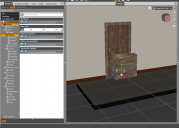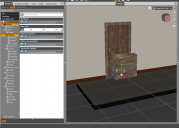An Iray wood shader has changed its color-scheme when applied to a new surface. o0 [solved, sorta]
 nomad-ads_8ecd56922e
Posts: 1,873
nomad-ads_8ecd56922e
Posts: 1,873
I am trying to kit-bash a hallway set outside ile-avalon's The Bathroom, BEFORE and AFTER... using Collective3D's Create-A-Room system, and I've copy-pasted the bathroom's After door wood surface (well, from a surface on one of the fragments) onto one of the surfaces of the other product.... and lo and behold, the color scheme of the wood CHANGED! It's pretty clear this is Iray to Iray going on here, so it's not a case of trying to apply a 3DLight shader onto an Iray surface (which tends to come out screwy for its own reasons), but to rule out there being any kind of issue with elements remaining from the earlier surface I'd pasted the doner surface onto lingering in the new, I then created a cube prim and pasted the surface onto that and got the same result. I even applied Iray Uber base onto the cube after that, just to make sure it wasn't pretending to be an Iray surface while actually being a 3DLight. It still came out the (same) wrong color-scheme I was getting with the other surface I was trying to apply it to.
I've scoured through the doner and destination surface copies of the shader, and I cannot see ANY obvious differences between them. I tried changing the Base Color settings from the default 255, 255,255 to something darker, trying to see if I could make the colors look closer THAT way, but inexplicably that made absolutely ZERO change in the appearance of the pasted-to surface.
This is driving me bonkers. I know there's a way to change color-scheme on some shaders by dialing in differnt numbers in some other part of the shader sliders -- used sometimes in stuff like rock shaders to make, say, brown hilights become gold hilights in the details of the rock face -- but I don't seem to find anything that looks different ANYwhere in the shader settings for this wood shader.
This is crazy. I need the colors to be an exact match. It's part of a comic-book-narrative sort of project, for which I've already completed a chunk of it, so it's NOT an option to go back and replace the wood shader with a different distressed wood on that door in all those previous scenes. 0o
EDIT: I guess the fundamental question I'm asking is: What subtle thing should I be looking for in there? It isn't obvious what the change going on in there is, but some slider or RGB field in there did something screwy, and its obscure enough a distinction that I can't figure out where to even look for it, because even trying to compare it section by section isn't yeilding me anything. I must be blinking and missing something.
edit2: changed the title from having "texture" to having "shader" because that's more accurate.
edit3: Okay, after a conversation in the unofficial Daz Discord, and some digging around in the scene, I figured out that I'd latched onto a wooden object in the scene that was unrelated to the door, and that that was what I was trying to copy the shader from, but it was a different coloration of wood than the door. I'd thought I was using a fragment from the door, selected because I needed something that was one seamless wood image, and the actual shader used for the overall door is made up of several different elements for different parts of the door and frame structure, like the main body of the door, the metal of the doorknob, etc, all together in one image... which of course isn't tilable. But it turns out the color of the seamless piece of wood doesn't match that of the door, so I'm going to have to figure out a different approach.