How do I acquire Carrara 8.5 pro - need suggestion for getting a best price on fully registered vers
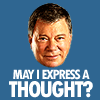 rampart_1576840087
Posts: 504
rampart_1576840087
Posts: 504
I am thinking of buying the Carrara 8.5 pro. I could use some suggestions on the best way to buy it a best price.
Recently, watched a video mentioning it could be bought by using Platinum service or other methods for close to $100.
I'm not a tightwad, but every dollar counts when I use so much content.
Yes, I expect to pay for it, and prefer to buy it only through Daz3d full registration.
I can wait a bit, if Daz has plans for a reduced Christmas sale.


Comments
You can get it for $65 right now, if you are a Platinum Club+ member.The PC+ membership is $24 for 3 months, and worth every penny in my opinion.
What does this mean for Carrara 8.5 Pro version?
I have NOT signed up for a premium account yet.
Maybe you could take alook at the application in the shopping cart as a premium account user and let me know.
that is the price I see for the pro version signed in as PC+ with bought items unchecked
you missed the huge discount last week unfortunately when a lot of software and addons were drastically reduced
...and I've been a PC member (my wife buys me the Yearly deal) since 2010, and feel the same way as Icecrmn. Besides the excellent pricing for Carrara, the loads and loads of content that I've picked up over the years is simply amazing! The freebies are fun and cool, and the super-discounted non-free stuff is fantastic!
And to add to this a bit more...
Carrara rocks! My favorite reason to visit my computer. Speaking of computer, I built mine with one thing in mind - my Carrara endeavors LOL
Those endeavors include using other software, like Project Dogwaffle Pro: Howler, DAZ Studio, Sony Vegas Home HD, Corel PaintShopPro and VideoStudio Pro, my Music Creation software, along with a small assortment of other stuff that helps me make it all work together.
For a couple of years, I was doing all of my animation renders strictly in Carrara without any post work aside from movie clip transitions from Sony Movie HD.
This sample video, Just for Fun, has zero post work, just straight up renders from Carrara with just about the lowest (fastest) render settings it has in most cases. Additionally, all clips used to make the video were supposed to be deleted - they were just rendered to test one thing or another that I was working on before saving my assets to the browser.
The very beginning of this one (first 1:40), DIM 101a, has some of my first attempts with adding animated lens flares and lightning effects using Howler. Otherwise the same thing... just junk test renders that I decided to monkey with for a bit of fun and to experiment with some of my other software.
Carrara truly fills me with glee. It can do lens flares and stuff too... the above was just messing around learning Howler - because it's a wonderfully different beast to get to know. Love it!
I hope you find a sweet spot of affordability. As much as I feel that Carrara is worth more than the MSRV, without being on sale, I know what you mean about balance - I had to take a special route to be able to get it myself. Platinum Club was my ticket to Blissful Glee! ;)
Good luck and hope to welcome you aboard to our wonderful world of Carrara!!!
Oh... right... I should also mention this about the Platinum Club:
When it came time to renew for my second year as a PC member, my wife and I were going to compare what I would have spent without the membership - only on the stuff that I sought to purchase - not including the stuff that I bought simply because it was only $2 or $10 or whatever, simply to add to my collection of 3D assets without actually being something that I was looking for.
We only checked a few items and already saw the substantial benefits of the membership price! But I love DAZ 3D models. I do love to make 3d models, and now I love making them in Carrara, but I need a lot of stuff, and I just don't have the time (or ambition! LOL) to make everything that I need to fill up my scenes with stuff. Man, I could likely quit the PC now if I wanted to... I have a lot of stuff... ad it's all very cool stuff! But I doubt that I'll ever go without renewing. Rosie knows when it's due and makes sure that the funds are available when the time comes.
"Wait a bit" is your best plan — although it might take a little while longer. I bought 8.5 Pro during the March Madness sale this year, at quite a bit less than the prices noted upthread. Although I did buy it as an upgrade from 6.2 Pro, which I'd bought a few years previously, and that (also being a Platinum Club member) knocked the price down a bit more.
If you're not in a hurry, put it in your wishlist and keep an eye on it. Sales are popping up like mushrooms in the DAZ store these days, you never know what's going to be featured next.
Currently Carrara 8.5 Pro is 78% off at only $65. So that plus a PC plus membership of $24 to get it at that discount means it's currently under $100 right now ($89 if I'm doing the math right). I paid quite a bit more than that to get to 8.5 pro myself, so I'm a little jealous of those who can take advantage of the current discount :)
And Carrara is truly great, the most versatile do-anything app I've seen and a blast to play with and use. I agree with what Dart said already, and I'm a big fan of the software.
Yeah, and it always costs less if you're upgrading from an older version. Wait if you like, but I'd jump at the $65 myself! Sure you're addng the price of whichever PC membership you choose, but that pays for itself if you like to collect content, and it seems from your first post that you do. Go for it!
they just had C8.5 on sale for less then $30 - if you added in all the discounts
My interest in Carrara 8.5 Pro is to produce video. Currently, I am using iclone and to be a bit blunt... I don't think anyone is doing better.
I am completely satisfied "200% " with iclone, but I often need to do things with characters, props and landscapes that are not accomodated for graphic editing inside iclone. There are now excellent conversion tools for migration from DAZ3d applications into iclone as well.
One thing that really interests me about Carrara is the ability to do some automatic things for terrains, which can take so much time to produce. The quality looks very good as well.
In other words, I am pretty well sold on Carrara. I am not looking to replace it for my video production, but I do think I need a broader range of tools to do some editing of graphic components. My interest is not to create graphic components only embellish pre-built content items to better fit my projects.
I think the 65$ is a good price, and I won't squawk about the platinum membership. I realize I am going to need additional content.
I have the Hexagon 2.5, Bryce, and new Daz3d Studio 4.7. I like the features of each, but I think I need a software that does the same things for the most part.. Yet, provides some ability to do things automatically. I don't have time to learn all these applications. My thoughts are "Carrara is probably the best go", Carrara may not be the easiest application to learn, but will probably be worth the effort. I like that that Carraa is not as focused as Bryce or Hexagon...but is competent enough to do what I need.
Thanks to everyone for responding. You have been very helpful.
I am going from Carrara to iClone 6 pro - so it was good to see
you use iclone .
Good luck .
I do hope you mean iClone and not yourself :lol:
sorry but I know of some brilliant animations done both with iClone and Carrara but do agree iClone the easiest by far to use to animate out the box,
and I know your work, not that I would ever consider myself any better but not really trying, more fun for me.
you will find though with a lot of work Carrara can do things iClone or for that matter DAZ studio simply cannot, the full graph editor for a start and in house vertex modeling and rigging blows iClone out the water but not a beginners tool.
But no not as fast and easy as iClone by any means, be prepared for a learning curve and lots of patience.
When You are learning take a look at the monthly render challenge whip forums as there is a lot of good suggestions of how to do things.
There is a sticky http://www.daz3d.com/forums/discussion/45254/ which will link you out to them all.
If you have problems learning from the manual there is youtube videos as well as here on DAZ there are some pay for tutorials by Phil W that are really good.
A few thought of mine in response to the original poster .
There are many good reasons to buy Carrara as software to use in its own right besides expanding your toolset for supporting Iclone work.
I use both iclone and Carrara and love them both.
But to keep the topic on Carrara, it is the single most 'must-have' application for a generalist 3d hobbyist like me.
Using Carrara, it's possible to create models, texture them, rig them, create a landscape for them (including trees, ocean, fog, clouds, shafts of light, physics effects, etc.) and create an animated film - all from scratch (assuming that a huge amount of learning has taken place!)
Indeed, that was my ambition before I bought iclone - I actually bought iclone to create quick 'prototypes' of scenes and ideas that I would realize more fully in Carrara - that was the plan anyway!
I think it's true that few of us (me certainly) have the full set of talents, skills and time to create animated films (in the high quality Carrara is capable of) where everything has been built from scratch.
But Carrara's other great use is for staging ready-built scenes and characters sold here at DAZ and elsewhere. IMO Carrara is superior to DAZ studio and Poser in this regard (I know very little about those programs being used with third-party renderers).
Carrara's animation tools are excellent - I say that while conscious that I still have much to learn about them. They are largely DIY, however - iclone spoils the animator with all those ready-made motions available.
Dartanbeck, who posted above, creates wonderful videos using DAZ assets besides what he creates for himself. Wendy is equally at home with Carrara and iclone (I venture to say).
Here is a link to a video on YouTube where everything has been done from scratch in Carrara by one person (I take that information from the introduction).
https://www.youtube.com/watch?v=kLK2Niozipw
I know where you are coming from in having iclone as your primary software (since I frequent the forums) and appreciate the huge leap in quality the new version will bring. But suppose you use DAZ characters or other assets in iclone. Then you could use Carrara to create extremely high-quality renders of scenes as promotions or posters. (I'm reminded of how cut-scenes in games were often of much higher quality than the visuals in the games) And perhaps even realize some of your ideas (such as scene-setting, landscape views) in Carrara. I only create short animated clips but enjoy seeing them done in both programs.
Carrara won't compare with iclone in the speed of incorporating special effects but they will be high-quality once rendered. (That again was a reason I looked upon iclone as a 'prototyping' software - great effects can be added in a couple of mouse-clicks).
The other great use of Carrara would be to create animated props by rigging a few bones into them and exporting them as .FBX files. These can become iprops with 'perform' motions in iclone. (I'm thinking of such things as a flower's petals opening or mechanical objects).
Carrara has several modelling rooms. A tip for starting out is to try to understand (if you don't already) the different types of models that these provide. For iclone, the Vertex and metaball modellers are probably the best, depending on what you wish to make. The models made from splines can be converted to vertex models.
At the price Carrara can be bought for, it is well worth having as long as you are willing to learn to create with it and appreciate that it doesn't have iclone's instant animation.
(To anyone who may not care to see iclone discussed here, apologies - but I can vouch that Carrara as additional software to purchase is a topic that comes up from time to time in the iclone forums.)
Wendy
My interest in Carrara 8.5 Pro is to produce video. Currently, I am using iclone and to be a bit blunt… I don’t think anyone is doing better.
Yes, you are correct it can be read both ways.
Iclone timeline and motions stink, but with the iclone 6 we can hope for better things. The GUI looks good and content management and search should save alot of time. I don’t know much about the render thingy, but I guess I’ll learn soon enough.
I don’t expect it to be that easy. You and I have visited many times over the past couple years. Always good discussion!
Yes, I just purchased the Carrara 8.5 Pro using the Platinum plan for $65.
After I checked out content with the Platinum plan.. I realized the prices are significantly better than iclone for just about everything. Since ilcone 3DXchange provides so much flexibiliy. I am thinking alot of the content on the Daz site can be migrated to iclone. This is good.
I wlll have to get into learning mode that is sure.
Maybe, you other posters on this thread have suggestions for some things that will facilitate video production. I’ve not used any daz3d products previously. So, even simple information would not be wasted on an empty sponge.
NL2012 on RL forums did a really good video on building terrain with Carrara, which tweaked my interest. I am currently working on a project that has alot of outdoor scenes. I have been using the Earth Sculptor for terrains, which is now a much better tool with the addition of height map editing inside Iclone. The Earth Sculptor application is pretty good, but requires alot of trial and error work to get what you need. The height map in iclone really is a quantum leap for applying textures.
Thanks to you, and everyone else for responding to this thread.
Marcus
Yours is a very good posting. I appreciate your efforts to provide such good information.
Learning iclone has been a trip for me.
You mentioned motions, which are one of my main issues with iclone... along with the path command.
I can't say anything about Carrara at this point, but I look forward to the tool set it provides.
So often I have run out of options on iclone content items, and iclone items are expensive when compared to the Platinum + on this site.
Just yesterday, I was looking at new content marketplace items in reallusion stores. The quality doesn't appear to be as good, and the prices are significantly higher on almost everything. Like most iclone users I always watch and wait for price promotions to buy content. if possible.
The 3DXchange is been a lifesaver on props, not for price as much as the availabiliy of props to import. I look forward to the tools in Carrara to make more competent edits than are possible in iclone.
I have the hexagon, so if Carrara doesn't go there Hexagon should for props.
Hi,
look here: http://www.daz3d.com/forums/discussion/49662/
Just tested (with PC+).
rk.
I have been creating short animated videos for some time and have developed a sort of routine. The animated sequences are short, normally 5 to 10 seconds tops, done in Carrara Pro. Typically the "Scenes" are Carrara format if I can find one, like something by the great Howie Farkes:
http://www.daz3d.com/howiefarkes
The advantage of Carrara format scenes is you don't have to mess around with any "adjustments" - lights, cameras, textures. - and in the case of Howie F., they are very well done. But in most cases I can't find a Carrara scene so I load (not "import", Carrara's browser links directly to Poser runtimes) a Poser scene, like those by the great Stonemason (many others also):
http://www.daz3d.com/stonemason
I tend to use Carrara's modeling features only to modify a mesh, e.g. to remove the sails from a ship model to show it docked, if the model doesn't have that option. I am not a modeller.
The "characters" are Poser format figures, in my case Generation 4 - Michael 4, Victoria 4, The Kids 4, etc. - since I have accumulated a large collection of clothes, hair, props, etc. for those. And there is a lot out there at many websites. And they work almost flawlessly in Carrara. I try to use motion capture files like those from PoserMotion (for sale at DAZ) since key frame animation of character motion is, for me, very tedious and difficult.
I like to use a standalone 2D effects program, "Particle Illusion" from Wondertouch, which has many hundreds of free presets, and overlays any still or video. And renders in almost real time, unlike some of the 3D effects in Carrara (although I do like Carrara's "fire" feature). I assemble the whole thing in a video editing program, in my case Movie Edit Pro MX Premium from Magix, then spend a lot of time on the sound and the timing.
The Carrara tutorials by Phil Wilkes ("Infinite Skills") are pretty good (as are his Carrara format products), and they go on sale sometimes:
http://www.daz3d.com/catalogsearch/result/?q=infinite+skills
I doubt all this is what you were looking for, but maybe some of it will help.
rk66
Hmmm
I joined the platinum club and the best price I could get was 65.00. Maybe, you could explain a bit more.
It won't bother me to contact Daz for a credit
Steve K
Very good information. You were reading my mind. I just now started looking for tutoring resources.
The Lynda.com has always been a good resource, however the Carrara 5 is what the instructor uses in the series.
It is probably not a relevant as it should be, but it is over 50 hours of instruction.
I am very interested to learn more about tutorials and documents.
There are tutorials for just about all software, but so many are not organized well enough to really teach the materials.
You can't go by their sales information, because afterall they are selling. Best ot go with referrals from other users that have enjoyed a good learning experience using materials.
Hopefully, that won't mean I need to spend too much.
I noticed in the download I got a copy of the Carrara 8.5 and Carrara 8. Pro. This is mystifying to me. would I need the non-pro version?
If you already have an earlier copy of Carrara then you can get 8.5 for the price shown in rk66's post. If however you have not bought a previous version of Carrara before then the price is indeed $65 for PC+ members.
Edited to add that the Carrara 8 is a 32 bit version, so if someone has a 32 bit computer they can use that version but add the Pro serial number to unlock the pro content. It is actually only the serial number which determines the version. If you just by 8.5 then you will not have the pro extras.
When you by the Pro version you get the 64 bit version the standard is only 32 bit. you can use the pro license number on the 32 bit to unlock the pro features.
I also suggest the PhilW tutorials through Infanite skills.
I am just completeing parr of it and find it realy easy to follow, well laid out and explainations are excelent..
Maybe I'm jumping the gun a bit for you, however.....
In addition to PhilWs great tutorials (through Infinite Skills) there are many, many free tutorials of all types.
Most of them have been organized at the Carrara Cafe:
http://carraracafe.com/
In addition, there are many free downloads as well. I highly recommend The Carrara Cafe as a starting point, although for technical questions, this forum will probably get you the answers you need more quickly.
Speaking of this Forum, Dart has started a very helpful thread that is stickied at the top of the forum called the Carrara Information Manual:
http://www.daz3d.com/forums/discussion/15970/
Diomede has done an excellent job of gathering together the links to all the past and present Carrara Monthly Challenge WIP threads, which he calls, Learning tips and tricks from prior Carrara Challenge WIP threads (also stickied at the top of the forum):
http://www.daz3d.com/forums/discussion/45254/
In addition, I offer free scenes and Carrara specific stuff at ShareCG. Some of my stuff is meant to test things in Carrara and perhaps demonstrate specific functions. Other items are more polished, such as the Holiday Lights set, the Fantasy Village Terrain, the V4 Procedural Skin Shader and the Martian War Machine.
All my ShareCG stuff:
http://www.sharecg.com/pf/full_uploads.php?pf_user_name=evilproducer
The idea is to not only have a nice starting point, but to also pick things apart to see how they're built.
Training options I have looked into so far for Carrara 8.5 pro
---------------------------------
http://www.daz3d.com/catalogsearch/result/?q=infinite+skills
Which looks a bit too expensive for DVD training, around $250 to learn what you need .
---------------------------------
I found this on the infinite skills webiste, which appears to be as spin off the DVD training in the previous link.
This makes sense to me. I've never done well without some interactive tools to complement course work.
If it is just a download of files from the DVD I doubt it will help me that much.
http://learn.infiniteskills.com/
Could anyone who has taken this course work recommend it. Seriously, if this infinite skills subscription is a bummer I dont' want to go there.
-----------------------------------
I found this at Lynda.com, which is a site I have used successfully in the past.
It concerns me they have only updated to version 5. Lynda.com does a good job with their training as they usually have video tutoring sessions paired up with interactive example files you work through as you go through the various training levels.
http://www.lynda.com/search?q=carrara
----------------------------------
I have reviewed all the training options mentioned in this tread. I watched a few fo the ones on the Carrara Cafe.
The first few were pretty good, but when the videos went to video only (no sound) I felt they were too difficult to follow.
I am not complaining about that, free is free.
Any addtional options for training on Carrara I would appreciate to know about.
Yes, even though they are probably worth the price. I recall paying half or less when they went on sale, here at DAZ I think.
Well Rampart I have never bought Infinate skills or even watched the free tutorial series included in my C7 3D world magazine disc!
Cripeman and DimensionT on youtube being my main source of video information.
What I did do starting with C5 is READ THE FRIGGING MANUAL, which is something I never do normally, I was so noob to computing I even got it printed!
Oddly THIS is what helped me learn Carrara AFTER using iClone straight out the box so to speak with no instructions, likewise DAZ studio and Poser, cannot say I have ever read manual for either just some tutes, I am only now actually reading and finding new to me stuff in iClone I did not know, most has been trial and error.
I own the download version of "Advanced Training" from infinite skills, bought from DAZ 3D (one of those you said is too expensive for you) and find it to be an incredibly useful set. The working files that come with it are worth the asking price alone, and are invaluable to when you want to open up the lesson in Carrara with the settings already in place, etc., or if you want to bypass some of the steps yourself and just use the finished product - to save gobs of time, etc.,
I love it, and PhilW is a great host/instructor. I watch them continuously.
Speaking of great host/instructors, I also have the Carrara 5 Essential Training fro Lynda dot com. Fantastic, even though it is for Carrara 5. He demonstrates all of the various modelers: Metaball, Spline, Vertex... covers pretty much the whole application through and through, even demonstrating motion path animation, character and morph making, all manner of useful information. It's not a short course, which is nice, and it's nicely organized in an easy to follow manner,also making it easy for getting back to certain topic for review.
Here's the thing, Carrara truly is immense software. That's a big part of its charm - you can "do it all" in Carrara. So you'll find that you need to soak in what you can, when you can. So it's nice to have the training tools available when and where you need it. I have the video portions loaded onto my little netbook, which is what I bring with me like a magazine. This way I can catch some video training as I wait in a waiting room, for example.
Anyways, both sets are strongly recommended- from someone whom has completed those mentioned, and still refer to them to this day.
Mark Bremmer is yet another fantastic choice.
Wendy..
I know what you mean about reading the docs, however it would appear docs are not available from my searches.
I found the best way to learn iclone was the manual and the online help, applying the discussion topics as I went in iclone.
What a wild adventrure. I can't tell you how many times iclone docs were extremely difficult to connect.
Wendy's right. The manual is awesome - I have mine printed as well. What a fantastic, large tome!
Here's the index I've made for Cripeman's tutorial videos, though he's made some new ones that I haven't added yet:
► Cripeman’s Carrara Video Tutorials Index
That, and other helpful "Getting started in Carrara" type links can be found in the stickied thread here:
►►► Carrara Information Manual ◄◄◄