M$ muscle maps join line showing
Hello,
On the muscle maps for M4, there is a line through the head which I think is the join line showing.
There was a post about this before which I think said to reduce the shading rate to 0.2, but I can't find that post anywhere.
even with low shading rate it is still showing, and the bump and displacements are the same on all the texture maps etc.
Can't find anything that is helping so far so wondering if there are any suggestions.
Thanks
Richard
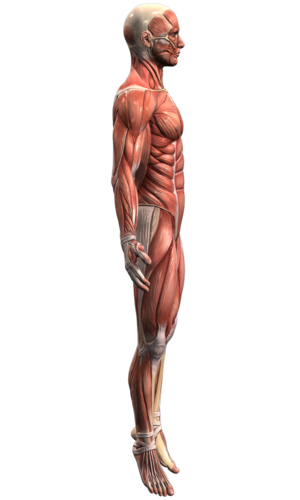
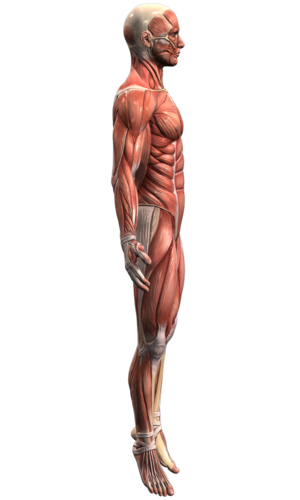
dispmapsidelinehead.png
720 x 1200 - 348K


Comments
Are you using the M4 MATs for DAZ|Studio on a Genesis/G2 figure, or an actual M4? The Muscle Maps only fit on the M4 UVmap, but the original D|S MATs don't have a setting for the UV — it's only a feature of the .duf file format, so you need to convert the old MAT into a .duf before it'll work properly.
Hello,
Thanks for your reply.
I am using it on the M4 figure.
Have used it on genesis before without this problem also.
Is a bit puzzling
I'm afraid I'm a bit stuck, then — if the UV setting wasn't the problem, my next suggestion is usually tweaking the Shading Rate value. :roll:
Anyone else reading this got any ideas?
Use progressive rendering. With it you don't have to fiddle with shading rate in the renderer's option.
If you're using SSS and maps in the SSS color/strength slot, be sure to set the shading rate to 1.
Hello,
It seems that the Shading Rate was the issue in the end. Had set to 0.5 to reduce file size. Rendering close up was fine, but at a distance it shows the line on the skull. Setting at 0.2 reduces it enough for distance renders like the one above.