Normals, AO, Curvature maps for DAZ content?
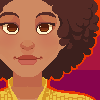 SnowSultan
Posts: 3,560
SnowSultan
Posts: 3,560
I'm starting to learn Substance Painter and I haven't come across a reasonable explanation for what could be a very simple problem. Are normal maps, ambient occlusion maps, and curvature maps usually created from the original high-resolution mesh and within the modeling program used to create it? If so, how can we create them for DAZ products that we purchase?
Every tutorial I watch shows these maps in use, but never really explains where they came from. They say they were 'baked from the original high-res mesh'...does that mean that the only way we can create these meshes is to create the object ourselves? Are normal maps generated in a modeler?
Hopefully someone can understand my question. :) I'd just like to be able to edit or create new textures for some existing products (for personal use), but I need a better understanding of where these additional maps originate. Thanks in advance for any information.


Comments
The best normalmaps are created from the actual geometry, but you can use software to convert other maps to normalmaps.
For most things, I think that just the diffuse is going to be the only necessary change...a shirt using normalmaps for wrinkles or folds would probably be fine with the ones it comes with with any other diffuse map.
I use substance designer to make normals and bake AO.. I usually don't use normals though as using the HD morphs is better. But if you don't want to use the HD morphs for like a background figure or something you could export the item at base rez and then turn up the sub-d to like level 3 and export that, then use Substance Designer to make a normal map for the base using the sub-d as the high rez reference. Baking AO is very useful for things like jewelry to control the reflection and specular strength in the crevices, it's not as useful as is for clothing where custom morphs or even the weight mapping will often slightly move the details like buttons and such. It's good for getting a base to work with for detailing wrinkles and seam lines though.
I suspect that they would have been made, for Substance painter videos, in Substance Designer. There are various tools that will do the job though.
I would be careful about using baked AO as is (rather than as a control map) with Iray coming - that, and things like baked specularity, do seem to get shown up badly in Iray (though admittedly I grump about them anyway, so my opinion is suspect).
I've worked with it quite a bit on something I can't show yet.. it works the same way as it does in 3delight to control the spec/reflection strength in the crevices if you plug it into the right places, mostly if you're going for an antiqued look. The metallic setting makes things very dark so you have to use a very light diffuse color, in 3Delight you need a much darker diffuse, I ended up having to make 2 diffuse maps 'cause I couldn't just add grey to the 3delight version on that item.. but it depends on what I'm doing.
(I don't generally like baked in effects either, but there are times when they're needed.. if you patina a piece of jewelry (turn it matte dark grey) and then polished the raised areas it looks totally different than if the whole thing is bright polished. AO maps are perfect for making that effect after a little editing.)
Baked specularity...half-baked idea that should have gone extinct with the dinos...
The thing about iRay and any other PBR is that they do a very good job of figuring out 'real' AO. AO is a property of global illumination, so baking AO tends to 'double up' on it.
With REYES AO was 'cheap' to render, by itself, but very expensive when trying to do it an other effects at the same time. So multipass rendering was done and the AO was composited in post. Then someone came up with idea of 'baking' the AO...so that cut one step.
A full raytracer, especially bi-directional, calculates AO as an integral part of the surface color.
For renderers like iRay the fewer 'effects' maps, the better...bump/displacement/normals don't count as effects...they are a type of geometry control map. Also other control maps...like the various strength maps don't really count...reflection maps, baked AO, baked specular, etc do count.
Basically, all I would worry about are diffuse, geometry control and maybe a specular/glossiness control...the rest should be able to be sorted out by the renderer...with modern lighting and shaders.
Well, that's the sort of thing I meant by using it as a control map - using AO to decide where wear, weathering or dirt would go.
Thank you for the replies so far.
That sounds like you can't make accurate normals unless you have access to a higher-resolution version of the model, is that correct? Could I export a DAZ figure or prop as an obj and export normals or other maps in Blender?
EDIT: Oops, I was thinking of something else. I did apply sub-D to a clothing item (a glove) and exported that as an obj. I did manage to get a normal map out of Substance Designer using it, but I'm not sure how accurate it is or if I did it right. ;)
This is exactly the reason why I want to create AO and Curvature maps; not to bake them in but to give Substance Painter a mask to determine where they should go.
Not sure about Substance Painter...but most other things I've used will allow you to bake normal/displacement/etc to the UVs...which means they should line up with no problems.
That sounds like you can't make accurate normals unless you have access to a higher-resolution version of the model, is that correct? Could I export a DAZ figure or prop as an obj and export normals or other maps in Blender?
EDIT: Oops, I was thinking of something else. I did apply sub-D to a clothing item (a glove) and exported that as an obj. I did manage to get a normal map out of Substance Designer using it, but I'm not sure how accurate it is or if I did it right. ;)
Without the high-res source, that's about as best you can get without doing any major surgery. So long as your semi-fake high poly looks fine, it's accurate when you bake to the low. On the creators side of things, sometimes we make the low by building it around the high, or by reducing the low, it depends on the model/workflow/artist.
For curvature maps, most people use the normal map, it produces the type of input that works best with most of the software. But you can use xNormal's curvature baker with your low/sub-d combo, or even low/low (baking to itself) in a pinch.
Thanks mjc and throttle for the additional info. I'll probably double-check the normals that Substance Designer is generating against a normal map from a DAZ product to make sure I'm doing it right, and then wait a bit to see what kinds of maps start being included in Iray-compatible products. Maybe we'll start getting many more normal, metallic, and glossiness maps in the future.