Genesis/ Genesis 2 error Resolved
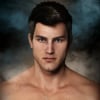 VincentXyooj
Posts: 56
VincentXyooj
Posts: 56
So basically I had to re-install a lot of things into my PC, after a system reboot, which deleted all of my programs, I had saved all of my files previously from DAZ onto my HDD, which held all of my scenes/ content. I have now just re-installed DAZ 4.7 Pro back onto my PC, however the issue is, now when I load my scenes, the models expressions both on genesis and genesis 2 are missing? As I said I have always saved my files and content on my hardrive which worked up until my system rebooted. All of my content loads just fine, but now the morphs that were in the parameters tab cease to exist?
as I was doing more testing, I realized, that when I click on any part of the model, none of the morphs show up at all? I cant properly pose the model with no morphs in the parameters, all of his shape morphs are still there, but for some reason when I try to pose his face, hands, etc... They dont show any movement morphs/ expressions?
Does anyone have/ know a solution to fix this issue
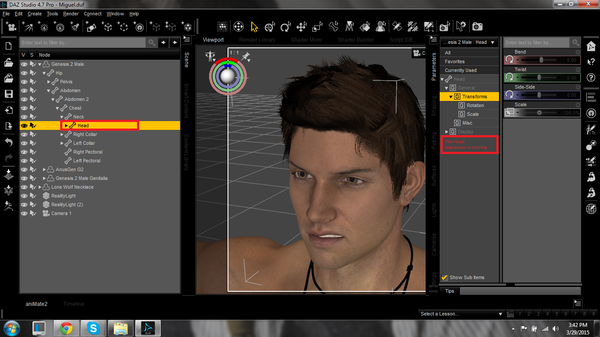
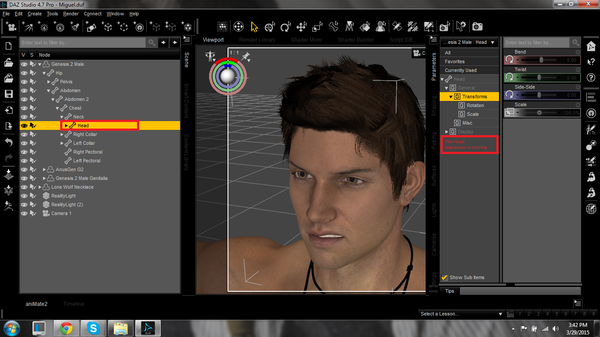


Comments
Did you go to Edit > Preferences > Content Library > Content Directory Manager, and list the paths to your content?
Yes I tried that already, was one of the first things I did when I re-installed DAZ
Perhaps you could reinstall the figures, maybe that will bring them back? Did you use the DIM or save zips?
CHEERS!
I didn't use the DIM when I tried to re-install the models, should I try it that way? I don't know if that would make a difference or not
If you didn't use it then don't. I'd maybe reinstall the Essentials and then the figures and morphs. It's best to cover all bases. Download whatever you zips you find in your Product Library and install them as, if there were any updates, you'll get them too.
Incidentally, were the expressions just the ones that come with the figure morph packs or are they separate packs from third parties?
CHEERS!
Oh I see got ya, also I re-installed all of the essentials for genesis and genesis 2 male.
also for the expressions they were both 3rd party and daz original expression/ morph sets, I updated my errors, as I realized that when I click on any part of the body none of the movement/ pose morphs in the parameters appear at all. They are all subjected to the shaping window, and that's not convenient at all, very unorganized and harder to manage
Have you tried loading a fresh Genesis/Genesis 2 figure to see if the controls are still missing?
When you re-installed, did you use the exact same directories as before?
Have you checked data\DAZ 3D\Genesis 2\Male\Morphs\DAZ 3D\Base to see if there are facial morphs, for example BrowDown, BrowInnerDown, etc?
Ah, the old Shaping tab, yeah, I came late to that one too. So, is that problem solved? The odd thing is that, if you do a head and save it as a shaping preset, you have to go to the Content Library to find it and not the Shaping tab, that's caught me out a few times!
CHERRS!
Ah, the old Shaping tab, yeah, I came late to that one too. So, is that problem solved? The odd thing is that, if you do a head and save it as a shaping preset, you have to go to the Content Library to find it and not the Shaping tab, that's caught me out a few times!
CHERRS!
the issue isnt the shaping tab :/, its the parameters tab which holds all of the movement morphs/ expressions, they dont appear at all to me, even if I show hidden content they still dont appear in that tab, so I am at a loss as to what I can do to get the model to work properly for me again.
Oh, try downloading and reinstalling all Essentials, characters (M6/V6), morphs and expressions, reboot the computer and then see where you are.
CHEERS!
Here's where mine are at::
CHEERS!
thats where mine used to be, but now they are absent, and no longer there ._ . which makes no sense
yes I have loaded a fresh model for both, and they still remain gone... I actually didnt think to check about the folders, ill do that now and see if they are there or not. But still, all of the morphs on the model, or parameter wise are gone, but the shaping still remains intact
Have a look in the folder I highlighted in the screenshot and tell me what you find. If the folder isn't there, or the expressions aren't then you need to reinstall the Genesis 2 Male Essentials.
CHEERS!
EDIT: LOL, that's basically what he said!
they are all there, they just wont show up in the parameters for whatever reason, which makes no sense to me at all... Im so lost T.T
My only suggestion there would be to reinstall DS itself.
CHEERS!
I already reinstalled DS, cause I had a system reboot which deleted all of my files
That is bizarre. Given that the character in your screen shot has an expression, the morphs should be in the right place and talking to the figure as it were. you just cant see them.
My only 2 ideas would be under parameters check show hidden to make sure they didn't get hidden somehow (though how that would happen IDK), and to go to window>workspace>customize and restore the defaults there.
(are you seeing the morphs in the shaping and posing tabs? or are they kaput too?)
Hello, well his face was previously posed in the scene, cause Its a usual expression that I like to give to him. For some reason the morphs are only appearing in the shaping tab, when I select the figure, if the models parts are selected then they don't appear at all. I have done the first method, you stated, I can try the second one and see how that goes.
Morphs are still in shaping but in the parameters tab they are completely gone.
Yea I still have no luck on the matter, I have no idea why its not loading properly, I am going to install the older version of daz to see if it will load
Instead of clicking on the individual parts try just picking the figure ,all the parts should then show in the parameter tab
Yea I still have no luck on the matter, I have no idea why its not loading properly, I am going to install the older version of daz to see if it will load
I'd go with the version you have, but, redownload the installer, just in case that got corrupted somehow.
CHEERS!
I resolved the issue, idk why the new version didnt let me keep my parameters, the old version works just fine, I will try to update it later and see if the issue is resolved in the newer version.
Good,
Make sure you download a fresh installer, just in case.
CHEERS!