why are all these ds slider labels dark?
 Mistara
Posts: 38,675
Mistara
Posts: 38,675
how do i make them white so i can read the things?
thanks.
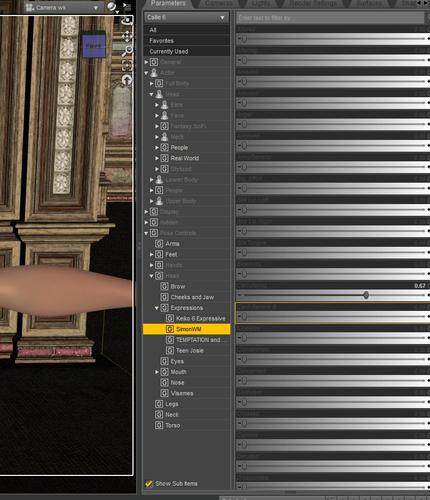
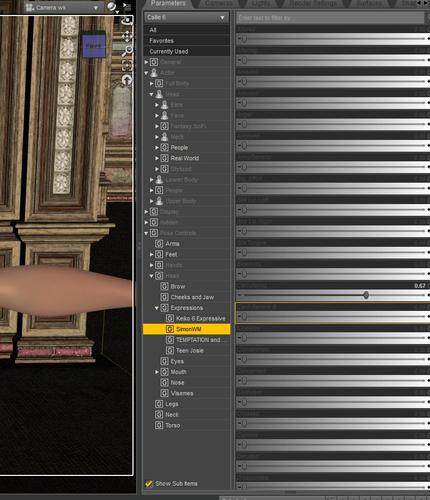
Capture_why_are_all_these_slider_titles_dark.JPG
805 x 936 - 143K
Post edited by Mistara on
 Mistara
Posts: 38,675
Mistara
Posts: 38,675
how do i make them white so i can read the things?
thanks.
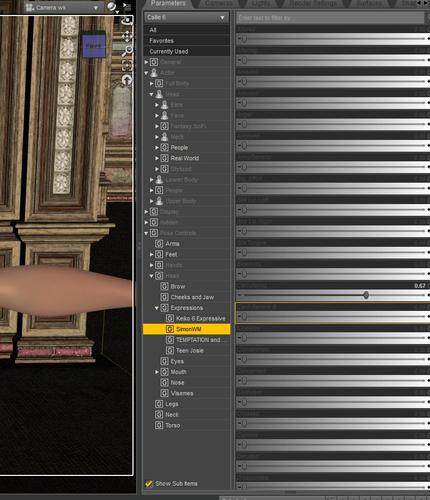
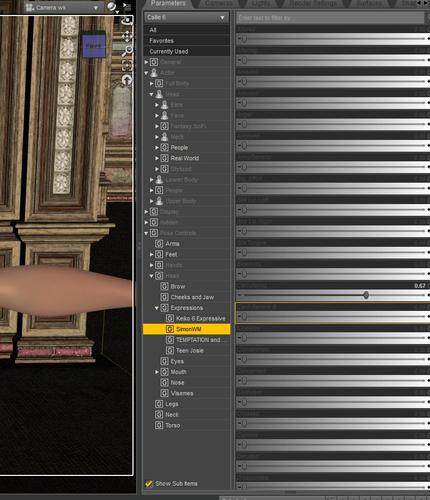
Comments
how do duplicate an object?
i've selected the light. want to dup it and slide it over to the next fixture.
did copy.
but now how do i paste it?
ctrl+v doesn't paste another light.
thanks!
Edit>Duplicate>Duplicate Node(s)
Or Create>New Light of whatever type, then click More Options and check copy selected item.
Copy/Paste is for settings, not items.
i don't have 'duplicate or duplicate nodes on my edit menu ????
Darkened Sliders usually indicate hidden parameters, clicking the gear icon and choosing Hidden > Unhide will make the label visible.
Duplicate was added to 4.7 and up, need to update Daz Studio.
why hide simon's expressions? makes no sense.
unhide didn't work.
spend hours fiddling things to be able to read it, light it, walls and things load all over the place, un-shmootz-ify shadows
and then i don't know how to save it.
oscar mike gulf i'm never gonna finish my book foofs weep-weep-cry-throwinthetowel
i don't have 'duplicate or duplicate nodes on my edit menu ????
You appear to be using DS4.6 The Duplicate option is new to DS4.7
Change your style. On 4.7 and 4.8 there are three styles, the first of which is dark and very difficult to read if, like me, you are north of 50 and never had really good eyesight to begin with.
If you are still on 4.6, the menu option may be different but it will still be there, somewhere.
I'm doing a render at the moment so I can't give any details but try exploring the style options on the windows menu.
Cheers,
Alex.
in the "Darkside" skin go to
Window>Style>Customize Colors
change the Medium color (pretty sure, I don't have my PC in front of me, Im on my mac with defaults) and change it.
the problem is in that skin the color of the hidden parameter names is also the "gray" color of all the palette backgrounds. If you change it you can wreak havoc with other elements of the interface. It should be separate.
There are items, especially clothing that trigger morphs that cause poke though and without being able to show hidden you may not find them and when you do it's impossible to read the name or more importantly the value.
The time consuming work around is to make each parameter individual visible (not hidden) in it's control panel.
[edit] submitted as a feature request
https://helpdaz.zendesk.com/requests/192031