[SOLVED] I have a dead link in the smart content tab > unassigned...
How do I remove a dead link from the unassigned in the smart content library; I've removed the associated file.
And a separate issue:
Also in the smart content library there are dead links for genesis 2 male and female.
My content is in: E:\Documents\Daz 3D Library and always has been. I have no issues loading via the content library.
I use the install manager and everything is installed as above and I don't appear to have any issues other than the two genesis 2 default characters.
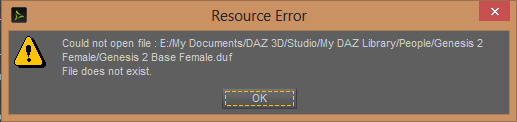
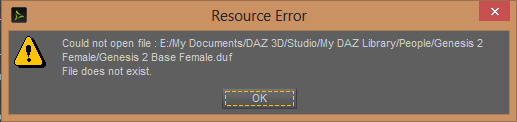
dead_link.jpg
517 x 122 - 46K
Post edited by nicstt on


Comments
If you go to the drop-down menu at the top right of the Content Library pane, and select Content DB Maintenance.
Try ticking 'Remove Orphaned File References' and 'Remove unmapped base paths and orphans', that will probably clear it up.
Try that to see if it fixes it.
Thanks for that, seems to have done the trick.