Yard Builder Misleading Description Fixed
 JackReason
Posts: 144
JackReason
Posts: 144
Yard Builder has a misleading product description. In one part it states the shed doors open and close. In another part, it states they do not.
I purchased the product and found they do not open. I can turn off the visibility for the whole wall in the scene tab. I am able to make the doors invisible with the surfaces tab, but I would rather they actually opened and closed.
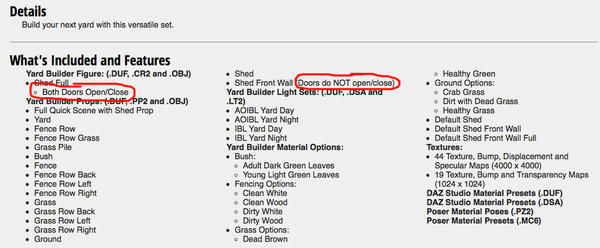
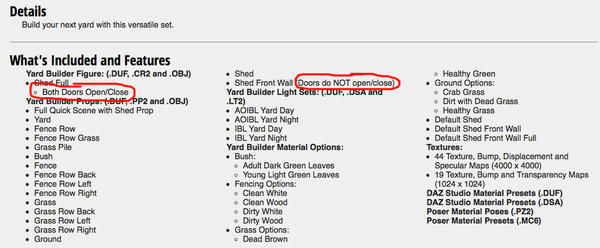
Yard-Builder.jpg
1176 x 486 - 344K
Post edited by JackReason on


Comments
There was a CR2 Shed which we put in Runtime - Characters that has rigged doors and then also a prop version that is in Runtime - props (which does not have rigged doors) so both are accurate. There is one rigged and one not (or there was) but I'll double check the pack to see if maybe somehow something got confused :) I know they've changed where they want some things so maybe something got moved on me..I can double check..
there are two models included, a figure with opening doors, and a prop with non-opening doors
lol Ann beat me to it, i was checking in poser to see that both were in fact there before i replied, yes there is a figure version and a prop version, the doors on the figure do in fact open
It has the front wall for quick scenes if you didn't want to use the CR2. There is a preset in the props folder that loads the full shed with door unable to open for people that didn't want to use the doors. It makes for a quicker scene setup
There are two versions of the shed, one is a figure cr2 with opening doors, the other is a set of props. The cr2 is in runtime/libraries/character/ART_YardBuilder
Edit: Wow, everyone beat me to it!
Ok, I found it. The shed with the opening doors is under figures. The non-opening version and all the rest of the content was under props.
That sure was confusing.
Thank You.
Sorry JackReason, we had made the set that way to give more option and to take into account different needs (and different systems) since loading a CR2 is heavier and takes more processing than loading the static prop, we include both so you don't have to use the extra system resources loading a CR2 if you don't want to open the doors for your render and only wish to render inside or only outside :)
Sorry if we caused confusion :(
Might be a good idea to point that out in the read me...
http://docs.daz3d.com/doku.php/public/read_me/index/18288/start
Might be a good idea to point that out in the read me...
http://docs.daz3d.com/doku.php/public/read_me/index/18288/start
actually it does say that, the doors open is under the CR2 (figure ), and the doors not open is under the PP2 (prop)
actually it does say that, the doors open is under the CR2 (figure ), and the doors not open is under the PP2 (prop)
Yep