can not export or save model files
As of yesterday, my Hexagon app stopped saving or exporting. I have deleted plists, reinstalled, restarted, but to no avail. When I try to do it it defaults to a '.ply' file, which is saved as an empty folder. WTF happened? Anybody?
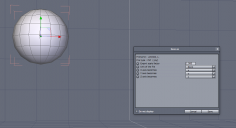
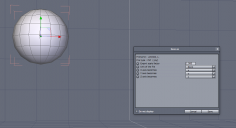
Screen Shot 2022-07-05 at 10.27.05 PM.png
1150 x 624 - 109K


Screen Shot 2022-07-05 at 10.26.55 PM.png
1250 x 560 - 179K
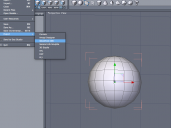
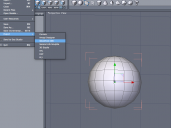
Screen Shot 2022-07-05 at 10.26.38 PM.png
877 x 658 - 138K


Comments
No idea, never come across this before. All I can suggest is to reset your reset your preferences to default which you'll find in the Edit menu.
If you cannot get it to work may-be fill out a ticket via the "Contact Us" below.
Anyone else come across this issue ?
Never [so far] had that problem here either.
You may have thrown Hexagon a curved ball ... try exporting an .obj to the Desktop [avoiding any folders with a "." in their name, or subfolders of such folders.
First though, I'd go with Wee Dangerous John's idea of Resetting the Preferences to default, accept, close/open Hexagon ... adjust some of those default settings such as nixing the call home for updates, etc. Create a sphere, export an .obj to Desktop ... hopefully it'll work now. [and don't have a period in its name either]