Design Tool Box Sale ends 8/30[Commercial]
 Khory
Posts: 3,854
Khory
Posts: 3,854
Our design tool box sets (and bundle) have finally gone live! The beginnings of this set go back well over a year to a friend asking me for plaster shaders. It sort of grew and grew from there.
We are really proud of these and they turned out to be rather large sets. I think some of the credit for them goes to our testing team who made some wonderful suggestions. Not only can they be used to change the look of pretty much any set you already have they can also be used to create simple rooms with nothing but primitives. All the colors are co-ordinated and broken down into easy to use groups so being a designer is easy!
We also have included a full set of files set up so that reality users will have to spend less time fiddling to get the right look.
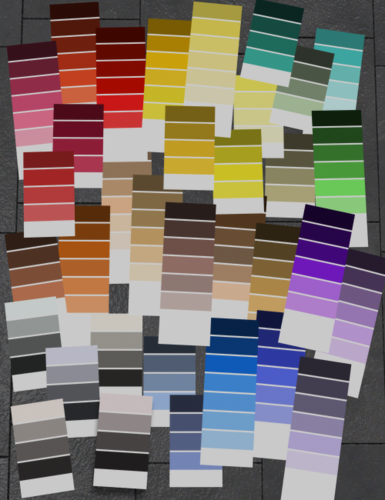
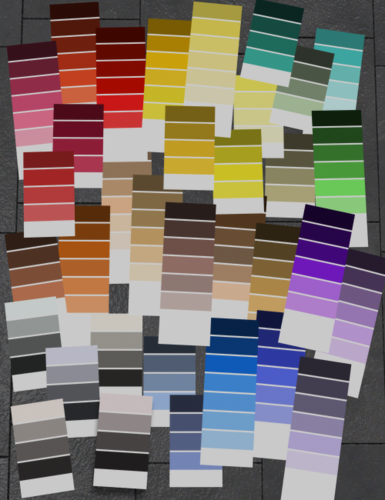
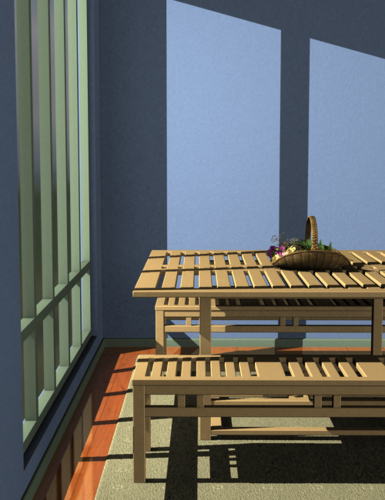
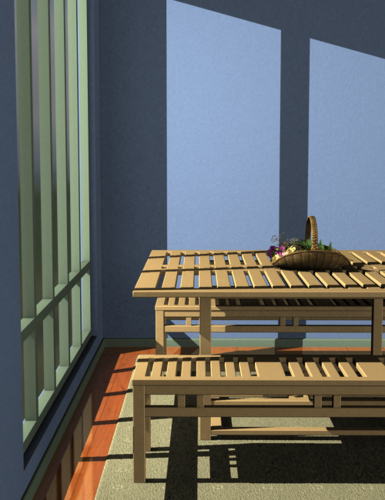


Comments
Oh Khory, these shaders rock! I have so many from your site, and these just joined them. :) Thanks muchly!
I'm thrilled you like them. I think your going to find that they really expand what you can do with settings you already own. And now that we can adjust surface groups easily in Studio it really adds so many options!
And even to use as a simple backdrop on the Cyclorama! (I would think.. haven't had time to play LOL) I think I love the "tone on tone" ones the best. Simple and elegant. :)
Hi Khory,
I'm full of cold at the moment and I'm just a bit confused. Am I right in thinking that there is one product which is plaster for walls and one is for floors?
Any chance of a bundle also?
thanks
Pen
Yes, that would work. I've no idea what the scale is like on that sucker though. The tone on tone are just amazingly flexible since you have all those paint colors to choose from. I knew that some people would be put off by all those colors and the idea of doing decorating but because of how they are set up as files it is easy to see which colors can be used together for the paint and paper.
I used the niche from DM's Fantasy bath for several of these. And really loved how the hallway from instances turned out. I only had to add one new surface with the stair fronts to transform it.
Bundle! http://www.daz3d.com/shop/design-tool-box-bundle
Yes, its broken into floors and walls basicaly. Floors are marble, wood, stone tiling and carpeting and the paint and paper includes the paint with different types of "application", two tone wall papers that can be used with 173 different preset colors (or spin your own) and some "designer papers". I couldn't figure out the perfect way to indicate everything from rolled on paint to paint over plaster.
edit to fix crazy word use
Thanks Khory, just finished looking at all the options. You have both done a fantastic job on these presets!
Off to count my money...so many things at the moment that I want to get. Makes it hard to choose...; )
I understand that! But think how happy it will make some of your old stuff!
I understand that! But think how happy it will make some of your old stuff!
Yeah...I realise that it is going to be really useful.
Just very hard to choose between this and the lovely toga and sari by Mec4D plus the great pc items this week and the supersuit items.
I think I may have to rethink what I'm going to buy...days like today make me wish that my 3d budget was still what it once was! *sigh
Once upon a time...I would have just bought it all!
cheers
Pen
that bundle went right into the cart! OMG honey. You and your team really outdid yourselves. Breathtaking realistic effects. I really need to go through all my shaders at this point and just put away many of them, because of all the improvements in DAZ Studio the older ones, I've noticed, just don't stand up very well in many cases! Thanks for your fabulous works!
Thank you sir! I'm really pleased with how everything turned out. I think it has enough depth that people will be able to really run wild with it.
-He called me honey- Squeee!
This will be a go too product for sure for me. I love the aged wall paper (diamonds I think)... that really caught my eye!
XO
Just bought it! Installing it right now!!!
When I was doing research I saw several diamond patterns for plaster and wall paper and really loved the concept. I also wanted some coordinating paper to go with it because it can be a strong look by itself. My favorite is the sort of gold flowers because it comes across so exotic to me.
I'm sure your going to enjoy it BurstAngel!
I hope I'll be seeing some renders with it soon. (not so subtle hint)
"Product also includes files for Reality users where normal maps have replaced displacement and bump."
I think you just blew my mind :D I don't think I will be able to resist something this useful.
One question, though, if you don't mind, purely out of interest: why are you using normal maps for reality but bump/displacement maps for DS? Afaik DS can use normal maps, so wouldn't it be easier to use normal maps for both renderers?
These are brilliant. How long will the introductory sale last?
Several reasons Barubary, I got some crazy render times with normal maps and some types of lighting so I went with better safe than sorry.Also normal maps can't be adjusted for strength and I like to leave as much control with users as possible. And lastly, this was the first set I've done with normal maps and I needed to use that adjustment ability myself initially to sort out what looked "right".
Cybersox13, it should be the standard two weeks intro with yesterday being the first of the two weeks sooooo.. The 30th I think.
Several reasons Barubary, I got some crazy render times with normal maps and some types of lighting so I went with better safe than sorry.Also normal maps can't be adjusted for strength and I like to leave as much control with users as possible. And lastly, this was the first set I've done with normal maps and I needed to use that adjustment ability myself initially to sort out what looked "right".
Thanks for the reply! :)
I've actually had some troubles with normal maps so far and still don't quite get how they work, so I was curious about why you decided not to use them in Studio :) I certainly appreciate the extra control I have with bump and displacement maps ^^
I have really mixed feelings about normal maps. On the one hand (and in theory) you know while your setting up textures what will happen with the surfaces when somethings rendered with a normal map. But it also means that it is fairly set in stone. If I recall correctly normal maps render more quickly, especially in comparison to displacement maps, but I also didn't see as much potential for really high displacement that I like to use sometimes. I also like the control factor for bump and displacement because different camera distances sometimes like different settings.
Just a note that the intro sale on these products end 8/30.