[Solved] 3-in-1 Low Ponytail issue
I recently bought the 3-in-1 Low Ponytail from Out of Touch (3-in-1 Low Ponytails Hair for Genesis 8 and 8.1 Females | Daz 3D); however, when I do a quick render, there is a band across the top of the hair, where it looks like it is missing transmaps or something similar. I have tried applying other vendors' hair materials and get the same result.
I have opened a ticket, but based on a different thread, sounds like support may not be responding any time soon. Does anyone have any workarounds for this?
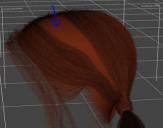
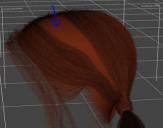
Capture.JPG
387 x 303 - 22K
Post edited by shg0816_13461e8196 on


Comments
Additionally, if I go to edit the surfaces, and hid the cap, the issue is fine, so something with the hair cap is causing the issue
So I found a workaround. Chang the opacity of the cap to .50, then have the other opacities set to 1.
However, the main issue is that I should not need to do this, straight out of the box.
I'm not getting that error, but I'm getting a weirdly wide front part on all three of the ponytails.
edit: OK, mine was just the shape of Alessandra's head, I guess, because I'm not seeing the weird part (or the band across the side) on V8.
Have you tried an actual render?
I dob't see it.
Okay, then it's just in the preview window. It didn't show up on a spot render
I think it's normal to see that stripe there I've noticed it on other outoftouch products. It disappears in the Iray preview and the final render.