Need information for exporting shaders,brushes, by Daz3d devs into IClone 6
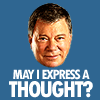 rampart_1576840087
Posts: 504
rampart_1576840087
Posts: 504
I have a current video project that I need to use bright colors, florescent and fantasy, which will be expored from Daz3d or Carrara 8.5 into 3dxchange for final animation build in IClone 6.
Looking in the Daz3d shop there appear to be a number of items, which are along the lines I need. My problem is not knowing just how an export will work.
I don't have problems with clothing and textures exporting to Iclone, but there may be issues I'm not familiar as in the Wireframe/hologram shaders.
If I can use the same frame again and again it would be easier. The photoshop brushes would mostly be adequate.
The problem as I see...is 30 frames per second in video.
If I were to try to use the wireframe/holgarm (second link below) would that export with the prop or character and animate.
Animation does appear to be a problem in Iclone. BVH motions work well enough in IClone so I suspect if the animations that work in Daz3d or Carrara will probably work fine.
Particles that work in Carrara and Daz3d don't go into iclone, because Iclone has it's own particle file structure.
There is no cross compatability as I understand it.
I was thinking to buy a few of the below listed content items, but I would appreciate to read any information I should think about before buying content.
It may be that I can extract the file data well enough from the shaders to do this as well, if possible.
The file structure may be fully proprietary to Daz and this cannot be done reasonably.
I'd appreciate to read any comments from others who have some experience with this type of export.
http://www.daz3d.com/jepes-z-bundle-iii
Jepe's Z-Bundle III is the third Ultimate Collection of 2D Billboard Special Effects for your 3D applications containing everything you need to enhance your art work right within your 3D scene.
http://www.daz3d.com/wireframe-and-hologram-shaders
It’s time to prepare your deep space characters for a holographic adventure. With this set, 19 shader presets and 12 light presets (six DS default/six AOA) simulate glowing wire-frame mesh and holographic projections. A wide spectrum of color, light, and pattern. Utilize these shaders for a broad range of themes including: military, architecture, astronomy, anatomy, mechanical see-through, transmissions from the mother-ship, requests for help from the space princess, and diabolical commands from the dark side.
The lights are not necessary for the shaders to work, but they add an extra level realism by casting a glow onto surrounding objects. The wire-frame shaders do not show the actual mesh, they apply image maps which allow tiling to be adjusted. To speed up render time and enhance the glow, occlusion is turned off. If your prop or figure is intended to be a holographic projection, and therefore not casting shadows, you can also go to parameters/display/shadows/off for even faster renders.
http://www.daz3d.com/ultrueviolet-light-and-glowing-shaders-for-daz-studio
Finally! A light rig/UE2 preset that mimics ultraviolet light and 10 glowing fluorescent shaders that mimic bioluminescence!
Use the 3D lighting rig to give your scene a violet glow from the inside out. Use the shaders on your 3D model figures (clothes, hair, eyes and skin), creatures, buildings, plants and landscapes to light up an alien planet at night, explore the deepest ocean, believe a UFO encounter, discover a romantic fairy garden, dance all night at a rave, race and battle in a digital arena...or anything else. Let it all glow!
http://www.daz3d.com/future-tech-brushes
Future Tech Brushes for Photoshop includes seventy high quality brushes of various Sci-Fi symbols. Bar graphs, status monitors, radar trackers, cross hairs, targeting rings, and console graphics are all at your command for your high tech needs. Use them to texture your models in renders, or use them to post work your renders for truly next-gen results!
For Photoshop CS or Higher
http://www.daz3d.com/hero-fx-xtreme
Whether doused with cosmic radiation, born with uncanny abilities, ripe with fae blood or granted magic powers through an unearthly source, super-heroes and magical beings are often matched with dazzling powers.
Add flare and effect to your fantasy and heroic renders with this expansive and simple-to-use package!
Netherworks Studios' Hero FX Xtreme provides you with a way to create comic and fantasy effects, such as flares, glows and bursts, from within Poser or DAZ Studio and without having to resort to postwork. Transparencies and colors are available as separately loading MAT files for ultimate flexibility.
Each Hero FX Xtreme figure contains morph targets, allowing you to alter the shape and size to suit your personal tastes. Furthermore, multiple FX figures can be loaded in order to create combined effects!
Hero FX Xtreme also includes several bonus comic action words to add true, four-color comic flavor to your rendered scenes.
Suitable for use in Poser (version 6 or higher recommended) and DAZ Studio.


Comments
The 3Delight shaders do not even work in Iray let alone another app but you could maybe use the texture maps, Rons brushes work mostly in Gimp as well as Photoshop and can be used to create png images with alpha to use in the iClone particles.
it is in photoshop they are used to re texture items, they also can be used for post work effects on still images that can be used in the image layer mask etc.
the hero extreme sets are props with morphs I believe that could be attached to dummy bone and merged then edited for use in expression editor in 3Dxchange.
IRRC, 3D exchange handles obj, FBX, 3ds and BVH. Jepe's and Netherworks products are billboards. PNG files mapped to square props. The only obj file is primitive the texture is mapped to. Shaders and the brushes don't have a mesh that can be converted.
It would be interesting to read if anyone has used similat content items in Iclone.
I am working a current project that needs alot of lighting, glowing and other eye candy.
This type of content is not available in IClone. Some effects, but nothing like the current graphics.
The "Pacific Rim movie" is a vertible feast of eye candy graphics.
I'm doing nothing that big or overwhelming, just need some of it.
I have had good results exporting some Daz3d content items into Iclone, but I have to be careful.
When I started with Daz3d I bought alot of "Stuff" that I should have investigated more carefully, before purchase.
Rampart after watching the trailer to Pacific rim I have two words for you
Glow & Bloom
both are in iClone already
the first in your materials, add an image to glow, there are some good ones under iclone template, textures, glow
the second in atmosphere under HDRi effects
you can add glow and bloom to any surface along with self illumination use images of coloured circuits on black backgrounds. In glow channel on larger surfaces,, can use video too.
I didn't realize you could go that far into the fantasy zone with Iclone.
Sure is good news...thank you