DS 4.9 wants me to Cloud Install content already installed by DIM?
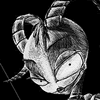 Kaleb242
Posts: 344
Kaleb242
Posts: 344
I'm confused... what's going on?
I launched DS 4.9 BETA (4.9.0.24) which must have updated itself by DIM recently, and started browsing my Files, and now DS is offering to Cloud Install products that I have already installed with DIM, and there were progress bars at the bottom of the screen with no indication what they were doing, and many thumbnails are black and white, and others were missing...
When navigating to CamBot for example, it would not allow me to use it without double clicking on the thumbnail with a Cloud Download/Install icon on it.
But I had already installed this with DIM back in 2014. In fact, all products I bought available through DIM are up-to-date and installed... so why is it forcing me to download from the Cloud?
I checked on the files after double-clicking CamBot Cloud Install, and nothing appears to have been changed from when DIM installed this product.


Comments
There is a thread dedicated to the 4.9 beta here http://www.daz3d.com/forums/discussion/65495/daz-studio-pro-beta-version-4-9-0-24#latest - I will lock this, please post any firther queries or comments there.
The initial progress bars are converting your content database and, if you connect, downloading metadata. Curerntly there is no way to convert installed content from DIM to Connect content, but that will be available in a later build. Unless you want to uninstall and reinstall just use the DIM installation for now.
The greyed out thumbnails are items that are not currently isntalled at all, as far as the CMS is concerned. If you were still using the old Valentina database and didn't convert it to PostgreSQL, or tried to run the conversion tool but had it fail, that might explain why items you installed via DIM are not showing. Are they still showing in 4.8 in Smart Content or in the Products list in the Content Library pane?