New update to DAZ doesn't work.
 Drogo Nazhur
Posts: 1,081
Drogo Nazhur
Posts: 1,081
I just purchased some packages and was given the option to upgrade to an updated version of DAZ. I said yes and now NOTHING works.
See the attached images of the old DAZ and the new DAZ. I can't click on any of the controls.
How do I re-install the old version? I am completely dead in the water!
I am running WIndows 10.


olddaz.png
1539 x 877 - 448K
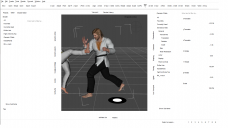
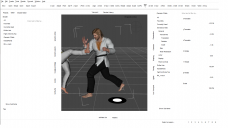
newdaz.png
1600 x 900 - 208K
Post edited by Drogo Nazhur on


Comments
That happens when you try to update DS while it is still running. Close DS, check Task Manager to make sure it is finished closing down, then uninstall and reinstall it.
How do I uninstall and re-install. I don't want to lose all the stuff that I accumulated
You just need to uninstall and reinstall Daz Studio, it won't touch the content. If you installed it with Daz Install Manager, go to the Installed tab and select Daz Studio and any plugins, click Start Queue to uninstall them, then go to the Ready to Install tab (if you kept the zips) or Ready to Download to reinstall them. If you installed using a stand-alone installer, just re-run the installer.