is there a way to 'cut up' clothing?
 Toobis
Posts: 941
Toobis
Posts: 941
in The Commons
I am attempting to do a cheeky scene where a woman gets her clothes cut off by another woman with scissors. Can this effect be done? I am wanting clothing to look like they have been torn apart and such and have jagged cut edges from the scissors but really don't know how to go about it.
Anyone know how to do this effect?


Comments
Transparency (opacity) image map can be used for any holes.
Dformers could be used to have clothing pulled somewhat away from it's default position, but if ragged edges need to be curved all the way out and around rather than just slightly out that might be difficult. Perhaps a combination of the original deformed clothing item with opacity plus individual loose plane primitives for loose corners?
Raggerator used to be a shader you could use to make rips and tears in clothing. Not sure if it works in IRay though. It worked fine in 3delight.
I used it in iRay, and it did work, although I probably need to tweak some stuff in the shader. It basically applies transparencies to the clothing to simulate the rips and tears.
That said, for what the OP wants this might not work, as it really could not simulate a long straight tear caused by sissors, as well as the person doing the cutting is likely to be holding up part of the clothes as the slice through the remainder. Might be best doing this in a modeller.
what is a modeller please?
An application designed to create 3D graphics objects completely from scrach (or make modifications to an existing mesh), such as Hexagon.
Something like Hexagon or Zbrush, where you can manipulate the mesh (ie the vertices and polygons) that make up the shell of a clothing item. It is not something that can be done insider Daz Studio, and if you are still learning about 3D could be a fair amount of effort to get right. You may be better to use what sriesch suggested above, but that will not be easy to make it look good.
Yeh I like sriesch's idea. Do you know how to just make every part of an item of clothing invisible exept for one bit which will be the bit I 'cut' away? as I have a plan to use 2 of the same items of clothing having one of them invisible. I think you have an idea here what I mean without explaining it all. Can you select exactly which parts of a clothing item you want with the opacity option? I know when you use opacity normally it effects the whole clothing item by default. Can this be changed to only work with 1 small part of the clothing item?
As sriesch already said, I think a combination of trans maps and dformers is the way to go. Here's an example of 2 regular outfits that I cut up quickly by painting a trans map. You can place as few or as many rips as you want, wherever you want. It should be noted that you can do it all in 2D, but depending on the mesh and exactly where you want the rips, you may have trouble with seams, etc. Painting the trans maps in 3D solves this issue.
- Greg
K so I guess I gota learn all about trans maps lol. Anyone know if there is a tutorial on this something? that pic also looks like a normal drawing and not Daz. I am confused.
Sorry for the confusion - most of my work is NPR (Non-Photorealistic Rendering) like this. On the off chance that you're interested, you can see more NPR work using DS (by me , as well as many other artists) in these 2 threads:
http://www.daz3d.com/forums/discussion/68493/algovincian-non-photorealistic-rendering-npr/p1
http://www.daz3d.com/forums/discussion/54697/non-photorealistic-renders-npr/p1
This was just a quick test, and I don't have any standard renders of these 2, but rest assured they are DAZ characters posed in DS and wearing DAZ clothes.
BTW, saying that it looks like a normal drawing is music to my ears, so thanks for that!
- Greg
http://www.daz3d.com/forums/discussion/25377/what-are-transparency-maps
hehe I really thought it was a drawing. I see a lot of your work looks pretty impressive using this hand drawn idea. Is it something you plan to release for sale anytime soon?
That was the original idea, but it didn't work out. I still use DS personally, but I'm headed in a different direction with the tech.
- Greg
Any good tutorial link for using Dformers, please? I am still picking up the basic tricks of this trade.
Found the official tutorial in youtube: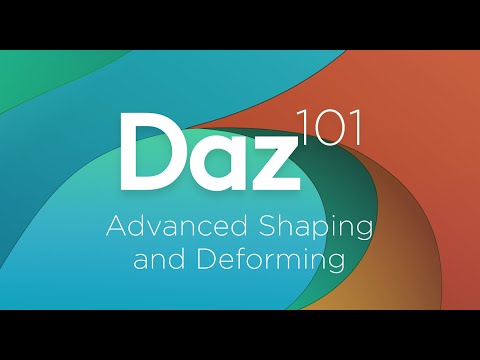
@Toobis If you like the drawing look, you might like to check out the following thread for a product that is due out quite soon:- LineRender 9000 Line art/toon cameras (LR9k)
If you load the figures and clothing in Carrara, you can use the 3D paint tool to paint cuts and holes directly in the alpha channel. Or, you can use one of the Carrara built-in modelers. Or, you can select specific polygons and create a new material zone which can be set to invisible.
algovincian
That is one heck of an awesome zombie pic!!
I love it!
~Dave
If you're interested in adding some rips and tears, you can get some info from this little mini tutorial I did showing how I did that with an outfit in a recent render with an transparency/opacity mask in Iray. The step by step for the shirt starts here where I cut off half the shirt and gave it ragged edges. It might give you a start on how you can do this for your outfit. It really is a simple thing once you see how it's down.
I think this is kinda the idea behind these photoshop brushes. Use the material's texture as a template, then apply the brushed to it as an opacity map. Which tells it "make a hole wherever the brush covers up".
Yep, those are exactly what I used in my tutorial that I linked. I love those rips and tears brushes by Deviny! They make life very easy! :)
Thanks, Dave - I love zombies, too!
- Greg
Is this available somewhere? I did a brief search here and turned up nothing...
Maybe you need to load 2 copies of the garment and turn different parts invisible with a shader. I can't offer much detail, just the general idea.
http://www.daz3d.com/rag-erator-for-daz-studio
Oh that's embarassing. I actually own this product LOL :)